在一个ceph集群中,操作创建一个池后,发现ceph的集群状态处于warn状态,信息如下
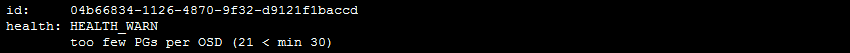
检查集群的信息
查看看池
[root@serverc ~]# ceph osd pool ls
images #只有一个池
[root@serverc ~]# ceph osd tree
ID CLASS WEIGHT TYPE NAME STATUS REWEIGHT PRI-AFF
-1 0.13129 root default
-5 0.04376 host serverc
2 hdd 0.01459 osd.2 up 1.00000 1.00000 #9块osd状态up in状态
3 hdd 0.01459 osd.3 up 1.00000 1.00000
7 hdd 0.01459 osd.7 up 1.00000 1.00000
-3 0.04376 host serverd
0 hdd 0.01459 osd.0 up 1.00000 1.00000
5 hdd 0.01459 osd.5 up 1.00000 1.00000
6 hdd 0.01459 osd.6 up 1.00000 1.00000
-7 0.04376 host servere
1 hdd 0.01459 osd.1 up 1.00000 1.00000
4 hdd 0.01459 osd.4 up 1.00000 1.00000
8 hdd 0.01459 osd.8 up 1.00000 1.00000
重现错误
[root@serverc ~]# ceph osd pool create images 64 64
[root@serverc ~]# ceph osd pool application enable images rbd
[root@serverc ~]# ceph -s
cluster:
id: 04b66834-1126-4870-9f32-d9121f1baccd
health: HEALTH_WARN
too few PGs per OSD (21 < min 30)
services:
mon: 3 daemons, quorum serverc,serverd,servere
mgr: servere(active), standbys: serverd, serverc
osd: 9 osds: 9 up, 9 in
data:
pools: 1 pools, 64 pgs
objects: 8 objects, 12418 kB
usage: 1005 MB used, 133 GB / 134 GB avail
pgs: 64 active+clean
[root@serverc ~]# ceph pg dump
dumped all version 1334 stamp 2019-03-29 22:21:41.795511 last_osdmap_epoch 0 last_pg_scan 0 full_ratio 0 nearfull_ratio 0 PG_STAT OBJECTS MISSING_ON_PRIMARY DEGRADED MISPLACED UNFOUND BYTES LOG DISK_LOG STATE STATE_STAMP VERSION REPORTED UP UP_PRIMARY ACTING ACTING_PRIMARY LAST_SCRUB SCRUB_STAMP LAST_DEEP_SCRUB DEEP_SCRUB_STAMP 1.3f 0 0 0 0 0 0 0 0 active+clean 2019-03-29 22:17:34.871318 0'0 33:41 [7,1,0] 7 [7,1,0] 7 0'0 2019-03-29 21:55:07.534833 0'0 2019-03-29 21:55:07.534833 1.3e 0 0 0 0 0 0 0 0 active+clean 2019-03-29 22:17:34.867341 0'0 33:41 [4,5,7] 4 [4,5,7] 4 0'0 2019-03-29 21:55:07.534833 0'0 2019-03-29 21:55:07.534833 1.3d 0 0 0 0 0 0 0 0 active+clean 2019-03-29 22:17:34.871213 0'0 33:41 [0,3,1] 0 [0,3,1] 0 0'0 2019-03-29 21:55:07.534833 0'0 2019-03-29 21:55:07.534833 1.3c 0 0 0 0 0 0 0 0 active+clean 2019-03-29 22:17:34.859216 0'0 33:41 [5,7,1] 5 [5,7,1] 5 0'0 2019-03-29 21:55:07.534833 0'0 2019-03-29 21:55:07.534833 1.3b 0 0 0 0 0 0 0 0 active+clean 2019-03-29 22:17:34.870865 0'0 33:41 [0,8,7] 0 [0,8,7] 0 0'0 2019-03-29 21:55:07.534833 0'0 2019-03-29 21:55:07.534833 1.3a 2 0 0 0 0 19 17 17 active+clean 2019-03-29 22:17:34.858977 33'17 33:117 [4,6,7] 4 [4,6,7] 4 0'0 2019-03-29 21:55:07.534833 0'0 2019-03-29 21:55:07.534833 1.39 0 0 0 0 0 0 0 0 active+clean 2019-03-29 22:17:34.871027 0'0 33:41 [0,3,4] 0 [0,3,4] 0 0'0 2019-03-29 21:55:07.534833 0'0 2019-03-29 21:55:07.534833 1.38 1 0 0 0 0 16 1 1 active+clean 2019-03-29 22:17:34.861985 30'1 33:48 [4,2,5] 4 [4,2,5] 4 0'0 2019-03-29 21:55:07.534833 0'0 2019-03-29 21:55:07.534833 1.37 0 0 0 0 0 0 0 0 active+clean 2019-03-29 22:17:34.861667 0'0 33:41 [6,7,1] 6 [6,7,1] 6 0'0 2019-03-29 21:55:07.534833 0'0 2019-03-29 21:55:07.534833 1.36 0 0 0 0 0 0 0 0 active+clean 2019-03-29 22:17:34.860382 0'0 33:41 [6,3,1] 6 [6,3,1] 6 0'0 2019-03-29 21:55:07.534833 0'0 2019-03-29 21:55:07.534833 1.35 0 0 0 0 0 0 0 0 active+clean 2019-03-29 22:17:34.860407 0'0 33:41 [8,6,2] 8 [8,6,2] 8 0'0 2019-03-29 21:55:07.534833 0'0 2019-03-29 21:55:07.534833 1.34 0 0 0 0 0 0 2 2 active+clean 2019-03-29 22:17:34.861874 32'2 33:44 [4,3,0] 4 [4,3,0] 4 0'0 2019-03-29 21:55:07.534833 0'0 2019-03-29 21:55:07.534833 1.33 0 0 0 0 0 0 0 0 active+clean 2019-03-29 22:17:34.860929 0'0 33:41 [4,6,2] 4 [4,6,2] 4 0'0 2019-03-29 21:55:07.534833 0'0 2019-03-29 21:55:07.534833 1.32 0 0 0 0 0 0 0 0 active+clean 2019-03-29 22:17:34.860589 0'0 33:41 [4,2,6] 4 [4,2,6] 4 0'0 2019-03-29 21:55:07.534833 0'0 2019-03-29 21:55:07.534833 ………… 1 8 0 0 0 0 12716137 78 78 sum 8 0 0 0 0 12716137 78 78 OSD_STAT USED AVAIL TOTAL HB_PEERS PG_SUM PRIMARY_PG_SUM 8 119M 15229M 15348M [0,1,2,3,4,5,6,7] 22 6 7 119M 15229M 15348M [0,1,2,3,4,5,6,8] 22 9 6 119M 15229M 15348M [0,1,2,3,4,5,7,8] 23 5 5 107M 15241M 15348M [0,1,2,3,4,6,7,8] 18 7 4 107M 15241M 15348M [0,1,2,3,5,6,7,8] 18 9 3 107M 15241M 15348M [0,1,2,4,5,6,7,8] 23 6 2 107M 15241M 15348M [0,1,3,4,5,6,7,8] 19 6 1 107M 15241M 15348M [0,2,3,4,5,6,7,8] 24 8 0 107M 15241M 15348M [1,2,3,4,5,6,7,8] 23 8 sum 1005M 133G 134G
由提示看出,每个osd上的pg数量小于最小的数目30个。是因为在创建池的时候,指定pg和pgs为64,由于是3副本的配置,所以当有9个osd的时候,每个osd上均分了64/9 *3=21个pgs,也就是出现了如上的错误 小于最小配置30个。从pg dump看出每块osd上的PG数,都小于30
集群这种状态如果进行数据的存储和操作,会发现集群卡死,无法响应io,同时会导致大面积的osd down。
解决办法
修改pool的pg数
[root@serverc ~]# ceph osd pool set images pg_num 128
set pool 1 pg_num to 128
[root@serverc ~]# ceph -s
cluster:
id: 04b66834-1126-4870-9f32-d9121f1baccd
health: HEALTH_WARN
Reduced data availability: 21 pgs peering
Degraded data redundancy: 21 pgs unclean
1 pools have pg_num > pgp_num
too few PGs per OSD (21 < min 30)
services:
mon: 3 daemons, quorum serverc,serverd,servere
mgr: servere(active), standbys: serverd, serverc
osd: 9 osds: 9 up, 9 in
data:
pools: 1 pools, 128 pgs
objects: 8 objects, 12418 kB
usage: 1005 MB used, 133 GB / 134 GB avail
pgs: 50.000% pgs unknown
16.406% pgs not active
64 unknown
43 active+clean
21 peering
出现 too few PGs per OSD
继续修改PGS
[root@serverc ~]# ceph osd pool set images pgp_num 128
set pool 1 pgp_num to 128
查看
[root@serverc ~]# ceph -s
cluster:
id: 04b66834-1126-4870-9f32-d9121f1baccd
health: HEALTH_WARN
Reduced data availability: 7 pgs peering
Degraded data redundancy: 24 pgs unclean, 2 pgs degraded
services:
mon: 3 daemons, quorum serverc,serverd,servere
mgr: servere(active), standbys: serverd, serverc
osd: 9 osds: 9 up, 9 in
data:
pools: 1 pools, 128 pgs
objects: 8 objects, 12418 kB
usage: 1005 MB used, 133 GB / 134 GB avail
pgs: 24.219% pgs not active #pg状态,数据在重平衡(状态信息代表的意义,请参考https://www.cnblogs.com/zyxnhr/p/10616497.html第三部分内容)
97 active+clean
20 activating
9 peering
2 activating+degraded
[root@serverc ~]# ceph -s
cluster:
id: 04b66834-1126-4870-9f32-d9121f1baccd
health: HEALTH_WARN
Reduced data availability: 7 pgs peering
Degraded data redundancy: 3/24 objects degraded (12.500%), 33 pgs unclean, 4 pgs degraded
services:
mon: 3 daemons, quorum serverc,serverd,servere
mgr: servere(active), standbys: serverd, serverc
osd: 9 osds: 9 up, 9 in
data:
pools: 1 pools, 128 pgs
objects: 8 objects, 12418 kB
usage: 1005 MB used, 133 GB / 134 GB avail
pgs: 35.938% pgs not active
3/24 objects degraded (12.500%)
79 active+clean
34 activating
9 peering
3 activating+degraded
2 active+clean+snaptrim
1 active+recovery_wait+degraded
io:
recovery: 1 B/s, 0 objects/s
[root@serverc ~]# ceph -s
cluster:
id: 04b66834-1126-4870-9f32-d9121f1baccd
health: HEALTH_OK
services:
mon: 3 daemons, quorum serverc,serverd,servere
mgr: servere(active), standbys: serverd, serverc
osd: 9 osds: 9 up, 9 in
data:
pools: 1 pools, 128 pgs
objects: 8 objects, 12418 kB
usage: 1050 MB used, 133 GB / 134 GB avail
pgs: 128 active+clean
io:
recovery: 1023 kB/s, 0 keys/s, 0 objects/s
[root@serverc ~]# ceph -s
cluster:
id: 04b66834-1126-4870-9f32-d9121f1baccd
health: HEALTH_OK #数据平衡完毕,集群状态恢复正常
services:
mon: 3 daemons, quorum serverc,serverd,servere
mgr: servere(active), standbys: serverd, serverc
osd: 9 osds: 9 up, 9 in
data:
pools: 1 pools, 128 pgs
objects: 8 objects, 12418 kB
usage: 1016 MB used, 133 GB / 134 GB avail
pgs: 128 active+clean
io:
recovery: 778 kB/s, 0 keys/s, 0 objects/s
注:这里是实验环境,pool上也没有数据,所以修改pg影响并不大,但是如果是生产环境,这时候再重新修改pg数,会对生产环境产生较大影响。因为pg数变了,就会导致整个集群的数据重新均衡和迁移,数据越大响应io的时间会越长。具体请参考https://www.cnblogs.com/zyxnhr/p/10543814.html,对PG的状态参数有详细的解释,同时,在生产环境,修改PG,如果不影响业务,要考虑到各个方面,比如在什么时候恢复,什么时间修改pgs,请参考
参考资料: