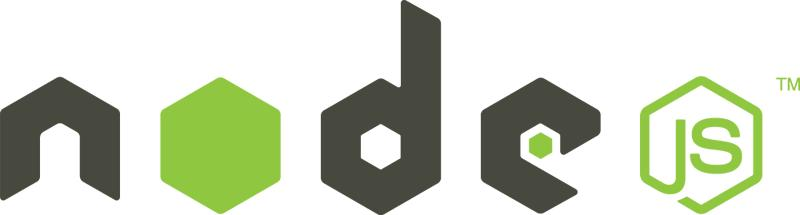
Sequelize基本用法
Sequelize中用group by进行分组聚合查询
await ctx.model.Log.sum('log_agent_earn', { group: 'log_sho_id', plain:false, having:[{log_sho_id: body.id}]})
生成的SQL如下:
SELECT sum(`log_agent_earn`) AS `sum` FROM `t_log` AS `t_log` GROUP BY `log_sho_id` HAVING (`log_sho_id` = '1');
let data = await ctx.model.Log.findAll({ attributes: ['log_date', [this.app.Sequelize.fn('SUM', this.app.Sequelize.col('log_order_num')), 'log_order_num'], [this.app.Sequelize.fn('SUM', this.app.Sequelize.col('log_pay_money')), 'log_pay_money'], [this.app.Sequelize.fn('SUM', this.app.Sequelize.col('log_shop_earn')), 'log_shop_earn'], [this.app.Sequelize.fn('SUM', this.app.Sequelize.col('log_pc_earn')), 'log_pc_earn'], [this.app.Sequelize.fn('SUM', this.app.Sequelize.col('log_agent_earn')), 'log_agent_earn'], [this.app.Sequelize.fn('SUM', this.app.Sequelize.col('log_user_earn')), 'log_user_earn'], [this.app.Sequelize.fn('SUM', this.app.Sequelize.col('log_other_earn')), 'log_other_earn'], ], group: 'log_date', raw: true, having:[{log_date: { $gte: body.startTime, // >= $lte: body.endTime // <= }}] })
生成的SQL如下:
SELECT `log_date`, SUM(`log_order_num`) AS `log_order_num`,
SUM(`log_pay_money`) AS `log_pay_money`, SUM(`log_shop_earn`) AS `log_shop_earn`,
SUM(`log_pc_earn`) AS `log_pc_earn`,
SUM(`log_agent_earn`) AS `log_agent_earn`,
SUM(`log_user_earn`) AS `log_user_earn`,
SUM(`log_other_earn`) AS `log_other_earn`
FROM `t_log` AS `t_log` GROUP BY `log_date`
HAVING ((`log_date` >= '2019-01-06 00:00:00' AND `log_date` <= '2019-01-08 17:11:28'));
汇总
await ctx.model.Log.sum('log_agent_earn', { where: { log_age_id: body.id } })
统计 count()
await ctx.model.Shop.count({ where: { sho_age_id: body.id } })
最大或最小
最大或最小 Task.max('id').on('success', function(max){ console.log(max); }).on('failure', function(err){ console.log(err); });
按ID查询
const oneUser = await UserModel.findById(id)
查询所有
const allUser = await UserModel.findAll()
按条件查询
const someUser = await UserModel.findAll({ where: { // 模糊查询 name: { $like: '%小%', }, // 精确查询 password: 'root', } })
分页查询
const size = 10 // 每页10条数据 const page = 1 // 页数 const pageUser = await UserModel.findAndCountAll({ where: { name: { $like: '%小%', }, }, limit: size, offset: size * (page - 1), }) });
排序
await ctx.model.Log.findAndCountAll({
where: { log_sho_id: body.id, log_date: body.date },
'order': [
['log_create_time', 'DESC']
],
limit: parseInt(body.pageSize),
offset: parseInt((body.page - 1) * (body.pageSize))
})
连表查询
this.ctx.model.Bill.belongsTo(this.ctx.model.User, { foreignKey: 'bil_use_id' }) // 建立临时外键 this.ctx.model.Bill.belongsTo(this.ctx.model.Shop, { foreignKey: 'bil_sho_id' }) let list = await ctx.model.Bill.findAndCountAll({ include: [{ model: this.ctx.model.User, attributes: ['use_name', 'use_phone'] // 只显示那些字段 }, { model: this.ctx.model.Shop, attributes: ['sho_name'] } ], where: { bil_sho_id: body.id, bil_order_state: 1, // 已付款的订单 bil_create_time: { $gte: body.startTime, // >= $lte: body.endTime // <= } }, limit: parseInt(body.pageSize), offset: parseInt(body.page - 1) * parseInt(body.pageSize) })
egg 笔记
读文件

let ret = path.join(this.config.baseDir, 'app/controller', 'sandbox_private.pem'); let data = fs.readFileSync( ret, 'utf-8');
momentJS时间加减处理
const moment = require('moment');
console.log(moment().format("YYYY-MM-DD HH:mm:ss")); //当前时间
console.log(moment().subtract(10, "days").format("YYYY-MM-DD")); //当前时间的前10天时间
console.log(moment().subtract(1, "years").format("YYYY-MM-DD")); //当前时间的前1年时间
console.log(moment().subtract(3, "months").format("YYYY-MM-DD")); //当前时间的前3个月时间
console.log(moment().subtract(1, "weeks").format("YYYY-MM-DD")); //当前时间的前一个星期时间
console.log(moment().subtract(1, "hours").format("YYYY-MM-DD HH:mm:ss")); // 当前时间的前1小时
console.log(moment().subtract(5, "minutes").format("YYYY-MM-DD HH:mm:ss")); // 当前时间的前5分钟
console.log(moment().add(1, "hours").format("YYYY-MM-DD HH:mm:ss")); // 当前时间的后1小时