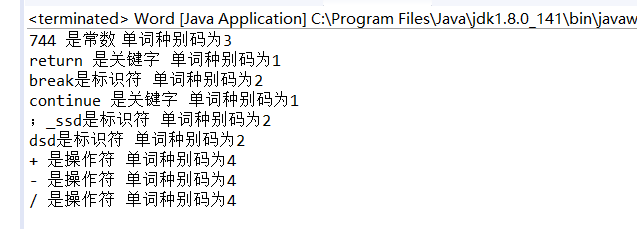实验1 根据状态转换图手工构造词法扫描器
一、实验目的
1. 理解词法分析器的基本功能
2. 理解词法规则的描述方法
3. 理解状态转换图及其实现
4. 能够编写简单的词法分析器
二、实验平台
任选
三、实验内容
编制一个读单词过程,源程序为一个文件,读取该文件,识别出各个具有独立意义的单词,即基本保留字、标识符、常数、运算符、界符五大类。并依次输出各个单词的内部编码及单词符号自身值。
单词的内部编码如下:
1、保留字:if、int、for、while、do、return、break、continue;单词种别码为1;
2、标识符:除保留字外的以字母开头,后跟字母、数字的字符序列;单词种别码为2;
3、常数为无符号整形数;单词种别码为3;
4、运算符包括:+、-、*、/、=;单词种别码为4;
5、分隔符包括:,、;、{、}、(、); 单词种别码为5。
源代码:

/*** * 信 1605-3 20163432 张运涛 * 编制一个读单词过程,源程序为一个文件,读取该文件,识别出各个具有独立意义的单词, * 即基本保留字、标识符、常数、运算符、界符五大类。并依次输出各个单词的内部编码及单词符号自身值。 */ import java.io.File; import java.io.FileInputStream; import java.io.IOException; import java.io.InputStreamReader; import java.io.Reader; import java.util.Arrays; import java.util.List; import java.util.Scanner; public class Word { static Scanner sc = new Scanner(System.in); // 保存关键字 private static List<String> KeyWords; // 保存操作符 private static List<String> Operators; // 保存界符 private static List<String> Boundarys; private static List<String> Spaces; static String str=""; public static String readFileByChars(String fileName) { File file = new File("源程序.txt"); Reader reader = null; try { //System.out.println("以字符为单位读取文件内容,一次读多个字符:"); // 一次读多个字符 char[] tempchars = new char[300]; int charread = 0; reader = new InputStreamReader(new FileInputStream("源程序.txt")); // 读入多个字符到字符数组中,charread为一次读取字符数 while ((charread = reader.read(tempchars)) != -1) { // 同样屏蔽掉r不显示 if ((charread == tempchars.length) && (tempchars[tempchars.length - 1] != '~')) { System.out.print(tempchars+"1"); } else { for (int i = 0; i < charread; i++) { if (tempchars[i] == '~') { continue; } else { str+=tempchars[i]; //System.out.print(tempchars[i]); } } //System.out.println("str="+str); } } } catch (Exception e1) { e1.printStackTrace(); } finally { if (reader != null) { try { reader.close(); } catch (IOException e1) { } } } return str; } // 初始化 static { // 关键字数组 --> 关键字列表 String[] keywordArr = { "public", "private", "protected", "short", "int", "long", "char", "float", "double", "boolean", "static", "void", "for","while" ,"return","continue"}; KeyWords = Arrays.asList(keywordArr); // 操作符数组 --> 操作符列表 String[] operatorArr = { "+", "-", "*", "/", "%", "=", ">", "<", "&" }; Operators = Arrays.asList(operatorArr); // 界符数组 --> 界符列表 String[] boundaryArr = { "" + '{', "" + '}', "" + '[', "" + ']', "" + '(', "" + ')', "" + ';' , "" + '.' }; Boundarys = Arrays.asList(boundaryArr); // 空格字符数组 --> 空格字符列表 String[] SpaceArr = { " ", " ", " " }; Spaces = Arrays.asList(SpaceArr); } static boolean isDelimiter = false;//是否有分隔符 // 字符串缓冲 static StringBuffer strb = new StringBuffer(); public static void main(String[] args) { String inStr = readFileByChars("源程序.txt"); //System.out.println("+++"+inStr); System.out.println("####################简单词法分析器#####################"); for (char ch : inStr.toCharArray()) { match(ch); } } static void match(char ch) { // 分割符缓冲 StringBuffer bouStrb = new StringBuffer(); // 1. 判断字符类型 /** * (空格|操作符|界符)都是(关键字|标识符|数字)的分割符 * 即,任意两个(关键字|标识符|数字)之间不可直接相连,而无分割符(空格|操作符|界符) */ // 1.0 空格,返回空格 if (Spaces.indexOf(ch + "") >= 0) { isDelimiter = true; } // 1.1. 操作符, 返回"operator" if (Operators.indexOf(ch + "") >= 0) { isDelimiter = true; bouStrb = new StringBuffer(ch + " 是操作符 单词种别码为4"); } // 1.2 界符, 返回"boundary" if (Boundarys.indexOf(ch + "") >= 0) { isDelimiter = true; bouStrb = new StringBuffer(ch + " 是界符 单词种别码为5"); } // 2. 如果是分割符, /** * 判断strb中有缓冲字符串, 2.1 若有,检查其是不是常数(暂不接受负数) 2.1.1 若是, 输出字符串, * 并标识该字符串为constant 2.1.2 若不是, 检查在不在关键字表中, 2.1.2.1 若在, * 输出字符串,并标识该字符串为keyword 2.1.2.2 若不在, 输出字符串,并标识该字符串为identifier * * 还原变量初始设置,并退出 */ if (isDelimiter) { if (strb.length() > 0) { if (strb.charAt(0) >= '0' && strb.charAt(0) <= '9') { System.out.println(strb + " 是常数 单词种别码为3"); } else if (KeyWords.indexOf(strb.toString()) >= 0) { System.out.println(strb + " 是关键字 单词种别码为1"); } else { System.out.println(strb + "是标识符 单词种别码为2"); } } if (bouStrb.length() > 0) System.out.println(bouStrb); strb.setLength(0); isDelimiter = false; return; } // 3. 进行到该步,说明字符不是分割符,则把该字符追加到strb中即可 strb.append(ch); } }
运行截图