安装
百度盘:https://pan.baidu.com/s/1ia2HEjo2Q5gKBPZWJ5Chzg
密码:v3l0
官方地址:https://getcomposer.org/Composer-Setup.exe
测试
win + r 输入 cmd
composer

出现这个就对了,没出现到桌面,右键我的电脑,左侧高级系统设置-->下方环境变量-->下方系统变量中的path
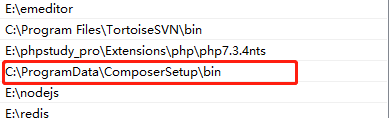
路径可能不一样,找到刚才安装的路径,根据这个地址添加一个
镜像
在cmd里输入
composer config -g repo.packagist composer https://mirrors.aliyun.com/composer/
国外下载很慢很卡,个人感觉非常难用
个人觉得这个很重要
项目
TP5.1
composer create-project topthink/think=5.1.* tp5
TP6
composer create-project topthink/think=6.0.x-dev tp