IP配置
| 管理IP地址 | 角色 | 备注 | 网卡 |
| 192.168.1.114 | 主调度器(Director) | 对外提供VIP服务的地址为192.168.1.88 | eth1 |
| 192.168.1.205 | 备用调度器 |
eth0 |
|
| 192.168.1.115 | RS1 | ||
| 192.168.1.116 | RS2 |
名词解释:
主节点: master
备节点: backup
虚拟路由器冗余协议: VRRP(Virtual Route Redundancy Protocol) ,它的出现是为了解决静态路由的单点故障
2.安装
在主调度器和备用调度器进行同样的安装,不同的是配置文件
安装openssl
yum -y install openssl-devel tar -xvf keepalived-1.2.15.tar.gz cd keepalived-1.2.15 ./configure --prefix=/usr/local/keepalived --with-kernel-dir=/usr/src/kernels/2.6.32-431.el6.x86_64/ make make install
配置规范启动
cp /usr/local/keepalived/etc/rc.d/init.d/keepalived /etc/rc.d/init.d/ cp /usr/local/keepalived/etc/sysconfig/keepalived /etc/sysconfig/ cp /usr/local/keepalived/sbin/keepalived /usr/sbin/ chkconfig keepalived on
配置配置文件
新建一个配置文件,默认keepalived启动会去/etc/keepalived目录下寻找配置文件
mkdir /etc/keepalived cp /usr/local/keepalived/etc/keepalived/keepalived.conf /etc/keepalived/
单实例配置
编辑主调度器的配置文件
! Configuration File for keepalived global_defs { notification_email { zy5724@163.com } notification_email_from Alexandre.Cassen@firewall.loc smtp_server 127.0.0.1 smtp_connect_timeout 30 router_id LVS_114 } vrrp_instance VI_1 { state MASTER interface eth1 virtual_router_id 114 priority 150 advert_int 1 authentication { auth_type PASS auth_pass 1111 } virtual_ipaddress { 192.168.1.88 } }
从配置文件
! Configuration File for keepalived global_defs { notification_email { zy5724@163.com } notification_email_from Alexandre.Cassen@firewall.loc smtp_server 127.0.0.1 smtp_connect_timeout 30 router_id LVS_205 } vrrp_instance VI_1 { state BACKUP interface eth0 virtual_router_id 114 priority 100 advert_int 1 authentication { auth_type PASS auth_pass 1111 } virtual_ipaddress { 192.168.1.88 } }
注意上面有4个不一样的配置的地方,一般是三个,主服务器的网卡我配置成了eth1。
测试:
主调度器:

当停掉主调度器,再看从调度器,马上会出现VIP
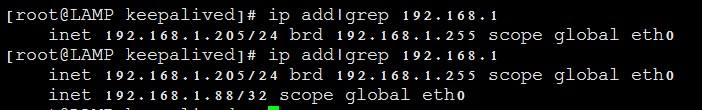
通过ping 192.168.1.88可以看见当主调度器宕机,从调度器立马会接管主调度器,实现了高可用。
双主多实例配置
主调度器

! Configuration File for keepalived global_defs { notification_email { zy5724@163.com } notification_email_from Alexandre.Cassen@firewall.loc smtp_server 127.0.0.1 smtp_connect_timeout 30 router_id LVS_114 } vrrp_instance VI_1 { state MASTER interface eth1 virtual_router_id 114 priority 150 advert_int 1 authentication { auth_type PASS auth_pass 1111 } virtual_ipaddress { 192.168.1.88 } } vrrp_instance VI_2 { state BACKUP interface eth1 virtual_router_id 205 priority 100 advert_int 1 authentication { auth_type PASS auth_pass 1111 } virtual_ipaddress { 192.168.1.99 } }
从调度器

! Configuration File for keepalived global_defs { notification_email { zy5724@163.com } notification_email_from Alexandre.Cassen@firewall.loc smtp_server 127.0.0.1 smtp_connect_timeout 30 router_id LVS_205 } vrrp_instance VI_1 { state BACKUP interface eth0 virtual_router_id 114 priority 100 advert_int 1 authentication { auth_type PASS auth_pass 1111 } virtual_ipaddress { 192.168.1.88 } } vrrp_instance VI_2 { state MASTER interface eth0 virtual_router_id 205 priority 150 advert_int 1 authentication { auth_type PASS auth_pass 1111 } virtual_ipaddress { 192.168.1.99 } }
测试:
主调度器:

从调度器:

配置日志路径
默认的日志是在/var/log/messages中的,我们现在将它配置在“/var/log/keepalived.log”下,注意要关闭selinux
vi /etc/sysconfig/keepalived
#KEEPALIVED_OPTIONS="-D" KEEPALIVED_OPTIONS="-D -d -S 0"
vi /etc/rsyslog.conf
添加:
#keepalived
local0.* /var/log/keepalived.log
重启日志服务
/etc/init.d/rsyslog restart
重启keepalive的服务就可以看见日志在指定路径下了。
