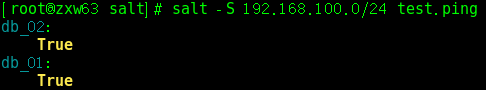命令格式: salt '<操作目标>' <操作方法>
操作目标过滤方法:
(1)-E 正则表达式过滤
salt -E "db*" cmd.run "df -k"
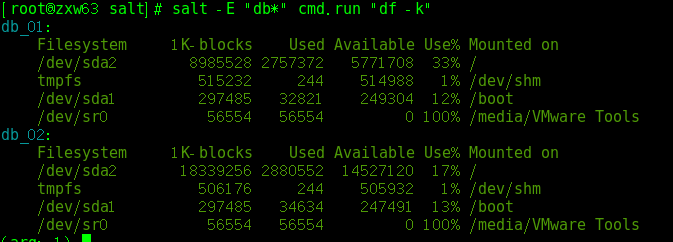
(2)-L 列表指定访问目标
salt -L "db_01,db_02" cmd.run "free -m"
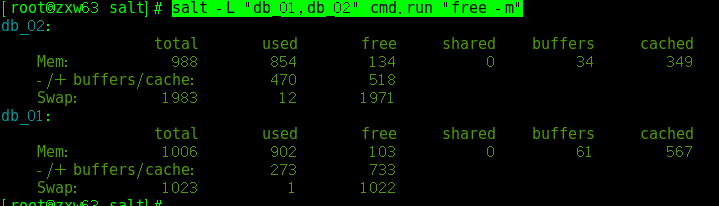
(3)-G 根据主机的grains信息进行过滤
salt -G "osrelease:6.5" cmd.run "python -V" salt -G "osfullname:Centos" cmd.run "python -V"
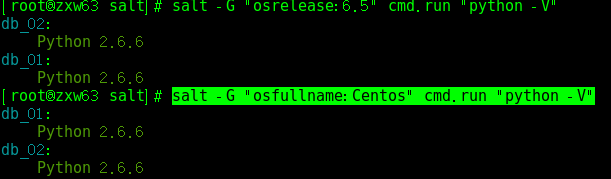
(4)-I 根据主机的pillar信息进行过滤
salt -I 'appname:website' test.ping

(5)-N 按照组来执行命令
编辑/etc/salt/master文件:
nodegroups: # group1: 'L@foo.domain.com,bar.domain.com,baz.domain.com and bl*.domain.com' # group2: 'G@os:Debian and foo.domain.com' all: 'L@db_02,db_01' gdb: 'L@db' gdb1: 'L@db01' #L@表示后面的主机id格式为列表,即主机id以逗号分隔;G@表示以grain格式描述;S@表示以IP子网或地址格式描述
执行命令:salt -N "all" test.ping
这里尝试失败,原因暂时未能找到
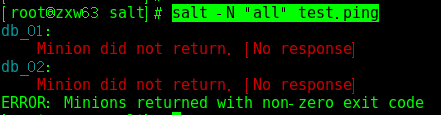
(6)-C 根据not、and、or匹配
salt -C "E@db* and G@os:CentOs" test.ping salt -C "* and not E@^adb1*" test.ping

(7)-S 根据被控主机的IP地址或IP子网进行匹配
salt -S 192.168.100.0/24 test.ping