linux下安装redis :https://www.runoob.com/redis/redis-install.html
进入 src 运行redis : ./redis-server
打开另外一个黑窗 : ./redis-cli
RedisDesktopManager中连接 connect to redis server
会出现这个页面
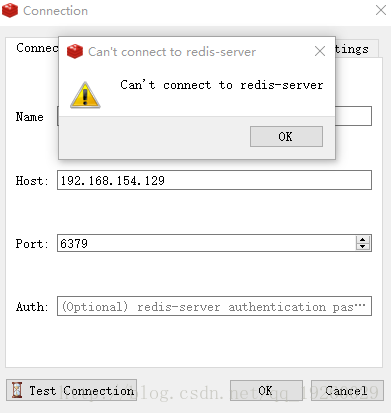
ps -ef | grep redis 查看 是否是只允许本地连接 Redis默认只支持本地链接
路径退出一层 编辑 redis.conf 注释掉61行本地链接限制以及80行配置修改为no
# bind 127.0.0.1 改成 bind 0.0.0.0
protected-mode no
daemonize yes # 将daemonize配置修改成yes
在进入 src中 ./redis-server ../redis.conf
可能用到的命令
ps -ef | grep redis (查看redis进程) kill -s 9 xxx(进程数字)
如果还不行 查看防火墙是否关闭
systemctl status firewalld 查看防火墙状态
systemctl stop firewalld 关闭防火墙
systemctl start firewalld 开启防火墙
systemctl disable firewalld 防火墙永久关闭
关闭之后再去 RedisDesktopManager尝试连接
启动redis 要这样启动 ./redis-server ../redis.conf 因为用./redis-server 启动的是默认得redis.conf