一、创建Servlet文件
选中项目,New,Servlet

这里会出错,因为环境没有设置好
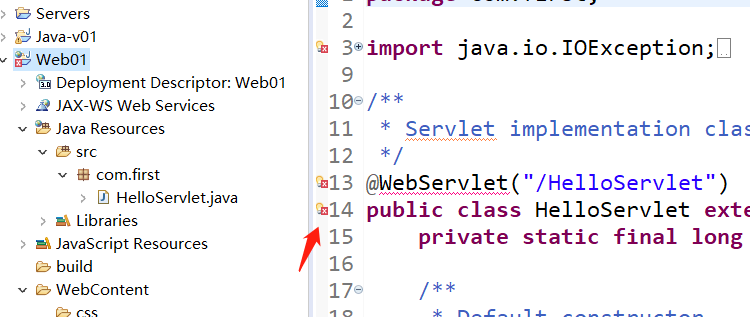
设置J2EE环境:
选中项目,properties,选中Java Build Path ,Libraries,Add Library
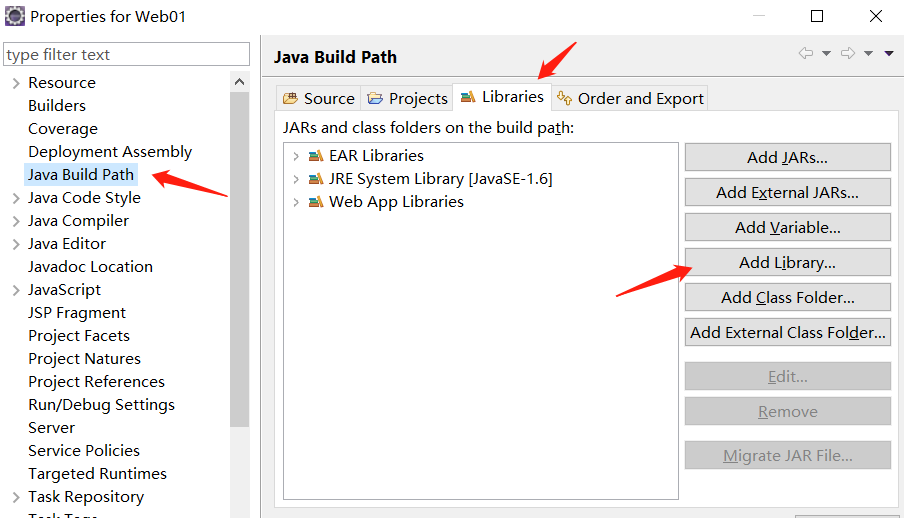

之后,选中Server Runtime,点击Next,选中相应的Tomcat,finish。
二、修改Servlet文档
图片中,表明,访问我们Servlet的url地址,此项目可以修改为/hello
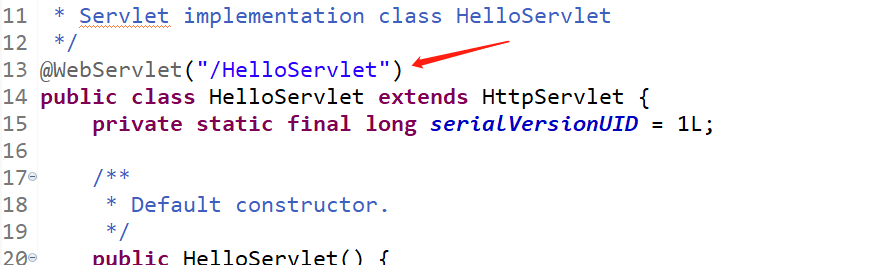
这里如果出错:
1.停止tomcat
2.移除项目
3.重新导入
4.debug启动