小叮当简单颜色单一,操作起来也很容易上手。接下来的一个实例就是用css画出一个多啦A梦,首先将其分为头部,和身体。然后,再根据身体各部分细节进行进一步的具体刻画。
由于最近一直在学习JavaWeb方面的东西,所以,我的这个小叮当就是用jsp页面进行映衬。
代码如下:首先是写jsp页面,将其分成多个块,然后再分块操作:

1 <%@ page language="java" import="java.util.*" pageEncoding="utf-8"%> 2 <% 3 String path = request.getContextPath(); 4 String basePath = request.getScheme()+"://"+request.getServerName()+":"+request.getServerPort()+path+"/"; 5 %> 6 7 <!DOCTYPE HTML PUBLIC "-//W3C//DTD HTML 4.01 Transitional//EN"> 8 <html> 9 <head> 10 <base href="<%=basePath%>"> 11 <link rel="stylesheet" type="text/css" href="bootstrap-3.3.5-dist/css/bootstrap.min.css"> 12 <link rel="stylesheet" type="text/css" href="css/DLAM.css"> 13 <title>here</title> 14 15 <meta http-equiv="pragma" content="no-cache"> 16 <meta http-equiv="cache-control" content="no-cache"> 17 <meta http-equiv="expires" content="0"> 18 <meta http-equiv="keywords" content="keyword1,keyword2,keyword3"> 19 <meta http-equiv="description" content="This is my page"> 20 <!-- 21 <link rel="stylesheet" type="text/css" href="styles.css"> 22 --> 23 24 </head> 25 <body> 26 <div class="doraemon"> 27 <div class="head"> 28 <div class="eyes"> 29 <div class="eye left"><div class="black bleft"></div></div> 30 <div class="eye right"><div class="black bright"></div></div> 31 </div> 32 33 <div class="face"> 34 <div class="white"></div> 35 <div class="nose"><div class="light"></div></div> 36 <div class="nose_line"></div> 37 <div class="mouth"></div> 38 <div class="whiskers"> 39 <div class="whisker rTop r160"></div> 40 <div class="whisker rt"></div> 41 <div class="whisker rBottom r20"></div> 42 <div class="whisker lTop r20"></div> 43 <div class="whisker lt"></div> 44 <div class="whisker lBottom r160"></div> 45 </div> 46 </div> 47 </div> 48 49 <div class="choker"> 50 <div class="bell"> 51 <div class="bell_line"></div> 52 <div class="bell_circle"></div> 53 <div class="bell_under"></div> 54 <div class="bell_light"></div> 55 </div> 56 </div> 57 58 <div class="bodys"> 59 <div class="body"></div> 60 <div class="wraps"></div> 61 <div class="pocket"></div> 62 <div class="pocket_mask"></div> 63 </div> 64 65 <div class="hand_right"> 66 <div class="arm"></div> 67 <div class="circle"></div> 68 <div class="arm_rewrite"></div> 69 </div> 70 71 <div class="hand_left"> 72 <div class="arm"></div> 73 <div class="circle"></div> 74 <div class="arm_rewrite"></div> 75 </div> 76 77 <div class="foot"> 78 <div class="left"></div> 79 <div class="right"></div> 80 <div class="foot_rewrite"></div> 81 </div> 82 83 </div> 84 85 </body> 86 </html>
再接下来就是每一个div的细致描写刻画:

1 @CHARSET "UTF-8"; 2 .CC{ 3 font-size:100px; 4 font-weight:600; 5 font-family:"华文楷体"; 6 text-align: center; 7 } 8 9 .doraemon{ 10 position:relative; 11 margin-top:5px; 12 margin-left:530px; 13 } 14 .doraemon .head{ 15 width:320px; 16 height:300px; 17 border-radius:150px; 18 background:#07bbee; 19 background:-webkit-radial-gradient(right top,#fff 10%, #07bbee 20%,#10a6ce 75%,#000); 20 background:-moz-radial-gradient(right top,#fff 10%, #07bbee 20%,#10a6ce 75%,#000); 21 background:-ms-radial-gradient(right top,#fff 10%, #07bbee 20%,#10a6ce 75%,#000); 22 border:#555 2px solid; 23 box-shadow:-5px 10px 15px rgba(0,0,0,0.45); 24 position:relative; 25 } 26 27 .doraemon .face{ 28 position:relative; 29 z-index:2; 30 } 31 .doraemon .face .white{ 32 border:#000 2px solid; 33 width:265px; 34 height:195px; 35 border-radius:150px 150px; 36 position:absolute; 37 top:75px;left:25px; 38 background:#fff; 39 background:-webkit-radial-gradient(right top,#fff 75%, #eee 75%,#eee 80%,#999 90%,#444); 40 background:-moz-radial-gradient(right top,#fff 75%, #eee 75%,#eee 80%,#999 90%,#444); 41 background:-ms-radial-gradient(right top,#fff 10%, #eee 75%,#eee 80%,#999 90%,#444); 42 } 43 .doraemon .face .nose{ 44 border: 2px solid #000; 45 width:30px; 46 height:30px; 47 border-radius:30px; 48 position:absolute; 49 background:#c93300; 50 top:110px;left:140px; 51 z-index:3; 52 } 53 .doraemon .face .nose .light{ 54 border-radius:5px; 55 box-shadow:19px 8px 5px #FFF; 56 width:10px; 57 height:10px; 58 } 59 .doraemon .face .nose_line{ 60 background:#333; 61 width:3px; 62 height:100px; 63 top:140px;left:155px; 64 position:absolute; 65 z-index:3; 66 } 67 .doraemon .face .mouth{ 68 width:220px; 69 height:400px; 70 border-radius:120px; 71 border-bottom:3px solid #333; 72 position:absolute; 73 top:-160px;left:45px; 74 } 75 .doraemon .eyes{ 76 position:relative; 77 z-index:3; 78 } 79 .doraemon .eyes .eye{ 80 width:72px; 81 height:82px; 82 position:absolute; 83 top:40px; 84 background:#fff; 85 border: 2px solid #000; 86 border-radius:35px 35px; 87 } 88 .doraemon .eyes .eye .black{ 89 width:14px; 90 height:14px; 91 background:#000; 92 border-radius:14px; 93 position:relative; 94 top:40px; 95 } 96 .doraemon .eyes .left{ 97 left:82px; 98 } 99 .doraemon .eyes .right{ 100 left:156px; 101 } 102 .doraemon .eyes .eye .bleft{ 103 left:50px; 104 } 105 .doraemon .eyes .eye .bright{ 106 left:7px; 107 } 108 .doraemon .whiskers{ 109 width:220px; 110 height:80px; 111 background:#fff; 112 position:relative; 113 border-radius:15px; 114 top:120px;left:45px; 115 z-index:2; 116 } 117 .doraemon .whiskers .whisker{ 118 background:#333; 119 width:60px; 120 height:2px; 121 position:absolute; 122 z-index:2; 123 } 124 .doraemon .whiskers .rTop{ 125 top:25px;left:165px; 126 } 127 .doraemon .whiskers .rt{ 128 top:45px;left:167px; 129 } 130 .doraemon .whiskers .rBottom{ 131 top:65px;left:165px; 132 } 133 .doraemon .whiskers .lTop{ 134 top:25px;left:0px; 135 } 136 .doraemon .whiskers .lt{ 137 top:45px;left:-2px; 138 } 139 .doraemon .whiskers .lBottom{ 140 top:65px;left:0px; 141 } 142 .doraemon .whiskers .r160{ 143 transform:rotate(160deg); 144 -webkit-transform:rotate(160deg); 145 } 146 .doraemon .whiskers .r20{ 147 transform:rotate(20deg); 148 -webkit-transform:rotate(20deg); 149 } 150 151 .doraemon .choker{ 152 position:relative; 153 z-index:4; 154 top:-40px;left:45px; 155 background:#c40; 156 background:-webkit-gradient(linear,left top,left bottom,from(#c40),to(#800400)); 157 background:-moz-linear-gradient(center top,#c40,#800400); 158 background:-ms-linear-gradient(center top,#c40,#800400); 159 border: 2px solid #000000; 160 border-radius:10px 10px 10px 10px; 161 width:230px; 162 height:20px; 163 } 164 .doraemon .choker .bell{ 165 width:40px; 166 height:40px; 167 _overflow:hidden; 168 border-radius:50px; 169 border: 2px solid #000; 170 background:#f9f12a; 171 background:-webkit-gradient(linear,left top,left bottom,from(#f9f12a),color-stop(0.5,#e9e11a),to(#a9a100)); 172 background:-moz-linear-gradient(top,#f9f12a,#e9e11a 75%,#a9a100); 173 background:-ms-linear-gradient(top,#f9f12a,#e9e11a 75%,#a9a100); 174 box-shadow:-5px 5px 10px rgba(0,0,0,0.25); 175 position:relative; 176 top:5px;left:90px; 177 } 178 .doraemon .choker .bell_line{ 179 background:#c40; 180 border-radius:3px 3px 0px 0px; 181 border:2px solid #333333; 182 height:2px;width:36px; 183 position:relative; 184 top:10px; 185 } 186 .doraemon .choker .bell_circle{ 187 background:#000; 188 border-radius:5px; 189 height:10px;width:12px; 190 position:relative; 191 top:10px; 192 left:13px; 193 } 194 .doraemon .choker .bell_circle{ 195 background:#000; 196 border-radius:5px; 197 height:10px;width:12px; 198 position:relative; 199 top:10px; 200 left:13px; 201 } 202 .doraemon .choker .bell_under{ 203 background:#000; 204 height:15px;width:3px; 205 top:10px; 206 left:18px; 207 position:relative; 208 } 209 .doraemon .choker .bell_light{ 210 border-radius:10px; 211 box-shadow:19px 8px 5px #fff; 212 height:11px;width:11px; 213 position:relative; 214 top:-34px; 215 left:4px; 216 opacity:0.7; 217 } 218 219 220 .doraemon .bodys{ 221 position:relative; 222 top:-310px; 223 } 224 .doraemon .bodys .body{ 225 background:#07beea; 226 background:-webkit-gradient(linear,right top,left top,from(#07beea),color-stop(0.5,#0073b3),color-stop(0.75,#00b0e0),to(#0096be)); 227 background:-moz-linear-gradient(right center,#07beea,#0073b3 50%,#00b0e0 75%,#0096be 100%); 228 background:-ms-linear-gradient(right center,#07beea,#0073b3 50%,#00b0e0 75%,#0096be 100%); 229 border: 2px solid #333; 230 height:165px;width:220px; 231 position:absolute; 232 top:265px; 233 left:50px; 234 } 235 .doraemon .bodys .wraps{ 236 background:#fff; 237 background:-webkit-gradient(linear,right top,left bottom,from(#fff),color-stop(0.75,#fff),color-stop(0.83,#eee),color-stop(0.90,#999),color-stop(0.95,#444),to(#000)); 238 background:-moz-linear-gradient(right top,#fff,#fff 50%,#eee 75%,#eee 83%,#999 90%,#444 95%,#000); 239 background:-ms-linear-gradient(right top,#fff,#fff 50%,#eee 75%,#eee 83%,#999 90%,#444 95%,#000); 240 border: 2px solid #000; 241 border-radius:85px; 242 position:absolute; 243 height:170px;width:170px; 244 top:230px; 245 left:72px; 246 } 247 248 .doraemon .bodys .pocket{ 249 position:relative; 250 height:130px;width:130px; 251 border-radius:65px; 252 background:#fff; 253 background:-webkit-gradient(linear,right top,left bottom,from(#fff),color-stop(0.70,#fff),color-stop(0.75,#f8f8f8),color-stop(0.80,#eee),color-stop(0.88,#ddd),to(#fff)); 254 background:-moz-linear-gradient(right top,#fff,#fff 70%,#f8f8f8 75%,#eee 80%,#ddd 88%,#fff); 255 background:-ms-linear-gradient(right top,#fff,#fff 70%,#f8f8f8 75%,#eee 80%,#ddd 88%,#fff); 256 border: 2px solid #000; 257 top:250px; 258 left:92px; 259 } 260 .doraemon .bodys .pocket_mask{ 261 position:relative; 262 height:60px;width:134px; 263 background:#fff; 264 border-bottom:2px solid #000; 265 top:125px; 266 left:92px; 267 } 268 269 .doraemon .hand_right{ 270 height:100px;width:100px; 271 position:absolute; 272 top:272px; 273 left:248px; 274 } 275 .doraemon .hand_left{ 276 height:100px;width:100px; 277 position:absolute; 278 top:272px; 279 left:-10px; 280 } 281 .doraemon .arm{ 282 background:#07beea; 283 background:-webkit-gradient(linear,left top,left bottom,from(#07beea),color-stop(0.85,#07beea),to(#555)); 284 background:-moz-linear-gradient(center top,#07beea,#07beea 85%,#555); 285 background:-ms-linear-gradient(center top,#07beea,#07beea 85%,#555); 286 border: 1px solid #000000; 287 position:relative; 288 height:50px;width:80px; 289 box-shadow:-10px 7px 10px rgba(0,0,0,0.35); 290 z-index:-1; 291 } 292 293 .doraemon .hand_right .arm{ 294 top:17px; 295 transform:rotate(35deg); 296 -webkit-transform:rotate(35deg); 297 } 298 .doraemon .hand_left .arm{ 299 top:17px; 300 background:#0096be; 301 box-shadow:5px -7px 10px rgba(0,0,0,0.25); 302 transform:rotate(145deg); 303 -webkit-transform:rotate(145deg); 304 } 305 .doraemon .circle{ 306 background:#fff; 307 background:-webkit-gradient(linear,right top,left bottom,from(#fff),color-stop(0.5,#fff),color-stop(0.7,#eee),color-stop(0.8,#ddd),to(#999)); 308 background:-moz-linear-gradient(right top,#fff,#fff 50%,#eee 70%,#ddd 80%,#999); 309 position:absolute; 310 height:60px;width:60px; 311 border: 2px solid #000; 312 border-radius:30px; 313 } 314 315 .doraemon .hand_right .circle{ 316 left:40px; 317 top:32px; 318 } 319 .doraemon .hand_left .circle{ 320 left:-20px; 321 top:32px; 322 } 323 .doraemon .arm_rewrite{ 324 background:#07beea; 325 position:relative; 326 height:45px;width:5px; 327 } 328 .doraemon .hand_right .arm_rewrite{ 329 left:20px; 330 top:-45px; 331 } 332 .doraemon .hand_left .arm_rewrite{ 333 left:60px; 334 top:-45px; 335 background:#0096be; 336 } 337 .doraemon .foot{ 338 height:40px; 339 left:20px; 340 position:relative; 341 top:-141px; 342 width:280px; 343 } 344 .doraemon .foot .left{ 345 background:#fff; 346 background:-webkit-gradient(linear,right top,left bottom,from(#fff),color-stop(0.75,#fff),color-stop(0.85,#eee),to(#999)); 347 background:-moz-linear-gradient(right top,#fff,#fff 75%,#eee 85%,#999); 348 background:-ms-linear-gradient(right top,#fff,#fff 75%,#eee 85%,#999); 349 border: 2px solid #333; 350 border-radius:80px 60px 60px 40px; 351 box-shadow:-6px 0 10px rgba(0,0,0,0.35); 352 height:30px; 353 left:14px; 354 position:relative; 355 top:69px; 356 width:125px; 357 } 358 .doraemon .foot .right{ 359 background:#fff; 360 background:-webkit-gradient(linear,right top,left bottom,from(#fff),color-stop(0.75,#fff),color-stop(0.85,#eee),to(#999)); 361 background:-moz-linear-gradient(right top,#fff,#fff 75%,#eee 85%,#999); 362 background:-ms-linear-gradient(right top,#fff,#fff 75%,#eee 85%,#999); 363 border: 2px solid #333; 364 border-radius:80px 60px 60px 40px; 365 box-shadow:-6px 0 10px rgba(0,0,0,0.35); 366 height:30px; 367 left:141px; 368 position:relative; 369 top:39px; 370 width:125px; 371 } 372 .doraemon .foot .foot_rewrite{ 373 position:relative; 374 top:0px; 375 left:132px; 376 _left:127px; 377 width:20px; 378 height:11px; 379 background:#fff; 380 background:-webkit-gradient(linear,right top,left bottom,from(#666),color-stop(0.83,#fff),to(#fff)); 381 background:-moz-linear-gradient(right top,#666,#fff 83%,#fff); 382 background:-ms-linear-gradient(right top,#666,#fff 83%,#fff); 383 border-top:2px solid #000; 384 border-right:2px solid #000; 385 border-left:2px solid #000; 386 border-top-right-radius:40px; 387 border-top-left-radius:40px; 388 } 389 390 391 392 393 394 395 396 397 398 399 400 401 402 403 404 405 406 407 408 409 410 411 412 413 414 415 416 417 418 419 420 421 422 423 424 425 426 427 428
这个是整体的描绘,接下来,我来根据自己的理解更加深刻地理解每一个特效的来源。
background:-webkit-radial-gradien :这个属性是讲颜色的渐变,比如哆啦A梦的蓝色,从右上再到左下,颜色逐渐加深,线性渐变;
线性渐变实例:
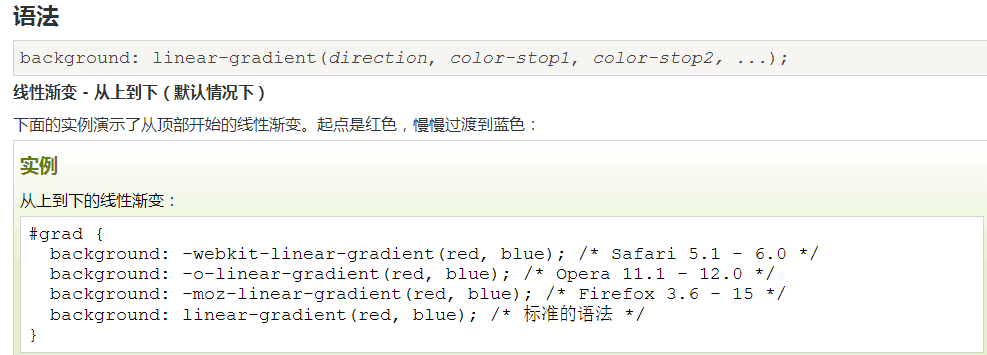
border-radius:转换为圆角; http://www.runoob.com/w3cnote/css3-rounded-picture-2.html 这个链接里面有很多我很喜欢的效果。
z-index:指定该元素的层叠顺序,比如说图片,若z-index为-1,覆盖在图片上面的字就会显示出来。
rgba(0,0,0,0.45):表示透明度的;
—overflow:设置当元素的内容溢出其区域时发生的事情,hidden,隐藏。
transform:转换和旋转;
这里还有一个动画效果,目的是让小叮当的眼睛动起来~

1 <style type="text/css"> 2 @-webkit-keyframes eyemove{ 3 80%{margin:0; } 4 85%{margin:-20px 0 0 0;} 5 90%{margin:0 0 0 0;} 6 93%{margin:0 0 0 7px;} 7 96%{margin:0 0 0 0;} 8 } 9 @-webkit-keyframes eyemove{ 10 80%{margin:0; } 11 85%{margin:-20px 0 0 0;} 12 90%{margin:0 0 0 0;} 13 93%{margin:0 0 0 7px;} 14 96%{margin:0 0 0 0;} 15 } 16 @-webkit-keyframes eyemove{ 17 80%{margin:0; } 18 85%{margin:-20px 0 0 0;} 19 90%{margin:0 0 0 0;} 20 93%{margin:0 0 0 7px;} 21 96%{margin:0 0 0 0;} 22 } 23 24 .doraemon .eyes .eye .black{ 25 -webkit-animation-name:eyemove; 26 -webkit-animation-duration: 5s; 27 -webkit-animation-timing-function:linear; 28 -webkit-animation-iteration-count: 20000; 29 -webkit-animation-name:eyemove; 30 -webkit-animation-duration: 5s; 31 -webkit-animation-timing-function:linear; 32 -webkit-animation-iteration-count: 20000; 33 -webkit-animation-name:eyemove; 34 -webkit-animation-duration: 5s; 35 -webkit-animation-timing-function:linear; 36 -webkit-animation-iteration-count: 20000; 37 } 38 39 40 </style>
最后再来看一看哆啦A梦的最终效果图。

