示例代码:
1 using System.Net.Http; 2 using System.Net.Http.Headers; 3 using System.Threading.Tasks; 4 5 namespace MachineServer 6 { 7 public static class HttpHelper 8 { 9 public static HttpClient HttpClient { get; set; } 10 11 public static void InitializeClient() 12 { 13 //单例模式 14 if (HttpClient == null) 15 { 16 HttpClient = new HttpClient(); 17 } 18 19 HttpClient.DefaultRequestHeaders.Accept.Clear(); 20 HttpClient.DefaultRequestHeaders.Accept.Add(new MediaTypeWithQualityHeaderValue("application/json")); 21 22 //能解读https类型 23 //ServicePointManager.SecurityProtocol = SecurityProtocolType.Tls12; 24 } 25 26 /// <summary> 27 /// Get方法 28 /// </summary> 29 /// <param name="url">目标链接(含参数)</param> 30 /// <returns>返回的字符串</returns> 31 public static async Task<string> GetAsync(string url) 32 { 33 using (HttpResponseMessage response = await HttpClient.GetAsync(url)) 34 { 35 response.EnsureSuccessStatusCode(); 36 string result = await response.Content.ReadAsStringAsync(); 37 return result; 38 } 39 } 40 41 /// <summary> 42 /// Post方法 43 /// </summary> 44 /// <param name="url">目标链接</param> 45 /// <param name="json">发送的json格式的参数字符串</param> 46 /// <returns>返回的字符串</returns> 47 public static async Task<string> PostAsync(string url, string json) 48 { 49 StringContent content = new StringContent(json); 50 content.Headers.ContentType = new MediaTypeHeaderValue("application/json"); 51 52 using (HttpResponseMessage response = await HttpClient.PostAsync(url, content)) 53 { 54 response.EnsureSuccessStatusCode(); 55 string result = await response.Content.ReadAsStringAsync(); 56 return result; 57 } 58 } 59 60 /// <summary> 61 /// Post方法 62 /// </summary> 63 /// <param name="url">目标链接</param> 64 /// <param name="json">发送的json格式的参数字符串</param> 65 /// <returns>返回的字符串</returns> 66 public static async Task<string> PostAsync(string url, HttpContent content) 67 { 68 //HttpContent content = new FormUrlEncodedContent(new Dictionary<string, string>() 69 // { 70 // { "token", token}, 71 // { "orderNo", orderNo} 72 // }); 73 content.Headers.ContentType = new MediaTypeHeaderValue("application/x-www-form-urlencoded") { CharSet = "utf-8" }; 74 75 using (HttpResponseMessage response = await HttpClient.PostAsync(url, content)) 76 { 77 response.EnsureSuccessStatusCode(); 78 string result = await response.Content.ReadAsStringAsync(); 79 return result; 80 } 81 } 82 } 83 }
Get方法
get方法传递参数,是将参数及其值直接跟在url后面,以?开始,中间用&间隔,类似:
string tokenString = await HttpHelper.GetAsync($"https://er.com/Apps/Mes/getToken?appKey=11&nonce=22×tamp=33&signature=44");
Post方法
post方法传递参数有几种形式,需要看HTTP服务端那边支持哪种,客户端用时,需要将Header的ContentType设置正确。
总结以下三种:
1. json格式:
content.Headers.ContentType = new MediaTypeHeaderValue("application/json");
对应Postman中:

2. form-data格式:
content.Headers.Remove("Content-Type"); content.Headers.TryAddWithoutValidation("Content-Type", "multipart/form-data; boundary=----WebKitFormBoundarypy5dIaqJBcHjn7sv");
对应Postman中:
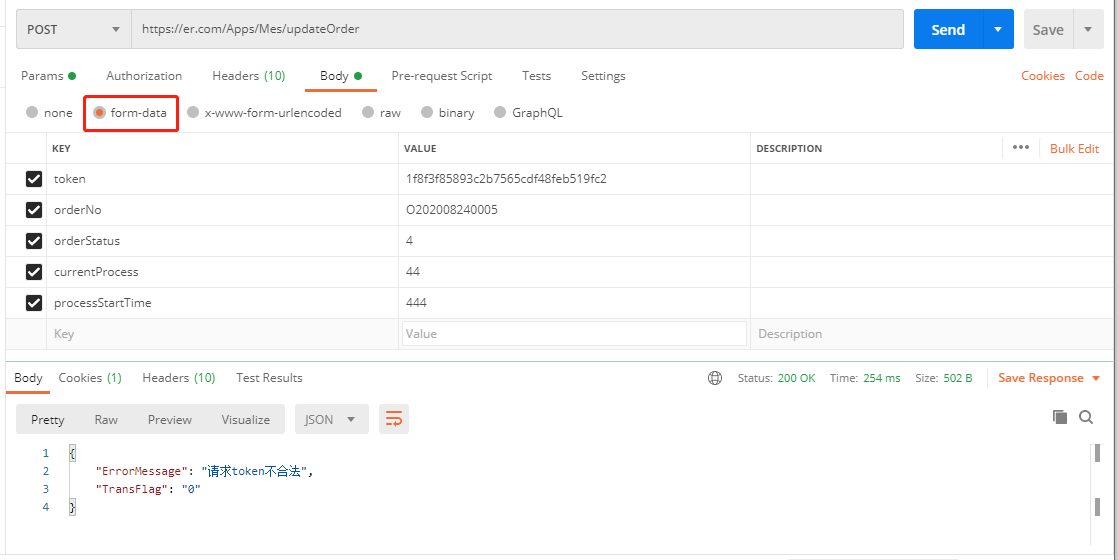
3. x-www-form-urlencoded格式:
content.Headers.ContentType = new MediaTypeHeaderValue("application/x-www-form-urlencoded") { CharSet = "utf-8" };
对应Postman中:
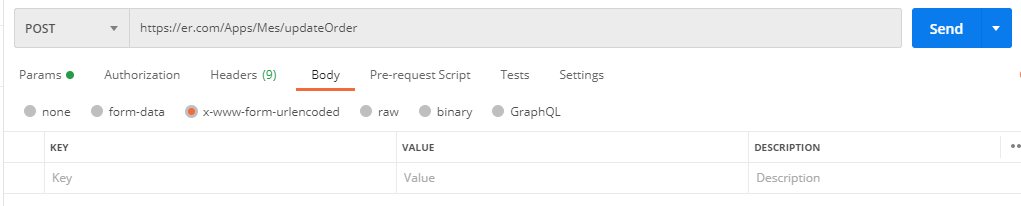
已测试Post方法的x-www-form-urlencoded方式使用成功