在项目中使用MVC的时候,我们无需像WebForm那样手动获取值再赋值到Model上,这得益于MVC的模型绑定,下面就介绍下复杂类型的模型绑定
Controller:
1 public class HomeController : Controller 2 { 3 [HttpGet] 4 public ActionResult Index() 5 { 6 return View(); 7 } 8 9 [HttpPost] 10 public ActionResult Index(Person person) 11 { 12 return Json(person); 13 } 14 }
Model:
1 public class Person 2 { 3 public int Id { get; set; } 4 public string Name { get; set; } 5 public Address Address { get; set; } 6 public List<Role> Roles { get; set; } 7 } 8 9 public class Address 10 { 11 public string Country { get; set; } 12 public string City { get; set; } 13 } 14 15 public class Role 16 { 17 public string Name { get; set; } 18 }
View:
1 @{ 2 Layout = null; 3 } 4 5 <!DOCTYPE html> 6 7 <html> 8 <head> 9 <meta name="viewport" content="width=device-width" /> 10 <title>Index</title> 11 <script src="~/Scripts/jquery-1.8.2.min.js"></script> 12 <script type="text/javascript"> 13 //如果没有复杂类型,也可以使用这种 14 //var jsonData = { 15 // Id: 1, 16 // Name: "李四" 17 //}; 18 //$.post("/home/index", jsonData, function (data) { 19 // console.log(data); 20 //}); 21 var paramsUrl = "Id=1&Name=李四&Address.City=广州&Address.Country=中国&Roles[0].Name=管理员&Roles[1].Name=科长&Roles[2].Name=馆长"; 22 $.post("/home/index", paramsUrl, function (data) { 23 console.log(data); 24 }); 25 </script> 26 </head> 27 <body> 28 <div> 29 30 </div> 31 </body> 32 </html>
发送请求 post参数:
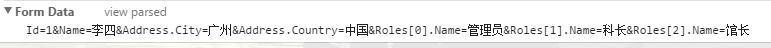
返回:
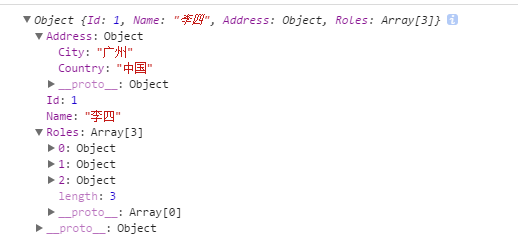
在MVC5(5.2.3.0)之前我们需要拼接成这种参数后台Index(Person person)才能接收到对应值,但是MVC5(5.2.3.0)版本的时候可以直接传递Json对象
升级为MVC5.2.3.0后,只需改视图即可:
1 @{ 2 Layout = null; 3 } 4 5 <!DOCTYPE html> 6 7 <html> 8 <head> 9 <meta name="viewport" content="width=device-width" /> 10 <title>Index</title> 11 <script src="~/Scripts/jquery-1.8.2.min.js"></script> 12 <script type="text/javascript"> 13 var jsonData = { 14 Id: 1, 15 Name: "李四", 16 Address: { City: "广州", Country: "中国" }, 17 Roles: [{ Name: "管理员" }, { Name: "科长" }, { Name: "馆长" }] 18 }; 19 $.post("/home/index", jsonData, function (data) { 20 console.log(data); 21 }); 22 </script> 23 </head> 24 <body> 25 <div> 26 27 </div> 28 </body> 29 </html>
发送请求post参数,这里会将url转码:
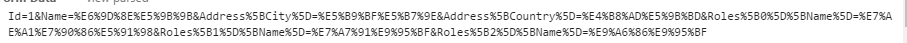
解码后【MVC5(5.2.3.0)之前不能接收 Address[City]=广州 这种方式的传值】:
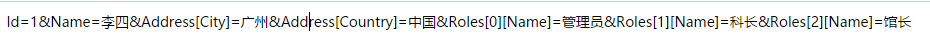
返回(跟之前返回一样):
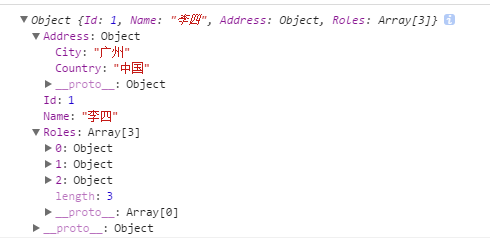
另外还可以使用Bind特性来决定需要绑定哪些属性
1 [HttpPost] 2 public ActionResult Index([Bind(Include = "Name,Age")]Person per) 3 { 4 return Json(per); 5 }
[Bind(Include = "Name,Age")] 表示只绑定Person对象中的Name和Age属性,其他属性则为默认值
[Bind(Exclude = "Name,Age")] 这个表示不绑定Person对象中的Name和Age属性
也可以直接在Model加上BindAttribute来决定绑定和不绑定哪些属性
1 [Bind(Include="Name,Age")] 2 public class Person 3 { 4 public int Id { get; set; } 5 public string Name { get; set; } 6 public int Age { get; set; } 7 }
Bind还有一个参数是Prefix,这个是用来指定前缀,具体看下面例子
Model:
1 public class Person 2 { 3 public int Id { get; set; } 4 public string Name { get; set; } 5 public int Age { get; set; } 6 public Address Address1 { get; set; } 7 }
View:
1 <form action="/home/index" method="post"> 2 @Html.TextBoxFor(p => p.Address1.City) 3 @Html.TextBoxFor(p => p.Address1.Country) 4 <input type="submit" value="提交" /> 5 </form>
Action:
1 [HttpPost] 2 public ActionResult Index(Address address) 3 { 4 return Json(address); 5 }
提交的内容:
返回: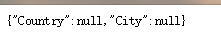
如果在不使用Prefix的情况下我们是获取不到提交的值的,使用Prefix:
1 [HttpPost] 2 public ActionResult Index([Bind(Prefix = "Address1")]Address address) 3 { 4 return Json(address); 5 }
加上[Bind(Prefix = "Address1")]: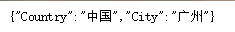
灵活运用将会在开发过程中如鱼得水,哈哈