进入数据库:
use databasename;
实例:use test_db
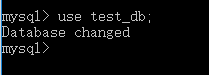
查看数据库中的表:
show tables;
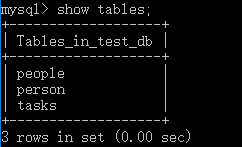
创建表:
create table if not exists tablename(
column_list
)engine=table_type;
tablename是表的名字,必须是数据库中唯一。
if not exists 可选语句,防止表名在库中已经存在。
column_list是指定表的列表。字段的列用逗号分隔。
engine=table_type指定引擎。
实例:
create table if not exists teachers(
id int(11) not null auto_increment;
name varchar(45) default null,
email varchar(255) default null,
address varchar(255) default null,
primary key(id)
)engine=InnoDB;
解读:
if not exists 可选语句,防止表名重复
id 列名,int(11)数据类型
varchar数据类型,default默认值
primary key()主键
engine=InnoDB table使用的引擎

插入数据:
insert into tablename values(1,valuse,values,......);
实例:insert into teachers values(1,'zhangsan','1111@qq.com','beijing');
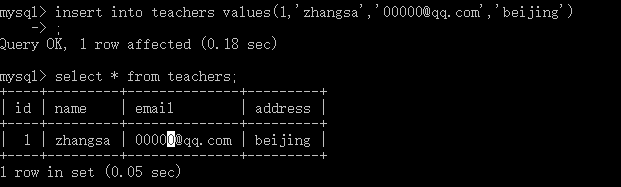
另一种写法 insert teachers values(1,'lisi','333@qq.com','shanghai');
不带into也可以
插入多行:
insert teachers values(3,'zhaowu','3333@qq.com','chongqing'),
-> (4,'shenlu','5555@qq.com','hebei');

insert teachers values(0,'....','....','.....');
0 可以根据顺序插入数据
使用select插入数据:
insert into tablename(c1,c2)
select f1,f2 from tablename
删除表:
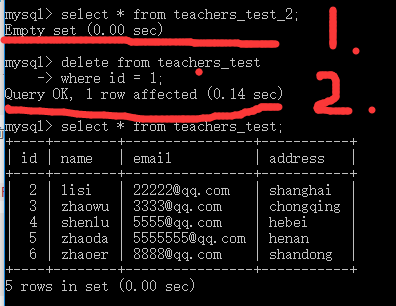
图中1,是删除整个表
图中2,是删除指定行的数据
alert table 表名 drop column 列名;
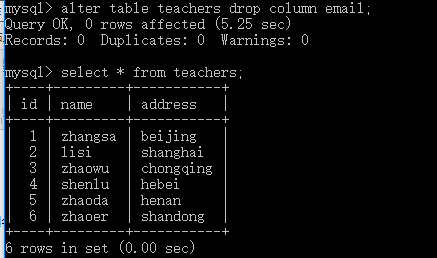
查询数据:
select * from tablename; 查询整个table数据