
于是便查看app下build.gradle文件,发现并没有错误compileSdkVersion 为26,可是没有发现27.1.1版本的com.android.support:support-annotations。可是上述信息明显是版本冲突,于是在external library中寻找
删除27.
导入项目一般错误会出现很多,先把版本
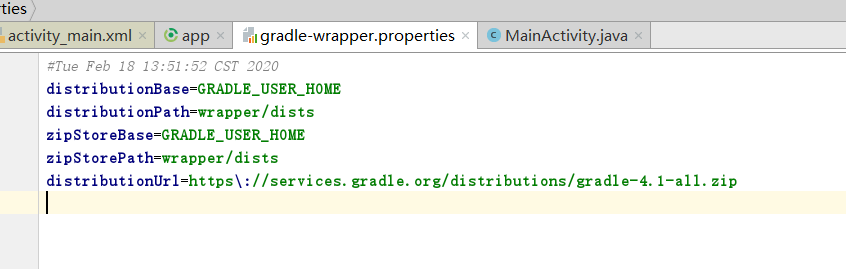
apply plugin: 'com.android.application' android { compileSdkVersion 26 defaultConfig { applicationId "com.wx.com.wxvoicemerge" minSdkVersion 23 targetSdkVersion 26 versionCode 1 versionName "1.0" testInstrumentationRunner "android.support.test.runner.AndroidJUnitRunner" } buildTypes { release { minifyEnabled false proguardFiles getDefaultProguardFile('proguard-android.txt'), 'proguard-rules.pro' } } } dependencies { implementation fileTree(dir: 'libs', include: ['*.jar']) implementation 'com.android.support:appcompat-v7:26.1.0' implementation 'com.android.support.constraint:constraint-layout:1.1.3' testImplementation 'junit:junit:4.12' androidTestImplementation 'com.android.support.test:runner:1.0.2' androidTestImplementation 'com.android.support.test.espresso:espresso-core:3.0.2' }