<head>
<script src="../js/jquery-3.2.1.js"></script>
<script src="../js/试试特效.js"></script>
</head>
<body>
<p>11</p>
<p>11</p>
<p>11</p>
<p>11</p>
<button id="bindEvent">点我</button>
</body>
创建的js一定要在jQuery后面
jQuery 基本语法
$(document).ready(function() {
//alert("文档加载完毕");//当前函数触发文档加载完毕
/*$("p").click(function() {
$(this).hide();//点击p隐藏
});*/
/*$("#").click(function() {
alert("你好");
});*/ //点击按钮,出你好
/*$("#bindEvent").bind("click",clickhandler2);
$("#bindEvent").bind("click",clickhandler3);*/ //可以同时绑定两个事件
/*$("#bindEvent").unbind("click",clickhandler2); */ //解绑事件
//常用的事件方法 单击 $("#bindEvent").click(function() {
// 双击 $("#bindEvent").dblclick(function() {
// 鼠标移入 $("#bindEvent").mouseenter(function() {
/* 鼠标移出*/ $("#bindEvent").mouseleave(function() {
$(this).hide();
});
});
//可以用on代替bind,用off代替unbind
function clickhandler2(e){
console.log("clickhandler2");
}
function clickhandler3(e){
console.log("clickhandler3");
}
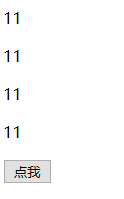
$(selector).action()
美元符号定义
选择符(selector) "查询"和查找HTML元素
action( ) 执行对元素的操作
jQuery 可以通过一行简单的标记添加到网页中,是一个JS函数库