https://3g.co.uk/guides/tethering-everything-you-need-to-know
What is tethering and how do you enable tethering?
30 Sep 2014 by Simon Thomas
What is tethering? | Networks & tethering | How to setup | Advantages & disadvantages
Tethering can be enormously useful, but many people don’t know much about it. So whether you’re wondering how to get the most out of it or just aren’t even sure what tethering is, keep on reading, because we’ve got all the information.
What is tethering?
Tethering is essentially the act of using your smartphone as a modem, by sharing your phones internet connection with another device.
In most cases the device you’ll be sharing it with will be a laptop or tablet, but many things which can receive an internet connection can be tethered to a smartphone, be it by a wired USB connection or wirelessly via Wi-Fi or Bluetooth.
Networks and tethering
In order to use tethering your mobile operator (or network) needs to allow customers to use the feature. The good news is that all of the UK's operators now support tethering and there is no extra cost to use tethering on any of the networks. However, there are restrictions on how data you can use tether per month, which are differ between on each operator.
We'll now look at the tethering rules on each UK operator in turn.
Tethering on Three
Three allows you to use up to 2GB of data towards tethering on Pay Monthly contracts (though if your contract includes less than 2GB of data overall then of course you won’t be able to exceed your data allowance). Go SIM only and you can get up to 4GB towards tethering, however pay as you go plans don’t allow for any tethering.
Three used to be even more generous with its tethering, as you could use unlimited data for it, but now even on an unlimited plan the above restrictions apply. At least there still are unlimited plans though, so if you’re on one of them you don’t need to worry about eating up your data allowance by using it to tether.
Plus Three is generally good value, for example you can get a 12 month SIM-only plan with unlimited data (4GB of which can be used for tethering), unlimited texts and 600 minutes for £18 per month.
Tethering on EE
EE allows you to use all of your data towards tethering, unlike Three it doesn’t have any unlimited data tariffs, but you with plans of up to 20GB you still have a lot more data at your disposal for tethering. However it’s more expensive than Three, for example a 12 month SIM-only contract with 5GB of data, unlimited texts and unlimited minutes will cost £21.99 per month.
The most data you can get on SIM only is 10GB, for which you’ll pay £27.99 per month on a 12 month contract and for the 20GB plan you’ll have to get a new phone and pay a whole lot more.
Tethering on O2
As with EE, tethering on O2 doesn’t cost any extra and is available on all recent pay monthly contracts, though if you’re on an older contract O2 recommends checking with them to see if tethering is allowed. As with EE though it can be more expensive than Three, with for example a 12 month SIM only contract with unlimited minutes, unlimited texts and 5GB of data costing you £24, while the most you can get on SIM only is 8GB for £30.
Tethering on Vodafone
Vodafone also takes tethering out of your normal data allowance but in many cases it’s the most expensive network of all, with 4GB of data, unlimited texts and unlimited minutes costing £27 per month on a 12 month SIM only contract, while 10GB costs a whopping £42.
Tethering on Orange, T-Mobile and MVNO’s
Orange and T-Mobile have the same tethering terms as EE, so you can use all of your data towards it, but while they can work out a little cheaper they don’t tend to save you much money and they limit you to 3G speeds.
Many MVNO’s also allow tethering, for example giffgaff allows you to tether when using any goodybag with a limited data allowance, however it’s blocked if you’re on an unlimited data goodybag. So for example for £15 per month you can get 5GB of data, 500 minutes and unlimited texts.
Tesco Mobile also allows you to use your data for tethering and for £22.50 you can get 4GB of 4G data, 3000 minutes and 5000 texts. However some other MVNO’s don’t allow tethering at all, for example neither Virgin Mobile nor Sainsbury’s Mobile allow it.
How to setup tethering on Android and iPhone
Tethering on iPhone and Android is functionally much the same, but there are a few differences in getting it set up. On Android you’ll need a device running Android 2.2 or later. If you have an older version you may still be able to do it but you’ll have to rely on a third party app such as ‘Easy Tether’.
Assuming you have a more recent version of Android, head in to ‘Settings’, then select ‘More’ under ‘Wireless & Networks’, there should then be an option called ‘Mobile Network Sharing’, ‘Tethering’, ‘Portable Hotspot’, or something along those lines.
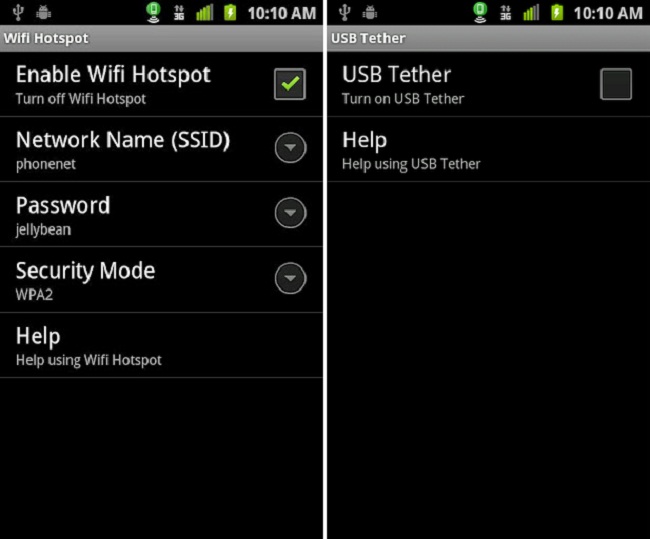
Tap it and you should be presented with a list of tethering options- Wi-Fi, USB or Bluetooth. Pick the one you want to use, which in most cases will be Wi-Fi, then you just choose a network name and password and simply connect to that network from the device that you want to tether it to.
USB and Bluetooth tethering are just as simple, in fact USB tethering works with one tap once you’ve connected the two devices, while Bluetooth tethering works like any other Bluetooth connection and requires you to follow some simple instructions to pair the devices.
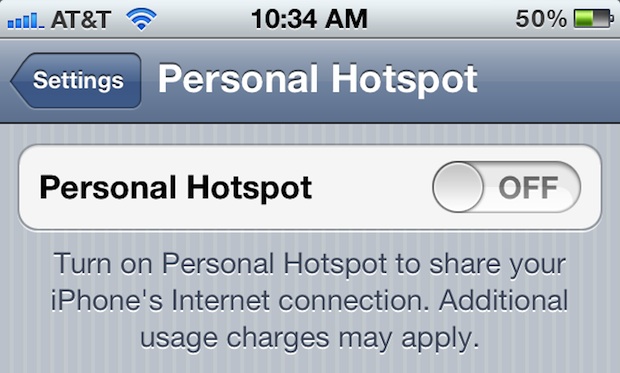
To tether an iPhone you’ll need an iPhone 3G or later, then head to ‘Settings’, ‘General’, ‘Network’, select ‘Personal Hotspot’ and activate it. After that you have the same Wi-Fi, Bluetooth or USB options as on Android and the setup process is the same.
Advantages and disadvantages to tethering
Tethering is a great way to give your device an internet connection when there’s no Wi-Fi available. If you have a smartphone with a decent data allowance then you can tether it to your laptop on a commute and get some real work done or tether it to your tablet and stream some films on a larger screen.
It also doesn’t cost any extra, which is a big advantage, plus you should already have everything you need to do it and you can even tether multiple devices to your handset. If you’re tethering to a laptop using a USB cable then you can also charge your phone at the same time.
There are downsides though. For one thing most tariffs don’t come with a huge amount of data and tethering can easily eat through that, especially as you’re likely to be using full desktop versions of sites, which use a lot more data than mobile versions.
As it relies on 3G and 4G it’s often not as fast as a proper Wi-Fi connection either, especially in areas where you only get 3G and in most cases you won’t be able to do it abroad as it falls under data roaming. It can also drain your phones battery quite quickly, so bear that in mind if you’re planning on using it heavily.
All in all it’s a great option to use in an emergency or just from time to time, but whenever possible you should stick to a proper Wi-Fi connection.