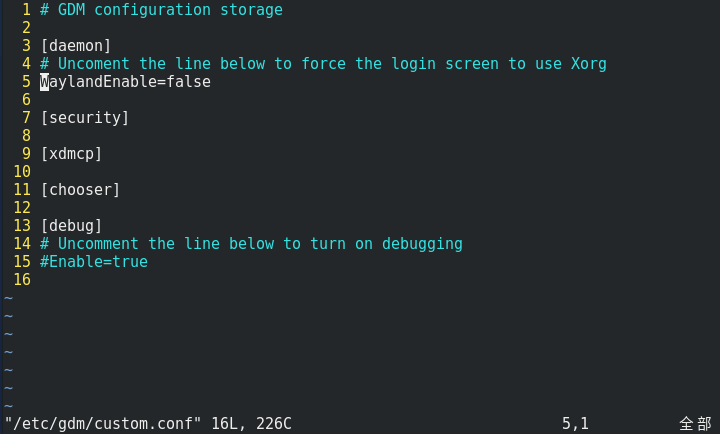http://www.cnblogs.com/w12n/p/6140682.html
最近新安装了fedora25,开始发现chrome/chromium无论怎么安装都无法运行起来,包括从yum/dnf安装或直接下rpm包,运行起来就一个黑框然后未响应。
解决方法是暂时关闭Wayland,在/etc/gdm/custom.conf文件中解除WaylandEnable=false的注释重启即可运行。
# GDM configuration storage
[daemon]
# Uncoment the line below to force the login screen to use Xorg
WaylandEnable=false
[security]
...