1. 什么是jQuery
它是一个轻量级的javascript类库
注1:就一个类“jQuery”,简写“$”
2. jQuery优点
2.1 总是面向集合
2.2 多行操作集于一行
jQuery的程序入口有3种
window.onload=function(){ alert("3") }
$(document).ready(function(){ alert("2") })
$(function(){ alert("1"); })
结论:$(fn)、$(document).ready(fn)是等价的。那个代码在前面哪个先执行。
jsp的dom树结构加载完毕即刻调用方法
window.onload最后执行
jsp的dom树加载完,css,js等静态资源加载完毕执行
id选择器
$(function(){ //利用a标签获取jquery实例 /* $("a").click(function(){ alert("被翻牌子了"); }); */ //利用ID=a3标签获取jquery实例 /* $("#a3").click(function(){ alert("被翻牌子了"); }); */ /* $(".c1").click(function(){ alert("被翻牌子了"); }); */ /* $("p a").click(function(){ alert("被翻牌子了"); }); */ /* $("a,span").click(function(){ alert("被翻牌子了"); }); */ //讲解第二个参数的作用(在DIV标签内部寻找到a标签,然后给找到的标签添加事件) //如果第二个参数没有填写,那么默认是document $("a","div").click(function(){ alert("被翻牌子了"); }); })
给按钮增加点击事件,让它给下拉框里面增加值
$(function(){ $(":input[name='name1']").click(function(){ //在ID=selId1的select的jquery实例追加"<option value='1'>湖南省</option>"的html jquery实例 $("#selId1").append("<option value='1'>湖南省</option>") }); $(":input[name='name2']").click(function(){ //将"<option value='1'>湖南省</option>"的html jquery实例追加到id=selId2的select标签jquery实例 $("<option value='1'>长沙</option>").appendTo("#selId2") /* var $h1= $("#h1"); alert($h1.val()); //jquery对象转js对象 var h1Node=$h1.get(0); alert(h1Node.value); */ var h2Node=document.getElementById("h2"); alert(h2Node.value); //js对象转jquery对象 $h2Node=$(h2Node); alert(h2Node.val()); }); })
首先都没值

add1之后
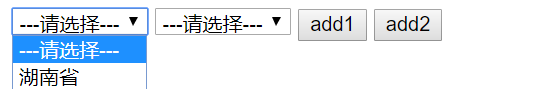
add2之后
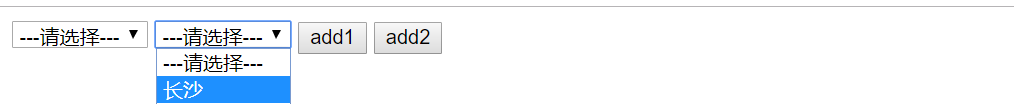
jquery对象转js对象
var $h1= $("#h1"); alert($h1.val()); var h1Node=$h1.get(0); alert(h1Node.value);
js对象转换成Jquery对象
var h2Node=document.getElementById("h2"); alert(h2Node.value); //js对象转jquery对象 $h2Node=$(h2Node); alert(h2Node.val());
this指针的作用
$(function(){ $(":input").click(function(){ //指得是事件源 alert(this.value); $("a").each(function(index,item){ //指得是当前元素 alert(index+","+$(this).html()+","+$(this).html()); }); }); })
使用JQuery给table增加样式
$(function(){ $("table tr:eq(0)").addClass("yello"); $("table tr:gt(0)").addClass("red"); $("table tr:gt(0)").hover(function(){ $(this).removeClass().addClass("fen"); },function(){ $(this.removeClass().addClass("red")); }) })
Jquery的插件
json的三种格式
2.1 对象
{sid:'s01',sname:'zs'}
2.2 列表/数组
[1,3,4,5]
2.3 混合模式
{id:3,hobby:['a','b','c']}
json对象
Student stu=new Student("s001","zs"); ObjectMapper hs=new ObjectMapper(); System.out.println(hs.writeValueAsString(stu));
json数组
Student stu1=new Student("s002","ls"); List<Student> list=new ArrayList<>(); list.add(stu1); list.add(stu); System.out.println(hs.writeValueAsString(list));
json混合模式
Map<String, Object> map = new HashMap<>(); map.put("003",2); map.put("004",ls); System.out.println(hs.writeValueAsString(map));
json死循环
Student s1 = new Student("q1", "ww"); Student s2 = new Student("q2", "ls"); Teacher d1 = new Teacher("w1", "dw", null); Teacher d2 = new Teacher("w2", "fw", null); Set<Teacher> teas = new HashSet<>(); teas.add(d1); teas.add(d2); s1.setTeas(teas); Set<Student> ss = new HashSet<>(); ss.add(s1); ss.add(s2); t1.setS(ss); ObjectMapper om = new ObjectMapper(); System.out.println(om.writeValueAsString(s1));
三级联动
<%@ page language="java" contentType="text/html; charset=UTF-8" pageEncoding="UTF-8"%> <!DOCTYPE html PUBLIC "-//W3C//DTD HTML 4.01 Transitional//EN" "http://www.w3.org/TR/html4/loose.dtd"> <html> <head> <base href="${pageContext.request.contextPath }/"> <meta http-equiv="Content-Type" content="text/html; charset=UTF-8"> <title>Insert title here</title> <script type="text/javascript" src="js/jquery-3.3.1.js"></script> <script type="text/javascript"> $(function(){ query($("#prov"),7459) $("#prov").change(function(){ query($("#city"),$(this).val()) }); $("#city").change(function(){ query($("#town"),$(this).val()) }) $("#prov").change(function(){ query($("#town"),$(this).val()) }) }); function query(obj,pid){ $.ajax({ url:'RegionAction', data:{"parent_id":pid}, dataType:'json', type:'post', success:function(data){ obj.find("option:not(:first)").remove(); $.each(data,function(idx,elem){ obj.append("<option value='"+elem.id+"'>"+elem.region_name+"</option>") }); } }); } </script> <style type="text/css"> select{ color: red; } </style> </head> <body> <select id="prov"> <option value="">请选择省</option> </select> <select id="city"> <option value="">请选择市</option> </select> <select id="town"> <option value="">请选择县</option> </select> </body> </html>
效果图
