1、swagger简介
Swagger是一款RESTful接口的文档在线自动生成、功能测试功能框架。一个规范和完整的框架,用于生成、描述、调用和可视化RESTful风格的Web服务,加上swagger-ui,可以有很好的呈现。
当我们在后台的接口修改了后,swagger可以实现自动的更新,而不需要人为的维护这个接口进行测试。
/'swægə/ v. 大摇大摆地走,趾高气扬地行走或行事;吓唬,虚张声势吓人;吹牛
2:基于前面的知识点
本知识点在springboot使用基于Mybatis注解方式实现的CRUD的基础上进行的。
3、springboot与swagger的集成:
第一步:jar包的引入:
<!-- swagger -->
<dependency>
<groupId>io.springfox</groupId>
<artifactId>springfox-swagger-ui</artifactId>
<version>2.4.0</version>
</dependency>
<dependency>
<groupId>io.springfox</groupId>
<artifactId>springfox-swagger2</artifactId>
<version>2.4.0</version>
</dependency>
第二步:swagger的配置启动类编写:
要使用swagger要进行一些配置,这个在界面的图上是可以显示的:类似于说明书:在这个类中我们会使用注解来进行启动 swagger:
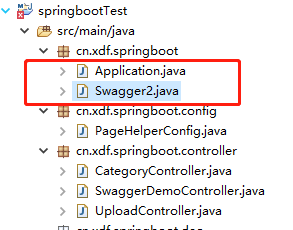
具体配置如下:
package cn.xdf.springboot; import org.springframework.context.annotation.Bean; import org.springframework.context.annotation.Configuration; import springfox.documentation.builders.ApiInfoBuilder; import springfox.documentation.builders.PathSelectors; import springfox.documentation.builders.RequestHandlerSelectors; import springfox.documentation.service.ApiInfo; import springfox.documentation.service.Contact; import springfox.documentation.spi.DocumentationType; import springfox.documentation.spring.web.plugins.Docket; import springfox.documentation.swagger2.annotations.EnableSwagger2; //swagger2的配置文件,在项目的启动类的同级文件建立 @Configuration @EnableSwagger2 //是否开启swagger,正式环境一般是需要关闭的(避免不必要的漏洞暴露!),可根据springboot的多环境配置进行设置 @ConditionalOnProperty(name = "swagger.enable", havingValue = "true") public class Swagger2 { // swagger2的配置文件,这里可以配置swagger2的一些基本的内容,比如扫描的包等等 @Bean public Docket createRestApi() { return new Docket(DocumentationType.SWAGGER_2) .apiInfo(apiInfo()) .select() // 为当前包路径 .apis(RequestHandlerSelectors.basePackage("cn.xdf.springboot.controller")).paths(PathSelectors.any()) .build(); } // 构建 api文档的详细信息函数,注意这里的注解引用的是哪个 private ApiInfo apiInfo() { return new ApiInfoBuilder() // 页面标题 .title("Spring Boot 测试使用 Swagger2 构建RESTful API") // 创建人信息 .contact(new Contact("MrZhang", "https://www.cnblogs.com/zs-notes/category/1258467.html", "1729497919@qq.com")) // 版本号 .version("1.0") // 描述 .description("API 描述") .build(); } }
修改添加application.properties文件
#是否激活 swagger true or false swagger.enable=true
第三步:使用swagger来进行模拟测试:
使用swagger2来进行测试接口主要是在哪些类中使用:这里我们依然选择在controller层:
package cn.xdf.springboot.controller; import java.util.HashMap; import java.util.List; import java.util.Map; import javax.validation.Valid; import org.slf4j.Logger; import org.slf4j.LoggerFactory; import org.springframework.beans.factory.annotation.Autowired; import org.springframework.web.bind.annotation.DeleteMapping; import org.springframework.web.bind.annotation.GetMapping; import org.springframework.web.bind.annotation.PathVariable; import org.springframework.web.bind.annotation.PostMapping; import org.springframework.web.bind.annotation.PutMapping; import org.springframework.web.bind.annotation.RequestBody; import org.springframework.web.bind.annotation.RequestMapping; import org.springframework.web.bind.annotation.RequestParam; import org.springframework.web.bind.annotation.RestController; import com.github.pagehelper.PageHelper; import com.github.pagehelper.PageInfo; import cn.xdf.springboot.mapper.CategoryMapper; import cn.xdf.springboot.pojo.Category; import io.swagger.annotations.Api; import io.swagger.annotations.ApiImplicitParam; import io.swagger.annotations.ApiOperation; /** * 控制层 简单演示增删改查及分页 * */ @RestController @RequestMapping("api") @Api("swaggerDemoController相关的api") public class SwaggerDemoController { @Autowired CategoryMapper categoryMapper; private static final Logger logger= LoggerFactory.getLogger(SwaggerDemoController.class); //1.商品添加 //@PutMapping("add") 添加方法--restful风格 @PutMapping("add") @ApiOperation(value="商品新增") //正常业务时, 需要在category类里或者server层进行事务控制,控制层一般不进行业务控制的。 //@Transactional(rollbackFor = Exception.class) //@RequestParam 接收页面中的请求的参数 public Map<String,Object> addCategory(@RequestParam String name){ Category category = new Category(); category.setName(name); categoryMapper.save(category); logger.info("开始新增某个商品信息"); Map<String,Object> result = new HashMap<String,Object>(); result.put("respCode", "01"); result.put("respMsg", "新增成功!"); result.put("data", category); return result; } //2.商品修改 //@PostMapping("update") 修改方法--restful风格 @PostMapping("update") @ApiOperation(value = "商品修改", notes = "修改数据库中某个的商品信息") //@RequestBody 接收页面中的请求的参数对象(适用于post请求) //当入参为实体对象时,需要在方法上加@Valid或@Validated或者在参数前加@Valid或@Validated,或者在类上加@Validated public Map<String,Object> updateCategory(@Valid @RequestBody Category category) { Map<String,Object> result = new HashMap<String,Object>(); Category categoryGet = categoryMapper.get(category.getId()); if(categoryGet == null || "".equals(categoryGet)){ try { throw new Exception("修改的该商品不存在!"); } catch (Exception e) { e.printStackTrace(); } result.put("respCode", "03"); result.put("respMsg", "修改的该商品不存在!"); result.put("data", category); return result; } categoryMapper.update(category); logger.info("开始修改某个商品信息"); result.put("respCode", "03"); result.put("respMsg", "修改成功!"); result.put("data", category); return result; } //3.商品删除 //@DeleteMapping("/delete/{id}") 删除方法--restful风格 @DeleteMapping("/delete/{id}") @ApiOperation(value = "根据id删除商品", notes = "商品删除") @ApiImplicitParam(name = "id", value = "商品ID", paramType = "path", required = true, dataType = "Integer") public Map<String,Object> deleteCategory(@PathVariable int id)throws Exception{ //@PathVariable 获取/delete/{id}中id Category category = categoryMapper.get(id); Map<String,Object> result = new HashMap<String,Object>(); if (category == null) { try { throw new Exception("用户ID:" + id + ",未找到"); } catch (Exception e) { e.printStackTrace(); } result.put("respCode", "02"); result.put("respMsg", "数据库无该商品信息,删除失败!"); result.put("data", category); return result; }else{ categoryMapper.delete(id); logger.info("开始删除某个商品信息"); result.put("respCode", "01"); result.put("respMsg", "删除成功!"); result.put("data", category); return result; } } //4.根据ID查询商品信息 //@GetMapping("") 查询方法--restful风格 @GetMapping("/get/{id}") @ApiOperation(value = "根据id查询商品", notes = "查询数据库中某个的商品信息") @ApiImplicitParam(name = "id", value = "商品ID", paramType = "path", required = true, dataType = "Integer") public Map<String,Object> getCategory(@PathVariable int id) { //@PathVariable 获取/get/{id}中id Category category = categoryMapper.get(id); logger.info("开始查询某个商品信息"); Map<String,Object> result = new HashMap<String,Object>(); if (category == null) { try { throw new Exception("用户ID:" + id + ",未找到"); } catch (Exception e) { e.printStackTrace(); } result.put("respCode", "02"); result.put("respMsg", "数据库无该商品信息"); result.put("data", category); return result; }else{ result.put("respCode", "01"); result.put("respMsg", "查询成功!"); result.put("data", category); return result; } } //5.分页查询 //@GetMapping("") 查询方法--restful风格 @GetMapping("/page") @ApiOperation(value="商品查询(分页)") public Map<String,Object> pageCategory(@RequestParam(value="start",defaultValue="0")int start,@RequestParam(value = "size", defaultValue = "5") int size) throws Exception { //1. 在参数里接受当前是第几页 start ,以及每页显示多少条数据 size。 默认值分别是0和5。 //2. 根据start,size进行分页,并且设置id 倒排序 PageHelper.startPage(start,size,"id desc"); //3. 因为PageHelper的作用,这里就会返回当前分页的集合了 List<Category> cs = categoryMapper.findAll(); logger.info("开始分页查询商品信息"); //4. 根据返回的集合,创建PageInfo对象 PageInfo<Category> page = new PageInfo<>(cs); Map<String,Object> result = new HashMap<String,Object>(); result.put("respCode", "01"); result.put("respMsg", "成功"); result.put("data", page); return result; } }
这样swagger2与springboot就集成完毕了。
看下最终效果吧:
调试:点击需要访问的api列表,点击try it out!按钮,表示 执行。
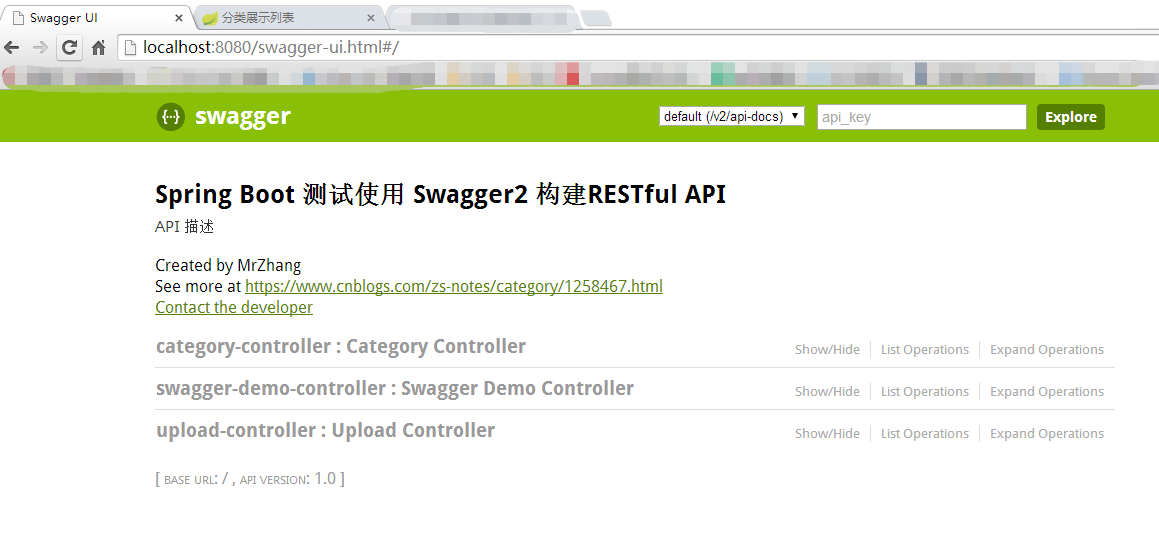
----------------------------------------------------------------------------------------------------------------------------------------------------------------

而且这些方法是实时更新的!!!
接下来测试一个新增方法:
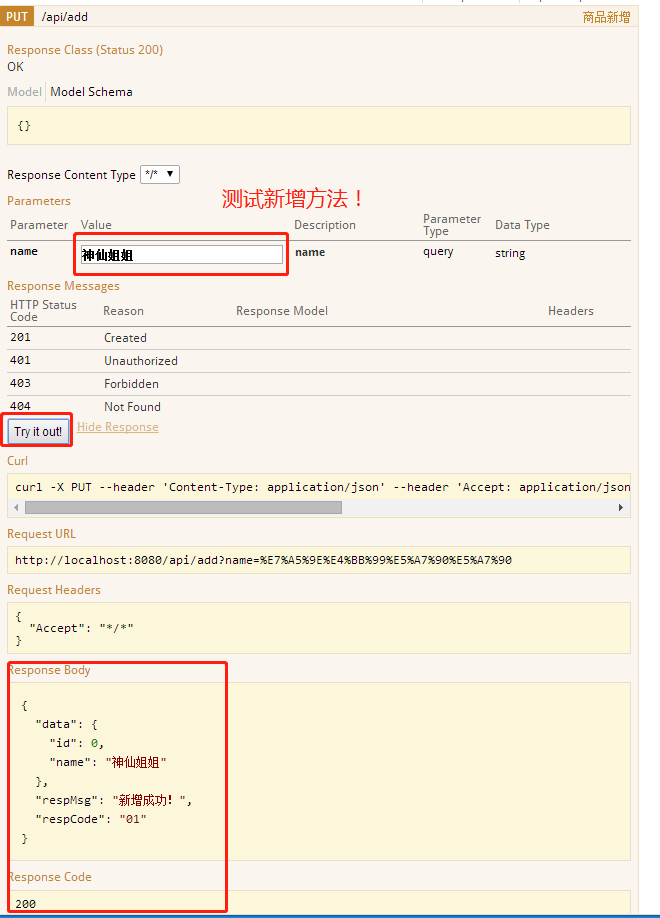
查询方法:

另外,大家可下载示例,查看自定义的字符出现的位置,这样可以对其有个大致了解,各字段的作用领域是哪里
Swagger常用属性说明:
