1、安装apache
https://www.cnblogs.com/lxlb/p/9159056.html
2、安装php
https://www.cnblogs.com/37yan/p/6879404.html
3、配置apache支持php
https://www.cnblogs.com/qiuxiao/p/6815350.html
4、配置apache
<VirtualHost *:80> ServerName ***.com DocumentRoot "/data1/php/***" <Directory "/data1/php/***"> SetOutputFilter DEFLATE Options FollowSymLinks AllowOverride ALL Order allow,deny Allow from all </Directory> </VirtualHost>
5、如果有thinkphp,需要在根目录配置.htaccess
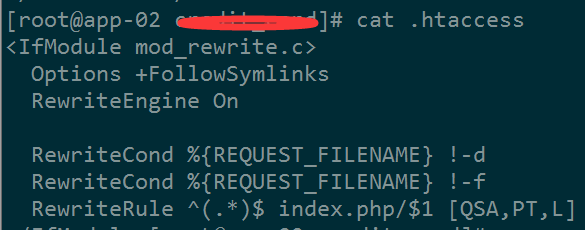
<IfModule mod_rewrite.c> options +FollowSymlinks RewriteEngine On RewriteCond %{REQUEST_FILENAME} !-d RewriteCond %{REQUEST_FILENAME} !-f RewriteRule ^(.*)$ index.php/$1 [QSA,PT,L] </IfModule>
然后
Apache的配置文件mod_rewrite.so开启
AllowOverride None改为AllowOverride All
重启apache后即可
如果用NGINX的话,需要开启fastcgi,配置如下:
server{ listen 80; server_name edu.mazazikaou.com; root /data1/www/edu; index index.php index.html index.htm; location / { if ( !-e $request_filename){ rewrite ^/(.*)$ /index.php/$1 last; break; } } location ~ .php(/|$) { fastcgi_pass 127.0.01:9000; fastcgi_index index.php; include fastcgi.conf; set $fastcgi_script_name2 $fastcgi_script_name; if ($fastcgi_script_name ~ "^(.+.php)(/.+)$") { set $fastcgi_script_name2 $1; set $path_info $2; } fastcgi_param PATH_INFO $path_info; fastcgi_param SCRIPT_FILENAME $document_root$fastcgi_script_name2; fastcgi_param SCRIPT_NAME $fastcgi_script_name2; } }
