1. 设置请求、回包网络延迟
在fiddler中点击Rules--Custimize Rules,会打开文本
在其中点击 Edit, 搜索文本m_SimulateModem, 找到如下内容,修改其中的数字(图中的300、150)为较大的数值,通常设为600-800
点击File-保存
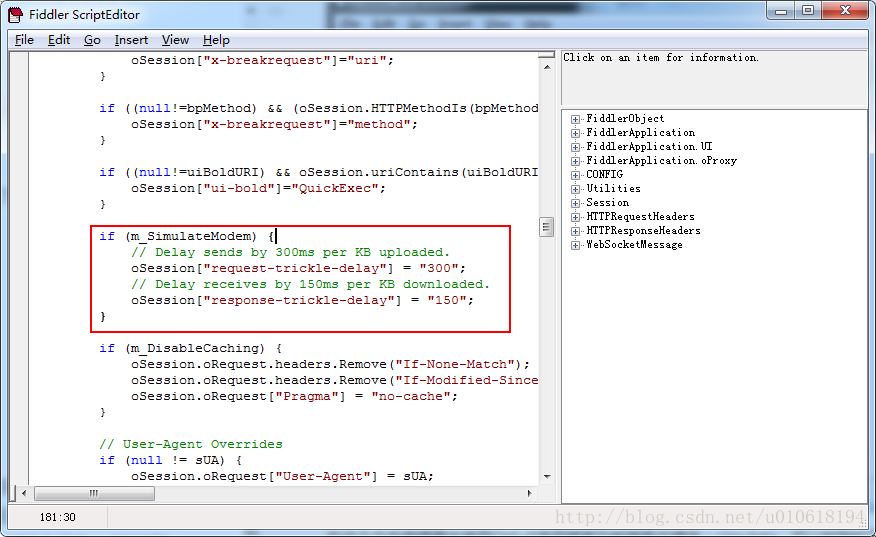
2.开启/关闭模拟弱网开关
在fiddler中点击Rules--Performance, 点击选中Simulate Modems Speeds,开启模拟弱网
取消选中Simulate Modems Speeds,取消模拟弱网