1.什么是Mybatis?
是一个支持SQL查询,存储以及高级映射的持久层框架,消除了几乎所有JDBC代码和参数的手动配置,只需要XML或注解进行配置和原始映射.
2.Mybatis的工作原理
要我们理解工作原理,首先我们通过一个例子再总结.首先这个是demo的目录
下面的代码知识点有哪些呢:mybatis的工作原理,mybatis的核心类和核心配置,动态SQL,Junit测试单元
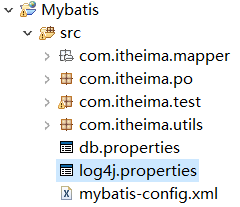
(1)首先创建数据库mybatis,和对应的表,并填下数据
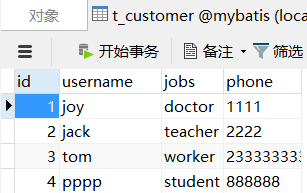
(2)创建一个web项目,在lib中导入mybatis需要的环境jar包
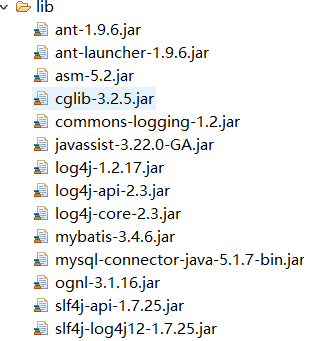
(3)在src目录下创建log4j.properties文件,用于查看控制台中的SQL语句(这个内容不需要手打,在mybatis的使用手册中找到复制就好)
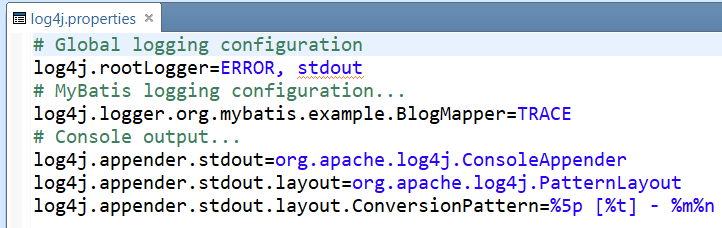
(4)在po包下创建一个Customer类,属性对应之前的表的属性
(5)在mapper包下创建映射文件CustomerMapper.xml,这些都是SQL操作

<?xml version="1.0" encoding="UTF-8" ?> <!DOCTYPE mapper PUBLIC "-//mybatis.org//DTD Mapper 3.0//EN" "http://mybatis.org/dtd/mybatis-3-mapper.dtd"> <mapper namespace="com.itheima.mapper.CustomerMapper"> <select id="findCustomerById" parameterType="Integer" resultType="com.itheima.po.Customer"> select * from t_customer where id = #{id} </select> <insert id="addCustomer" parameterType="com.itheima.po.Customer"> insert into t_customer(username,jobs,phone) values(#{username},#{jobs},#{phone}) </insert> <!-- 下面是动态SQL文件操作演示 --> <!-- <if>元素使用 --> <select id="findCustomerByNameAndJobs" parameterType="com.itheima.po.Customer" resultType="com.itheima.po.Customer"> <bind name="pattern_name" value="'%'+_parameter.getUsername()+'%'"/><!-- <bind>解决不同数据库厂商的模糊查询的共性方法 --> select * from t_customer where 1=1 <if test="username!=null and username!=''"> and username like #{pattern_name} </if> <if test="jobs!=null and jobs!=''"> and jobs=#{jobs} </if> </select> <!-- <choose>(<when>,<otherwise>元素使用) 等效于swtich case--> <select id="findCustomerByNameOrJobs" parameterType="com.itheima.po.Customer" resultType="com.itheima.po.Customer"> select * from t_customer <where> <choose> <when test="username!=null and username!=''"> and username like concat('%',#{username},'%') </when> <when test="jobs!=null and jobs!=''"> and jobs=#{jobs} </when> <otherwise> and phone is not null </otherwise> </choose> </where> </select> <!-- <set>元素使用,一般用于更新操作 --> <update id="updateCustomer" parameterType="com.itheima.po.Customer"> update t_customer <set> <if test="username!=null and username!=''"> username=#{username}, </if> <if test="jobs!=null and jobs!=''"> jobs=#{jobs}, </if> <if test="phone!=null and phone!=''"> phone=#{phone}, </if> </set> where id=#{id} </update> </mapper>
(6)在src目录下创建mybatis核心配置文件mybatis-config.xml,这里提供链接数据库的基本信息

<?xml version="1.0" encoding="UTF-8" ?> <!DOCTYPE configuration PUBLIC "-//mybatis.org//DTD Config 3.0//EN" "http://mybatis.org/dtd/mybatis-3-config.dtd"> <configuration> <properties resource="db.properties"/> <environments default="development"> <environment id="development"> <transactionManager type="JDBC"/> <dataSource type="POOLED"> <property name="driver" value="${jdbc.driver}"/> <property name="url" value="${jdbc.url}"/> <property name="username" value="${jdbc.username}"/> <property name="password" value="${jdbc.password}"/> </dataSource> </environment> </environments> <!-- 将我们写好的sql映射文件一定要注册到全局配置文件中 --> <mappers> <mapper resource="com/itheima/mapper/CustomerMapper.xml"/> </mappers> </configuration>
为了实现jdbc数据与xml链接数据库的结构的分离,所以我们用db.properties
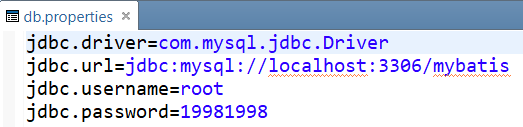
(7)下面在util创建一个mybatisUtils工具类,他的作用是什么呢?

public class MybatisUtils { private static SqlSessionFactory sqlSessionFactory = null; private static String resource="mybatis-config.xml"; //初始化SqlSessionFactory的对象 static{ try{ InputStream inputstream = Resources.getResourceAsStream(resource); sqlSessionFactory = new SqlSessionFactoryBuilder().build(inputstream); }catch(Exception e){ e.printStackTrace(); } } public static SqlSession getSession(){ return sqlSessionFactory.openSession(); } }
这个工具类用于读取mybatis-config.xml的配置信息,并且创建sqlSessionFactory然后创建SQLSession对象,只有通过这个对象才能进行有关mapper里面的数据库操作
(8)下面写测试类

package com.itheima.test; /** * 知识点包括:动态SQL,mybatis核心配置,mybatis入门与工作原理 */ import java.io.IOException; import java.io.InputStream; import java.util.List; import org.apache.ibatis.io.Resources; import org.apache.ibatis.session.SqlSession; import org.apache.ibatis.session.SqlSessionFactory; import org.apache.ibatis.session.SqlSessionFactoryBuilder; import org.junit.Test; import com.itheima.po.Customer; import com.itheima.utils.MybatisUtils; public class MybatisTest { @Test public void findCustomerByIdTest() throws Exception{ SqlSession sqlSession = MybatisUtils.getSession(); //4.SqlSession执行映射文件中定义的SQL,并返回映结果 Customer customer = sqlSession.selectOne("com.itheima.mapper"+".CustomerMapper.findCustomerById",1); //打印输出的结果 System.out.println(customer.toString()); sqlSession.close(); } @Test public void findCustomerByNameAnd_ORJobsTest(){ SqlSession sqlSession = MybatisUtils.getSession(); Customer c = new Customer(); c.setUsername("jack");c.setJobs("teacher");//要查询的信息 //ִ执行sqlSession方法,并返回结果集 List<Customer> customers = sqlSession.selectList("com.itheima.mapper" +".CustomerMapper.findCustomerByNameAndJobs",c); for(Customer customers2:customers){ System.out.println(customers2); } sqlSession.close(); } @Test public void update(){ SqlSession sqlSession = MybatisUtils.getSession(); Customer c = new Customer(); c.setId(3);c.setPhone("2333333333"); int row = sqlSession.update("com.itheima.mapper" +".CustomerMapper.updateCustomer",c); if(row>0) System.out.println("成功修改"+row+"条数据"); else System.out.println("操作失败"); sqlSession.commit();sqlSession.close(); } @Test public void add() throws Exception{ //1.读取配置文件 String resource="mybatis-config.xml"; InputStream inputstream = Resources.getResourceAsStream(resource); //2.根据配置文件创建SqlSessionFactory SqlSessionFactory sqlSessionFactory = new SqlSessionFactoryBuilder().build(inputstream); //3.ͨ通过SqlSessionFactory创建SqlSession SqlSession sqlSession = sqlSessionFactory.openSession(); //4.SqlSession执行添加操作 Customer c = new Customer(); c.setUsername("pppp");c.setJobs("student");c.setPhone("168168168"); int row = sqlSession.insert("com.itheima.mapper"+".CustomerMapper.addCustomer",c); if(row>0) System.out.println("你成功插入"+row+"条数据"); else System.out.println("error,操作失败"); sqlSession.commit(); sqlSession.close(); } }
好了上面就是所有代码的内容
现在我们来总结下mybatis的工作流程:
1.收先读取mybatis-config.xml和核心配置文件,这里面包含数据源和需要执行SQL操作的mapper文件.
2.读取后创建SQLSessionFactory工厂对象
3.通过这个工厂对象SQLSession会话对象,这里面有执行器Executot,通过这个对象才能执行配置文件中mapper文件对应的SQL操作
4.返回结果输出映射,返回的数据类型可以使pojos,集合型,基本数据型
