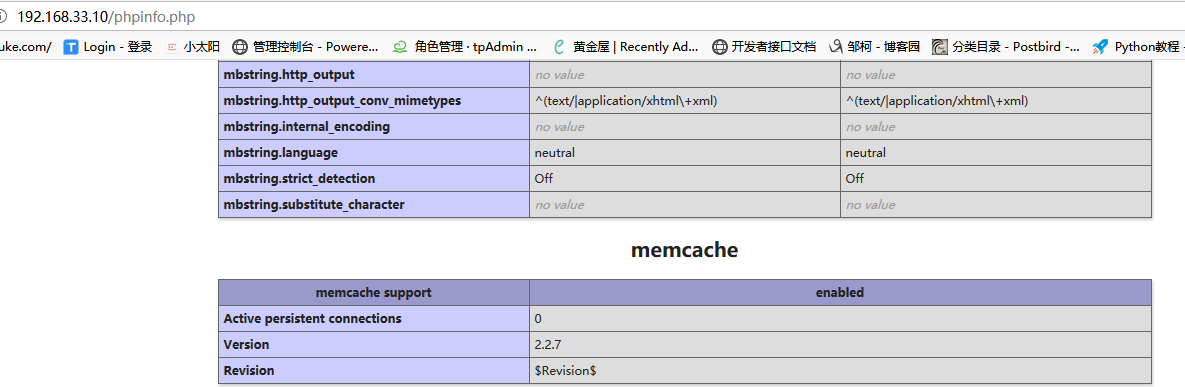1.安装libevent
由于Memcache用到了libevent这个库用于Socket的处理,所以需要安装libevent。
# wget http://www.monkey.org/~provos/libevent-1.2.tar.gz # tar zxvf libevent-1.2.tar.gz # cd libevent-1.2 # ./configure --prefix=/usr/local # make && make install
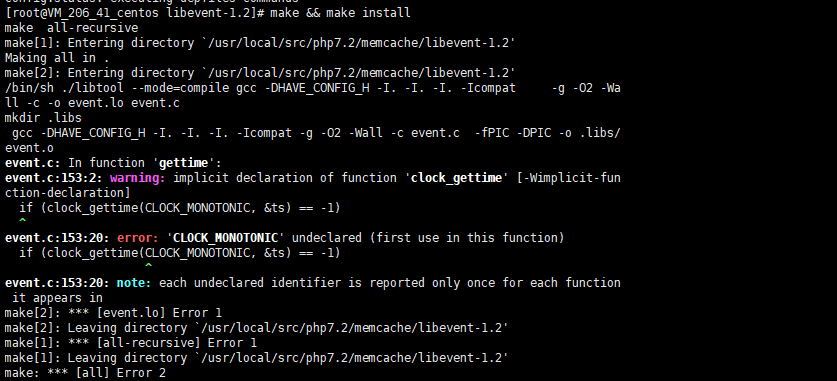
- 出错原因: 在 event.c 文件中 CLOCK_MONOTONIC 没有定义.
- 解决办法 : 在网上搜了下, 是缺少头文件了, CLOCK_MONOTONIC 定义在 time.h 头文件中. 所以可以直接修改源码:
在 event.c 中引用头文件:#include <time.h>:
/* 直接在event.c文件最上面include time.h 就可以了. / #include <time.h> / 以下是源码, 不用管! */ #ifdef HAVE_CONFIG_H #include "config.h" #endif
make && make install
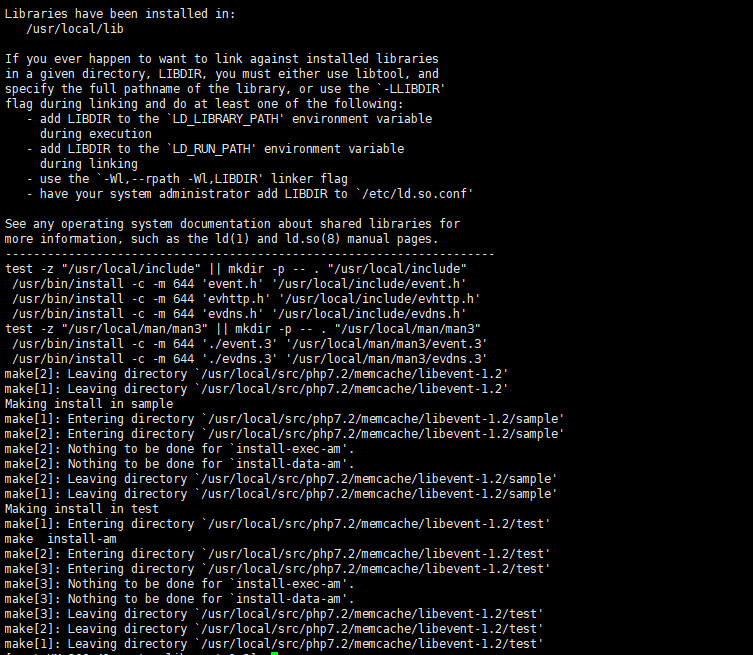
测试libevent是否安装成功
ls -al /usr/local/lib | grep libevent
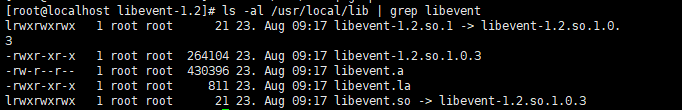
2.安装memcached
# wget http://www.danga.com/memcached/dist/memcached-1.2.5.tar.gz # tar zxvf memcached-1.2.5.tar.gz # cd memcached-1.2.5 # ./configure --prefix=/usr/local/memcache/ --with-libevent=/usr/local/bin # make && make install
安装完成后会把memcached放到 /usr/local/bin/memcached ,
测试memcached是否安装成功
ls -al /usr/local/bin/memcached
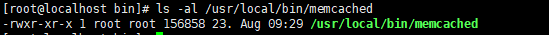
3.安装Memcache的PHP扩展
下载php7的memcache扩展 https://github.com/websupport-sk/pecl-memcache/archive/php7.zip
# yum install -y unzip zip # unzip pecl-memcache-php7.zip # cd pecl-memcache-php7 # phpize # ./configure --with-php-config=/usr/local/php/bin/php-config # make && make install # vim /usr/local/php/etc/php.ini extension=/usr/local/php/lib/php/extensions/no-debug-zts-20170718/memcache.so
4.重启服务,查看是否安装成功
lnmp restart