第一步创建ApplicationLog类
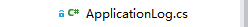
代码:
using System;
using System.Collections.Generic;
using System.Linq;
using System.Text;
using System.IO;
using System.Web;
namespace WeChat.Common
{
/// <summary>
/// 通过活动及页面级别
/// </summary>
public class ApplicationLog
{
/// <summary>
/// 写入错误日志
/// </summary>
/// <param name="message">日志内容</param>
public static void Write(string message)
{
Write(message, LogType.txt);
}
/// <summary>
/// 写入错误日志
/// </summary>
/// <param name="message">日志内容</param>
/// <param name="method">方法名称</param>
public static void Write(string message, string method)
{
Write(message + ",Method:" + method, LogType.txt);
}
/// <summary>
/// 写入错误日志
/// </summary>
/// <param name="description">错误异常的简单描述</param>
/// <param name="exceptionInfo">exception抛出的异常信息</param>
/// <param name="pageName">报错页面的名称</param>
/// <param name="methodName">报错方法的名称</param>
public static void Write(string description, string exceptionInfo, string pageName, string methodName)
{
Write(string.Format("{0}:{1},Page={2},Method={3}", description, exceptionInfo, pageName, methodName));
}
/// <summary>
/// 写入信息记录日志
/// </summary>
/// <param name="message">日志内容</param>
public static void WriteLog(string message)
{
Write(message, LogType.log);
}
/// <summary>
/// 写入信息记录日志
/// </summary>
/// <param name="message">日志内容</param>
/// <param name="method">方法名称</param>
public static void WriteLog(string message, string method)
{
Write(message + ",Method:" + method, LogType.log);
}
// 写入日志
private static void Write(string message, LogType fileType)
{
string folder = "";
try
{
folder = HttpContext.Current.Server.MapPath("~/Logs/");
}
catch (Exception ex)
{
folder = Path.Combine(HttpRuntime.AppDomainAppPath,"Logs\");
}
string file = string.Format("{0}{1}.{2}", folder, DateTime.Now.ToString("yyyyMMdd"), fileType);
if (HttpContext.Current != null)
{
message = string.Format("[{0}][{1}][{2}]:{3}", DateTime.Now.ToString("yyyy-MM-dd HH:mm:ss"), HttpContext.Current.Request.Url.LocalPath, HttpContext.Current.Request.UserHostAddress, message);
}
else
{
message = string.Format("[{0}]:{1}", DateTime.Now.ToString("yyyy-MM-dd HH:mm:ss"), message);
}
try
{
if (!Directory.Exists(folder))
{
Directory.CreateDirectory(folder);
}
StreamWriter sw;
if (!File.Exists(file))
{
sw = File.CreateText(file);
sw.Close();
}
sw = new StreamWriter(file, true, Encoding.Default);
lock (sw)
{
sw.WriteLine(message);
sw.Close();
}
}
catch (Exception ex)
{
if (HttpContext.Current != null)
{
HttpContext.Current.Response.Write(string.Format("log write error, ex={0}。", ex.Message));
HttpContext.Current.Response.End();
}
}
}
//日志类型
private enum LogType
{
txt = 0,
log = 1
}
}
}
第三步:
调用方法:

第四步:
最终创建log文件的log.txt文本内容
