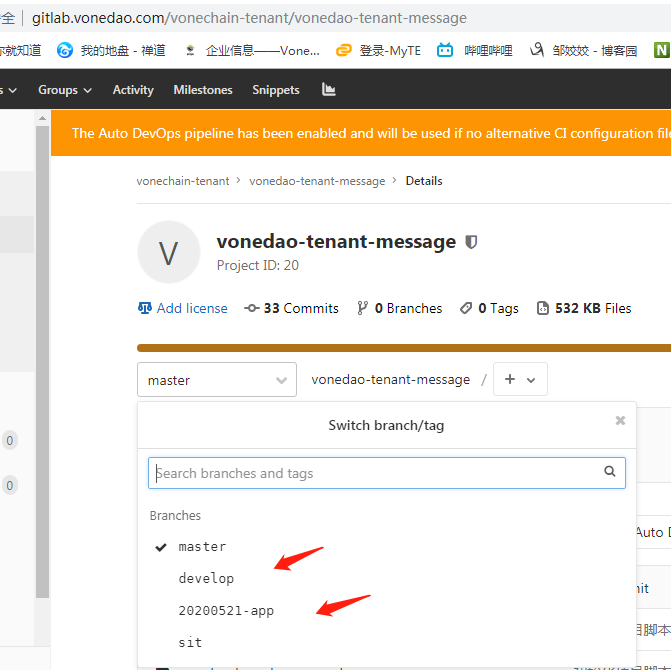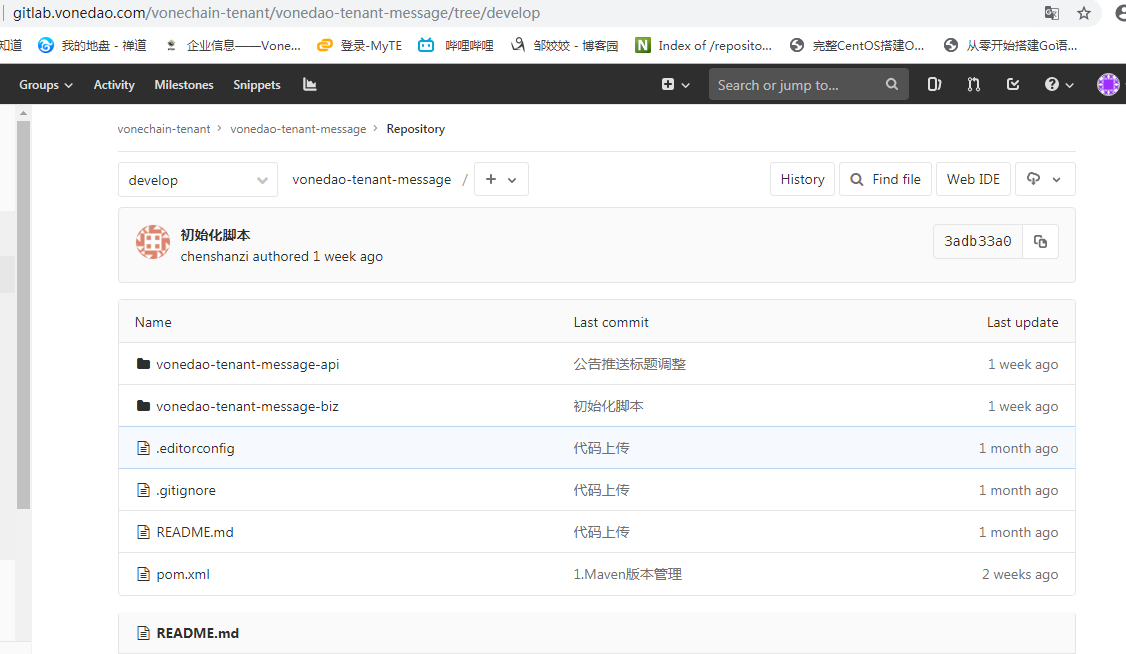gitlab的数据库磁盘坏了,没有备份。gitlab启动后,什么项目都没有了!!!
恢复过程:
- 将git的repositories备份
# cd /data/gitlab-gitlab/
# cp repositories /data/bak -rf
删除repositories下面的项目
# cd /data/gitlab-gitlab/repositories/vonechain-tenant
# rm vonedao-tenant-message* -rf
在页面新建刚刚删除的项目,一模一样的项目名称

将备份的repositories下面对于项目的git下内容,同步到新项目下
# cd /data/bak/repositories/vonechain-tenant/vonedao-tenant-message.git
# rsync -avz config description HEAD hooks hooks.old.1586364917 info objects refs /data/gitlab-gitlab/repositories/vonechain-tenant/vonedao-tenant-message.git/
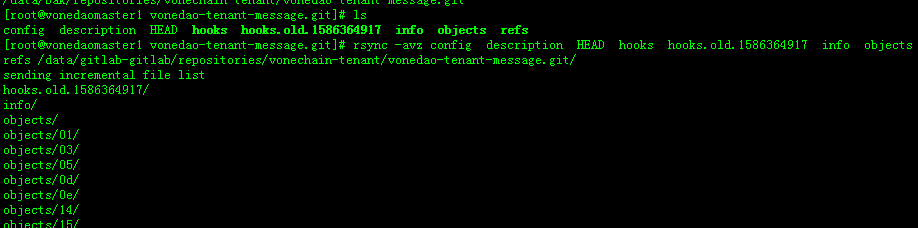
克隆刚刚建好的项目,并且新增加一个空txt,然后提交
# git clone ssh://git@gitlab.vonedao.com:30022/vonechain-tenant/vonedao-tenant-message.git
# cd vonedao-tenant-message/
# touch txt
# git add .
# git commit -m "txt"
# git push -u origin master
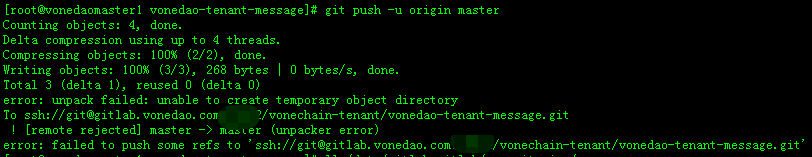
修改权限可以解决
# chmod 777 /data/gitlab-gitlab/repositories -R
# git push -u origin master
提交成功:
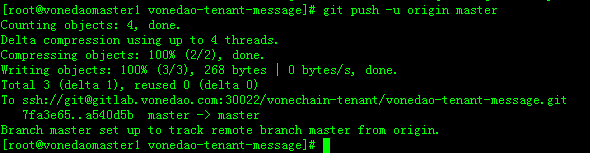
到页面可以看到已经恢复的代码: