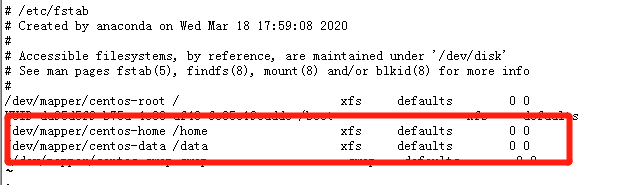目的:
原数据盘最大是/home。想拆分一部分做/data。如下图:
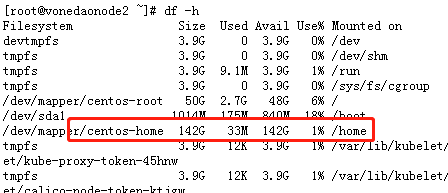
拆分后:

解决方案:
首先查看磁盘情况,然后再进行判断。
我这边收到的服务器是进行了逻辑卷划分,格式是xfs的。那么我可以进行正对xfs格式的逻辑卷缩容后,重新划分出一个较大的逻辑卷挂载在/data
操作步骤:
1. 查看磁盘情况
# fdisk -l

跟据上面情况可以看出,是做了逻辑卷处理。
2. 查看物理卷
# pvscan
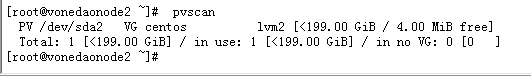
一个物理卷,名叫centos
查看物理卷状态:
#pvdisplay
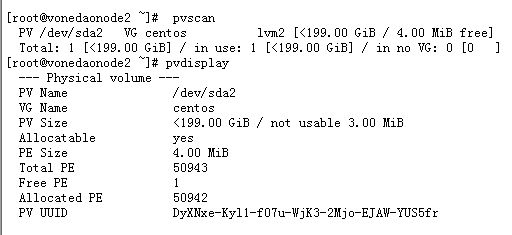
物理卷我们不需要操作。
3.查看卷组和逻辑卷
卷组:
# vgdisplay
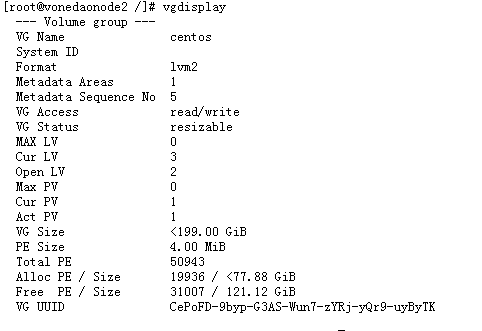
逻辑卷:
# lvscan
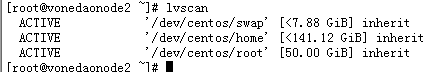
查看逻辑卷详情
# lvdisplay
[root@vonedaonode2 ~]# lvdisplay --- Logical volume --- LV Path /dev/centos/swap LV Name swap VG Name centos LV UUID GkhFxa-GTcs-Ppy3-Hyuu-vb0U-I8vs-3Q4sgm LV Write Access read/write LV Creation host, time localhost, 2020-03-18 17:59:06 +0800 LV Status available # open 0 LV Size <7.88 GiB Current LE 2016 Segments 1 Allocation inherit Read ahead sectors auto - currently set to 8192 Block device 253:1 --- Logical volume --- LV Path /dev/centos/home LV Name home VG Name centos LV UUID 90OFWF-eKjq-jpQf-Euy8-jPoB-uw2o-tyPPQF LV Write Access read/write LV Creation host, time localhost, 2020-03-18 17:59:06 +0800 LV Status available # open 1 LV Size <141.12 GiB Current LE 36126 Segments 1 Allocation inherit Read ahead sectors auto - currently set to 8192 Block device 253:2 --- Logical volume --- LV Path /dev/centos/root LV Name root VG Name centos LV UUID 0AldrL-0PJy-ivsB-nTBj-gQUb-IZmT-AJfW7T LV Write Access read/write LV Creation host, time localhost, 2020-03-18 17:59:07 +0800 LV Status available # open 1 LV Size 50.00 GiB Current LE 12800 Segments 1 Allocation inherit Read ahead sectors auto - currently set to 8192 Block device 253:0
对/dev/centos/home逻辑卷进行缩容,/dev/centos/home是xfs格式的。
4. 逻辑卷缩容
xfs不支持缩容,不需要卸载。
重新设置逻辑卷大小:# lvresize -L 20G /dev/mapper/centos-home
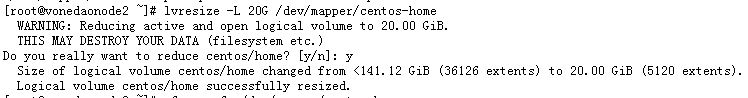
查看逻辑卷重新分配的情况,/dev/centos/home已经变小
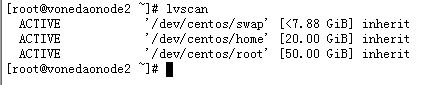
查看物理卷,物理卷多出121.12G空闲
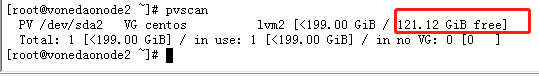
使df -h查看时生效:# xfs_growfs /dev/mapper/centos-home
发现执行后没生效:

卸载后重新挂载也是失败:
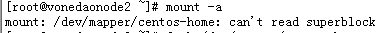
修复,失败:

翻车现场....!!! 所以,不管怎样,操作之前需要将/home 备份下。翻车后还能补救。
额....新服务器,/home下没有什么内容.....
格式化重新挂载吧。
# mkfs.xfs -f /dev/mapper/centos-home
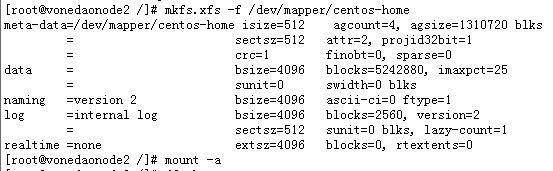
查看:

5. 创建逻辑卷
# lvcreate --name data -l 100%Free centos
# lvcreate --name 逻辑卷名称 -l 大小 卷组名称
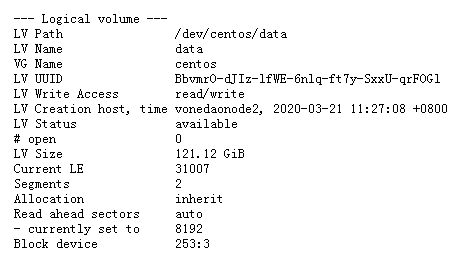
6. 格式化逻辑卷,挂载
# mkfs.xfs /dev/centos/data
# mkdir /data
# mount /dev/centos/data /data

加入到/etc/fstab中: