效果图:

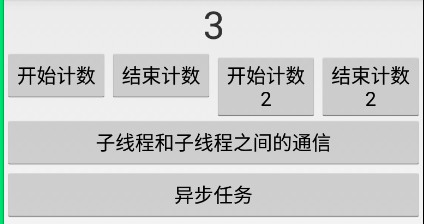

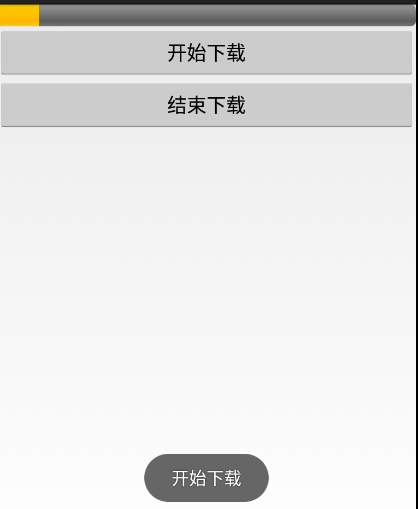
1、activity_main.xml
描述:定义了六个按钮
<?xml version="1.0" encoding="utf-8"?> <LinearLayout xmlns:android="http://schemas.android.com/apk/res/android" android:id="@+id/activity_main" android:layout_width="match_parent" android:layout_height="match_parent" android:orientation="vertical" > <TextView android:id="@+id/showNumber" android:textSize="35dp" android:gravity="center" android:layout_width="match_parent" android:layout_height="wrap_content" android:text="0" /> <LinearLayout android:layout_width="match_parent" android:layout_height="wrap_content" android:orientation="horizontal" > <Button android:layout_width="match_parent" android:layout_height="wrap_content" android:text="开始计数" android:onClick="doStart" android:layout_weight="1" /> <Button android:layout_width="match_parent" android:layout_height="wrap_content" android:text="结束计数" android:onClick="doStop" android:layout_weight="1" /> <Button android:layout_width="match_parent" android:layout_height="wrap_content" android:text="开始计数2" android:onClick="doStart2" android:layout_weight="1" /> <Button android:layout_width="match_parent" android:layout_height="wrap_content" android:text="结束计数2" android:onClick="doStop2" android:layout_weight="1" /> </LinearLayout> <Button android:layout_width="match_parent" android:layout_height="wrap_content" android:text="子线程和子线程之间的通信" android:onClick="test_1" /> <Button android:layout_width="match_parent" android:layout_height="wrap_content" android:text="异步任务" android:onClick="test_2" /> </LinearLayout>
2、MainActivity.java
package com.nf.android_thread; import android.app.Activity; import android.content.Intent; import android.os.Bundle; import android.os.Handler; import android.os.Message; import android.os.SystemClock; import android.view.View; import android.widget.TextView; import android.widget.Toast; public class MainActivity extends Activity {
//用来显示数字 private TextView showNumber; @Override protected void onCreate(Bundle savedInstanceState) { super.onCreate(savedInstanceState); setContentView(R.layout.activity_main); showNumber = (TextView)findViewById(R.id.showNumber); //弹出提示 Toast.makeText(this,"程序开始",Toast.LENGTH_SHORT).show(); //将耗时操作放到子线程中,将不会阻塞主线程运行 new Thread(new Runnable() { @Override public void run() { try{
//线程休眠20秒 Thread.currentThread().sleep(20000); }catch (InterruptedException e){ e.printStackTrace(); } } }).start(); Toast.makeText(this,"程序结束",Toast.LENGTH_SHORT).show(); } //声明一个主线程的Handler对象
/*
handler:
消息的封装者和处理者,handler负责将需要传递的信息封装成Message,通过调用handler对象的obtainMessage()来实现;
将消息传递给Looper,这是通过handler对象的sendMessage()来实现的。继而由Looper将Message放入MessageQueue中。
当Looper对象看到MessageQueue中含有Message,就将其广播出去。
该handler对象收到该消息后,调用相应的handler对象的handleMessage()方法对其进行处理。
*/
/*
Message:
消息对象,Message Queue中的存放的对象。一个Message Queue中包含多个Message。
Message实例对象的取得,通常使用Message类里的静态方法obtain(),该方法有多个重载版本可供选择;
它的创建并不一定是直接创建一个新的实例,而是先从Message Pool(消息池)中看有没有可用的Message实例,存在则直接取出返回这个实例。
如果Message Pool中没有可用的Message实例,则才用给定的参数创建一个Message对象。
调用removeMessages()时,将Message从Message Queue中删除,同时放入到Message Pool中。
除了上面这种方式,也可以通过Handler对象的obtainMessage()获取一个Message实例。
*/
/*
MessageQueue
是一种数据结构,见名知义,就是一个消息队列,存放消息的地方。每一个线程最多只可以拥有一个MessageQueue数据结构。
创建一个线程的时候,并不会自动创建其MessageQueue。通常使用一个Looper对象对该线程的MessageQueue进行管理。
主线程创建时,会创建一个默认的Looper对象,而Looper对象的创建,将自动创建一个Message Queue。
其他非主线程,不会自动创建Looper,要需要的时候,通过调用prepare函数来实现。
*/
/*
Looper:
是MessageQueue的管理者。每一个MessageQueue都不能脱离Looper而存在,Looper对象的创建是通过prepare函数来实现的。
同时每一个Looper对象和一个线程关联。通过调用Looper.myLooper()可以获得当前线程的Looper对象创建一个Looper对象时,会同时创建一个MessageQueue对象。
除了主线程有默认的Looper,其他线程默认是没有MessageQueue对象的,所以,不能接受Message。
如需要接受,自己定义一个Looper对象(通过prepare函数),这样该线程就有了自己的Looper对象和MessageQueue数据结构了。
Looper从MessageQueue中取出Message然后,交由Handler的handleMessage进行处理。
处理完成后,调用Message.recycle()将其放入Message Pool中。
*/ private Handler handler = new Handler(){ @Override public void handleMessage(Message msg){ super.handleMessage(msg);
//判断来自哪个线程的handler if (msg.what == 1){
//给ui控件绑定计算得到的数字 showNumber.setText(msg.arg1+""); } } }; //开始计数 int number = 1; boolean isRun; public void doStart(View view){ isRun = true; new Thread(new Runnable() { @Override public void run() { while (isRun){ //将计数发送给UI线程【Main Thread】
// 这里的数据data我们必须发送给UI的主线程,所以我们通过Message的方式来做桥梁。 Message message = Message.obtain();
//设置handler版本 message.what = 1; message.arg1 = number; //如果将消息发给主线程呢
//调用handler的sendMessage()方法,将得到的数字传进去 handler.sendMessage(message); SystemClock.sleep(1000); number++; } } }).start(); }
//当点击停止按钮时,将isRun设置为false,并将number设置为1 public void doStop(View view){ isRun = false; number = 1; }
public void doStart2(View view){ isRun = true; new Thread(new Runnable() { @Override public void run() { while (isRun){ //UI多线程中不能直接更新UI runOnUiThread(new Runnable() { @Override public void run() { showNumber.setText(number+""); } }); number++; SystemClock.sleep(1000); } } }).start(); } public void doStop2(View view){ doStop(view); } public void test_1(View view){ Intent intent = new Intent(this,Thread2Activity.class); startActivity(intent); } public void test_2(View view){ Intent intent = new Intent(this,AsyncTaskActivity.class); startActivity(intent); } }
3、activity_thread2.xml
<?xml version="1.0" encoding="utf-8"?> <LinearLayout xmlns:android="http://schemas.android.com/apk/res/android" android:id="@+id/activity_thread2" android:layout_width="match_parent" android:layout_height="match_parent" android:orientation="vertical" > <TextView android:layout_width="match_parent" android:layout_height="wrap_content" android:id="@+id/showNumber" android:text="0" android:textSize="40dp" android:gravity="center" /> <Button android:layout_width="match_parent" android:layout_height="wrap_content" android:text="开始计算" android:onClick="doStart" /> <Button android:layout_width="match_parent" android:layout_height="wrap_content" android:text="停止计算" android:onClick="doStop" /> </LinearLayout>
4、Thread2Activity.java
package com.nf.android_thread; import android.app.Activity; import android.app.Notification; import android.os.Bundle; import android.os.Handler; import android.os.Looper; import android.os.Message; import android.os.SystemClock; import android.util.Log; import android.view.View; import android.widget.TextView; import java.util.Random; public class Thread2Activity extends Activity { private TextView showNumber; @Override protected void onCreate(Bundle savedInstanceState) { super.onCreate(savedInstanceState); setContentView(R.layout.activity_thread2); showNumber = (TextView)findViewById(R.id.showNumber); }
private Handler mainHandler = new Handler(){ @Override public void handleMessage(Message msg){ super.handleMessage(msg); if (msg.what == 2){ showNumber.setText(msg.arg1+""); } } }; boolean isRun; int count = 0; Handler myHandler; public void doStart(View view){ //用来处理数字平方的线程 new Thread(new Runnable() { @Override public void run() {
//Android中的Looper类,是用来封装消息循环和消息队列的一个类,用于在android线程中进行消息处理。
//handler其实可以看做是一个工具类,用来向消息队列中插入消息的。 Looper.prepare();//准备好一个消息队列 myHandler = new Handler(){ @Override public void handleMessage(Message msg){ super.handleMessage(msg); if (msg.what==1){ Log.i("Thread2:","消息:"+msg.arg1); int number = msg.arg1*msg.arg1; Message message = Message.obtain(); message.what = 2; message.arg1 = number; mainHandler.sendMessage(message); } } }; Looper.loop();//循环 } }).start();
//开始计数的线程 isRun = true; new Thread(new Runnable() { @Override public void run() { while (isRun){ int rand = new Random().nextInt(100);//获得随机数 Log.i("Thread1:","随机数:"+rand); //发生消息到处理数字的线程 Message msg = Message.obtain(); msg.what = 1; msg.arg1 = rand; myHandler.sendMessage(msg);//通过Handler将消息发送到线程2 count++; if (count>100) break; SystemClock.sleep(1000); } } }).start(); } public void doStop(View view){ isRun = false; count = 0; } }
5、activity_async_task.xml
<?xml version="1.0" encoding="utf-8"?> <LinearLayout xmlns:android="http://schemas.android.com/apk/res/android" android:id="@+id/activity_async_task" android:layout_width="match_parent" android:layout_height="match_parent" android:orientation="vertical" > <ProgressBar android:layout_width="match_parent" android:layout_height="wrap_content" android:id="@+id/progressBar" style="@android:style/Widget.ProgressBar.Horizontal" /> <Button android:layout_width="match_parent" android:layout_height="wrap_content" android:text="开始下载" android:onClick="doStart" /> <Button android:layout_width="match_parent" android:layout_height="wrap_content" android:text="结束下载" android:onClick="doStop" /> </LinearLayout>
6、AsyncTaskActivity.java
package com.nf.android_thread; import android.app.Activity; import android.content.Intent; import android.os.AsyncTask; import android.os.Bundle; import android.os.SystemClock; import android.view.View; import android.widget.ProgressBar; import android.widget.Toast; public class AsyncTaskActivity extends Activity {
//进度条 private ProgressBar progressBar; @Override protected void onCreate(Bundle savedInstanceState) { super.onCreate(savedInstanceState); setContentView(R.layout.activity_async_task); progressBar =(ProgressBar)findViewById(R.id.progressBar); } MyAsyncTask task; //开启一个异步任务执行下载 public void doStart(View view){
//当点击开始按钮后,实例化一个异步任务 task = new MyAsyncTask();
task.execute(0); } //结束异步下载任务 public void doStop(View view){ task.cancel(true); } //构建一个异步任务 class MyAsyncTask extends AsyncTask<Integer,Integer,String>{ //必须的,执行异步操作
//属于后台操作
/**
* 这里的Integer参数对应AsyncTask中的第一个参数
* 这里的String返回值对应AsyncTask的第三个参数
* 该方法并不运行在UI线程当中,主要用于异步操作,所有在该方法中不能对UI当中的空间进行设置和修改
* 但是可以调用publishProgress方法触发onProgressUpdate对UI进行操作
*/
@Override protected String doInBackground(Integer...integers){ for (int i=1;i<100;i++){ publishProgress(i);//刷新进度 SystemClock.sleep(100); } return "success"; } //做一些初始化的操作
//该方法运行在UI线程当中,并且运行在UI线程当中 可以对UI空间进行设置 @Override protected void onPreExecute(){ super.onPreExecute(); Toast.makeText(AsyncTaskActivity.this,"开始下载",Toast.LENGTH_SHORT).show(); } //得到后台操作返回的结果
/**
* 这里的String参数对应AsyncTask中的第三个参数(也就是接收doInBackground的返回值)
* 在doInBackground方法执行结束之后在运行,并且运行在UI线程当中 可以对UI空间进行设置
*/
@Override protected void onPostExecute(String s){ super.onPostExecute(s); if ("success".equals(s)){ Toast.makeText(AsyncTaskActivity.this,"下载完毕",Toast.LENGTH_SHORT).show(); }else{ Toast.makeText(AsyncTaskActivity.this,"下载失败",Toast.LENGTH_SHORT).show(); } }
//更新进度
/**
* 这里的Intege参数对应AsyncTask中的第二个参数
* 在doInBackground方法当中,每次调用publishProgress方法都会触发onProgressUpdate执行
* onProgressUpdate是在UI线程中执行,所以可以对UI空间进行操作
*/
@Override protected void onProgressUpdate(Integer... values){ super.onProgressUpdate(values); //更新进度条 progressBar.setProgress(values[0]); } } }