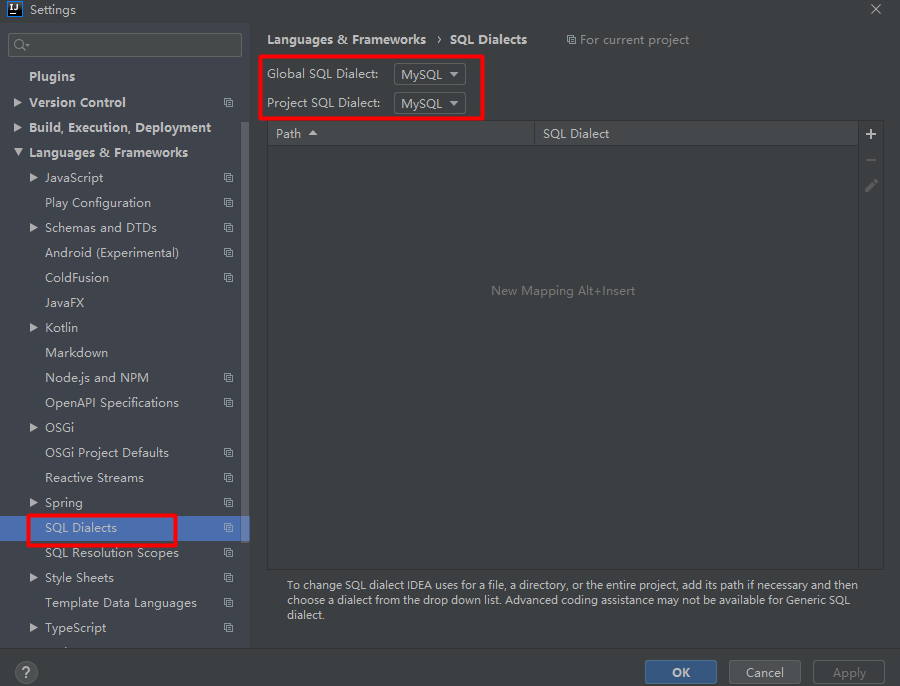必要设置:https://blog.csdn.net/weixin_43378248/article/details/84673406
1. @Autowired 取消错误提示
(1)选择file ---> settings.. ---> Editor ---> Code Style ---> Inspections
(2)在右侧选择 Spring ---> Spring Core ---> code ---> Autowiring for Bean Class
(3)最右侧 Severity 修改成 Warning. 即可
2. 安装Lombok插件
(1)菜单栏File -> Settings -> Plugins,在中间Marketplace下面输入Lombok搜索后进行安装,安装后会提示重启IDEA。
(2)如果(1)中找不到插件,那就需要离线安装,进入Lombok官网插件地址,下载对应的版本进行安装,然后打开 Settings -> Plugins,选择刚刚下载好的zip包重启IDEA,即可。
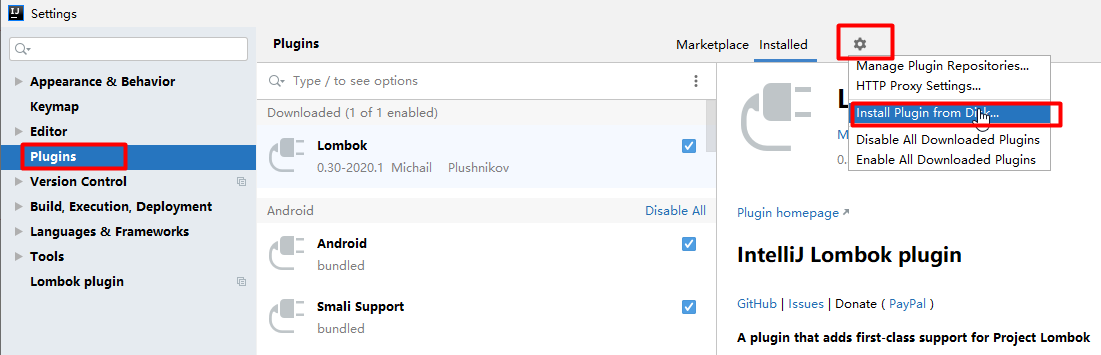
(3)菜单栏File -> Settings -> Plugins -> Build,Execution,Deployment -> Compiler -> Annotation Processors,勾选Enable annotation processing并保存
3. 去掉mybatis Mapper.xml背景色
(1) 打开setting file - setting(ctrl + alt + s)
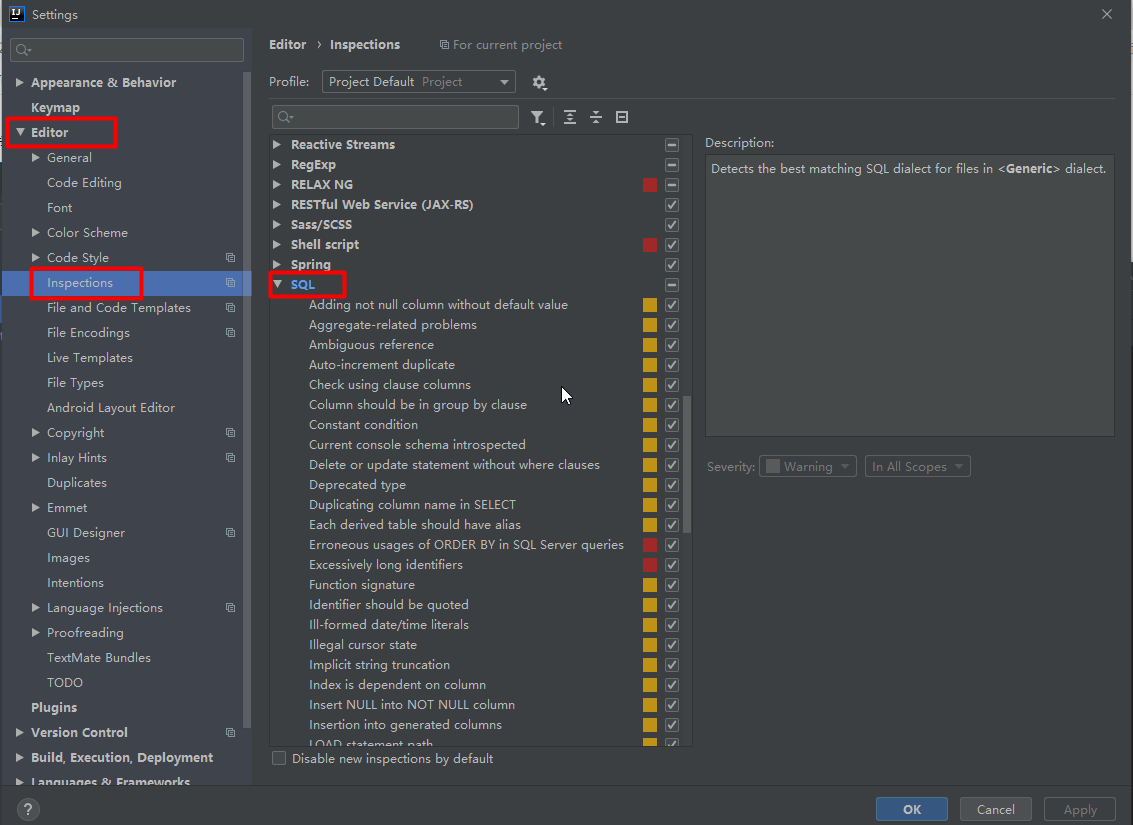
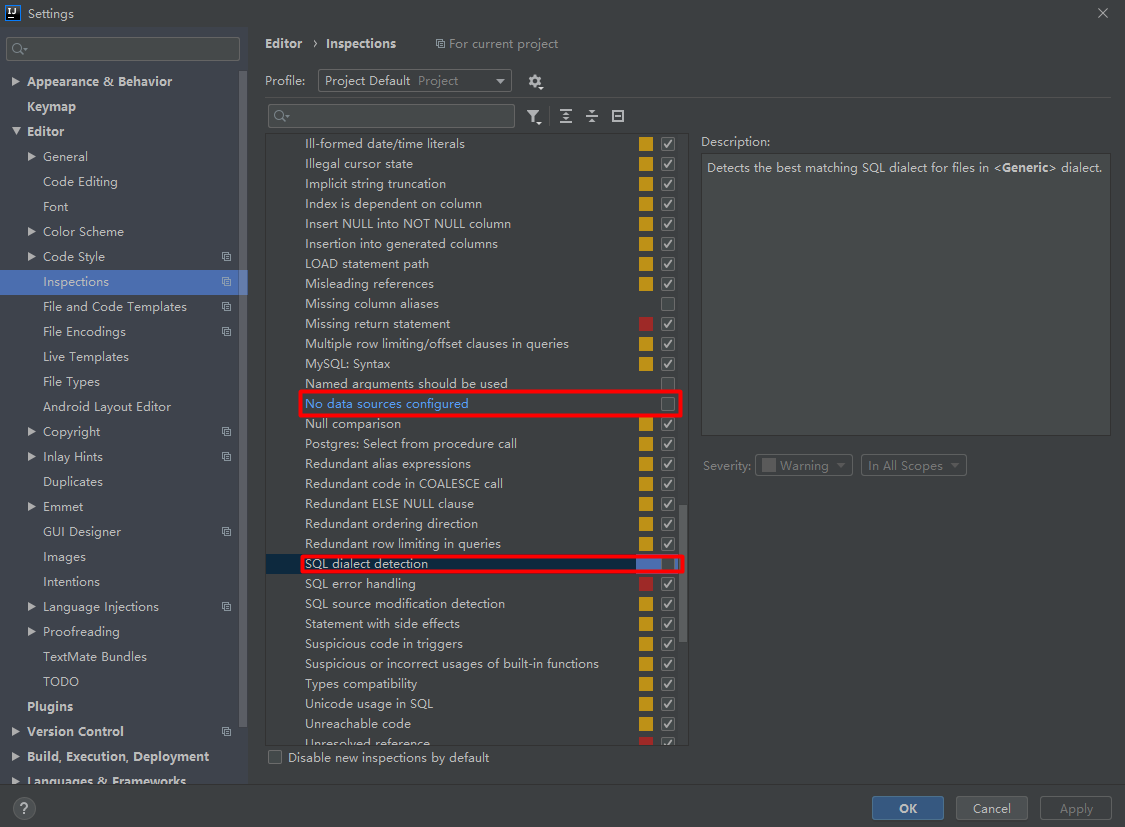
(2) 查询 color scheme ,找到 general 的设置,code 中的 Injected lanaguage fragment 的Background 去掉。
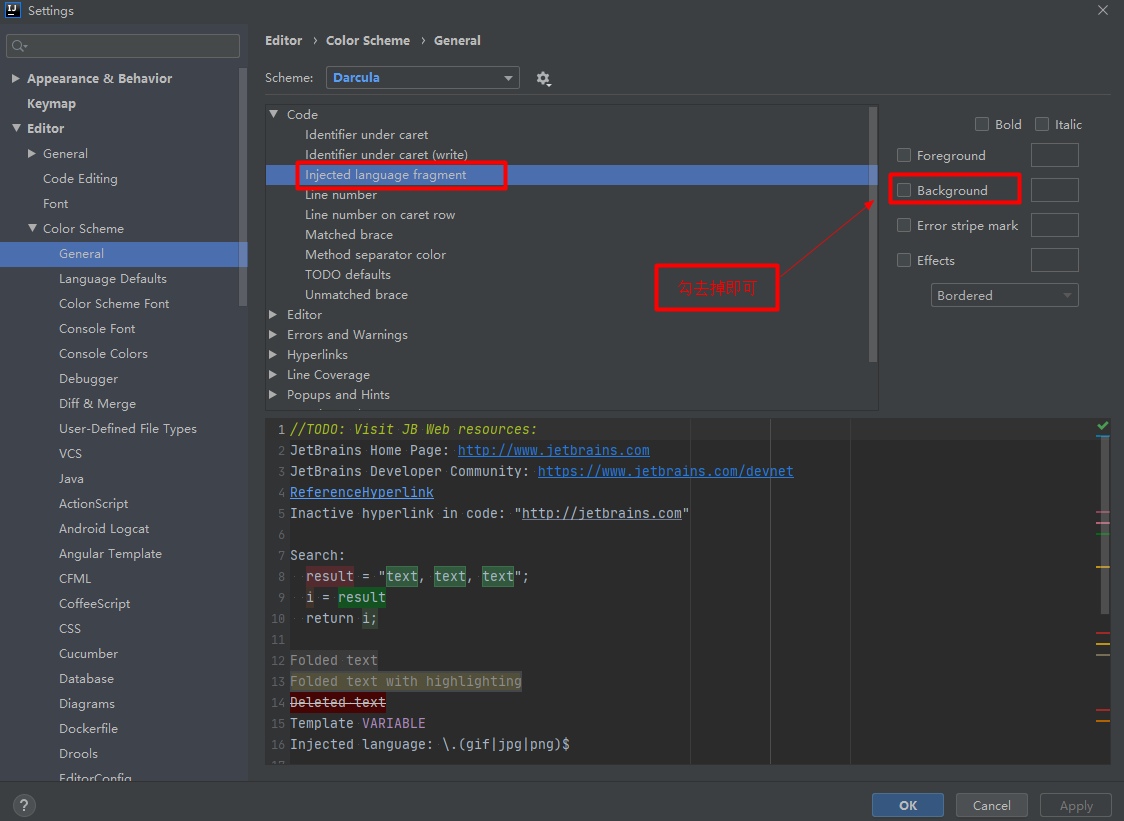
(3)IDEA xml中的实体 Cannot resolve symbol 'xxx'
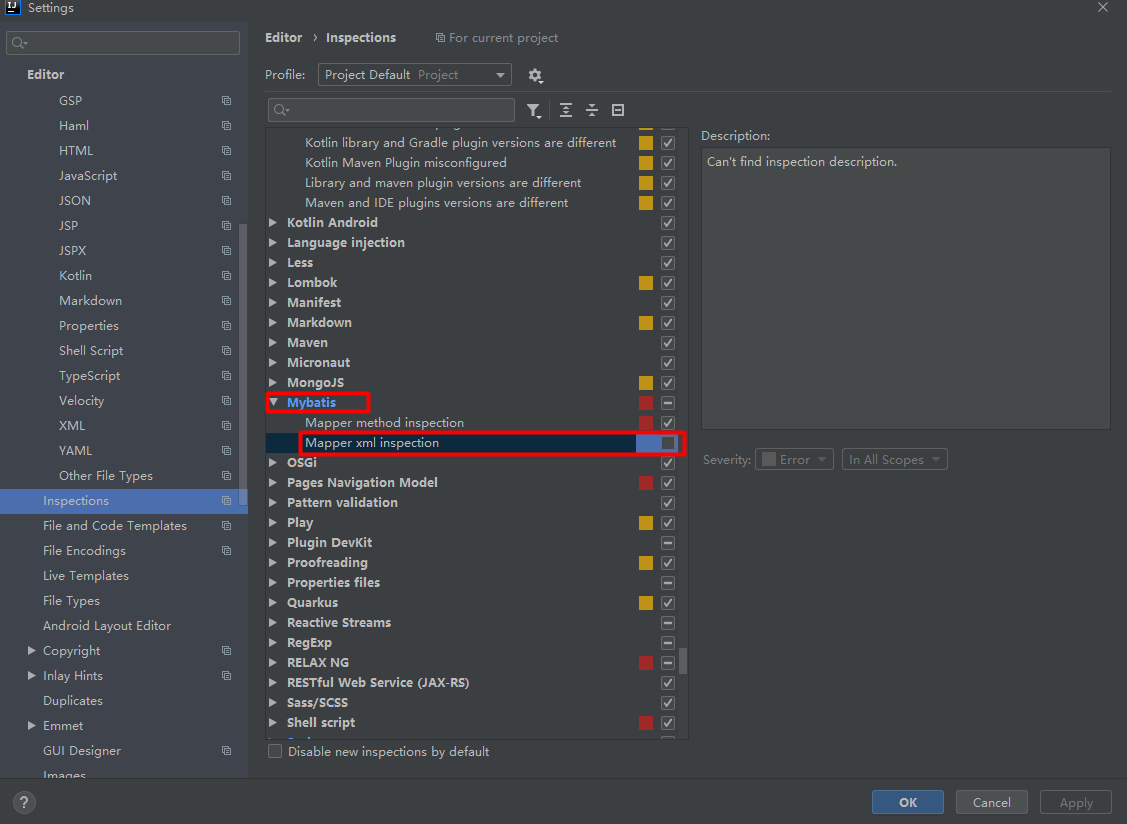
(4) Result type doesn't match for Select id="xxx"

4. svn忽略文件
常用:.idea;logs;.settings;.project;.classpath;target;bin;*.iml;*.zip;.metadata;
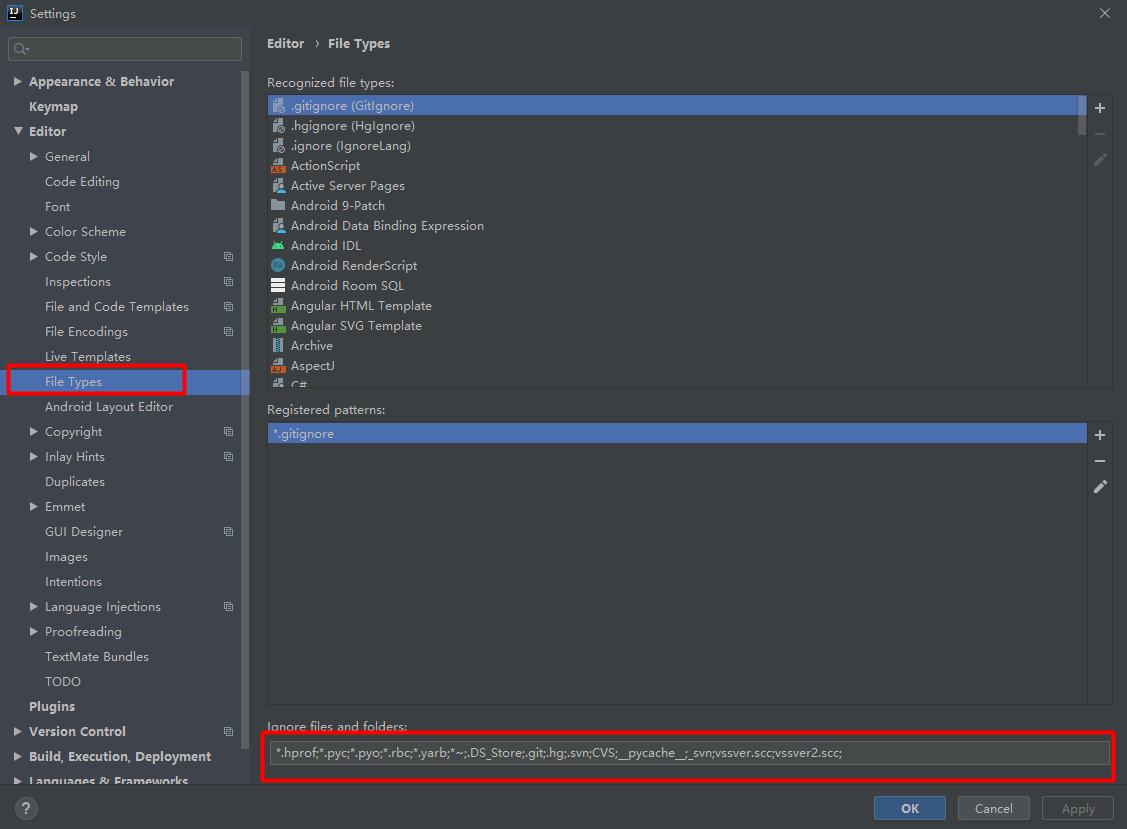
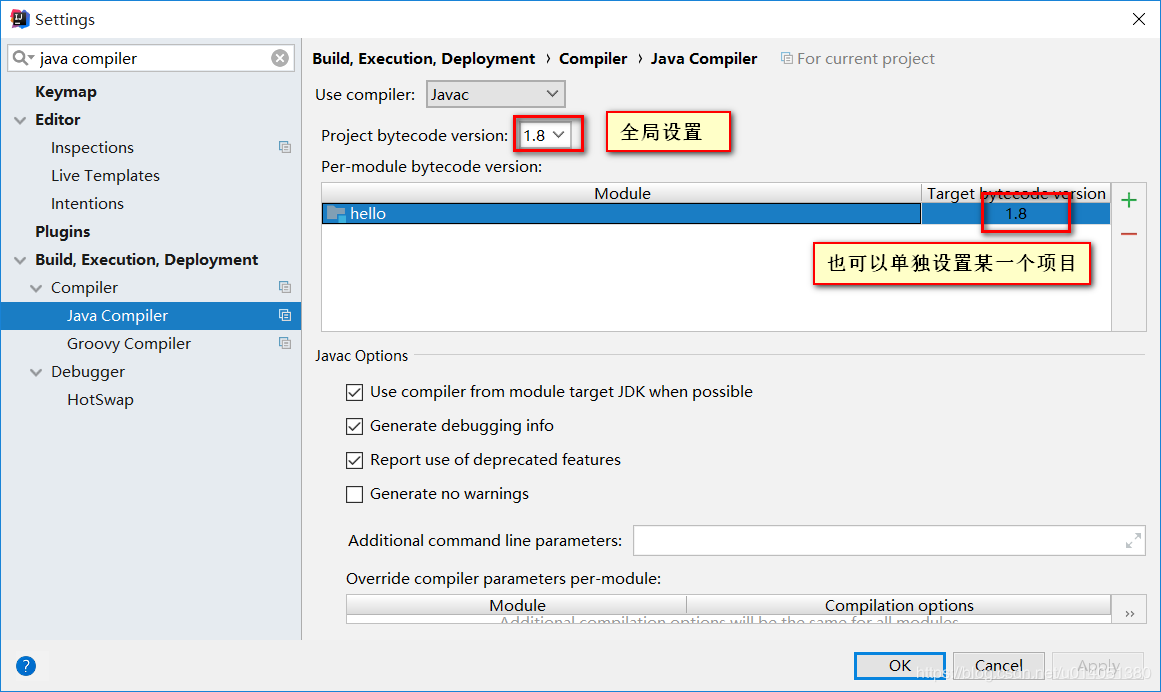
解决idea修改完代码不生效的问题:
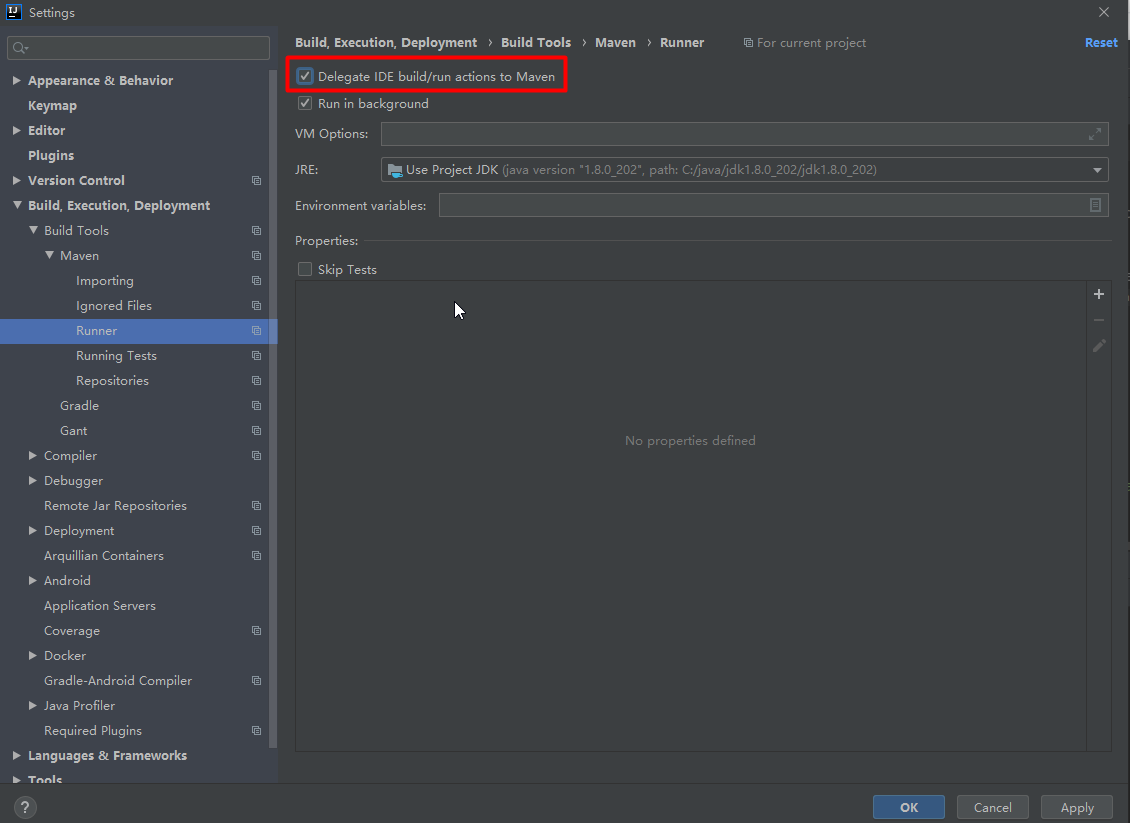
idea svn设置修改文件后,父文件夹也显示为有修改
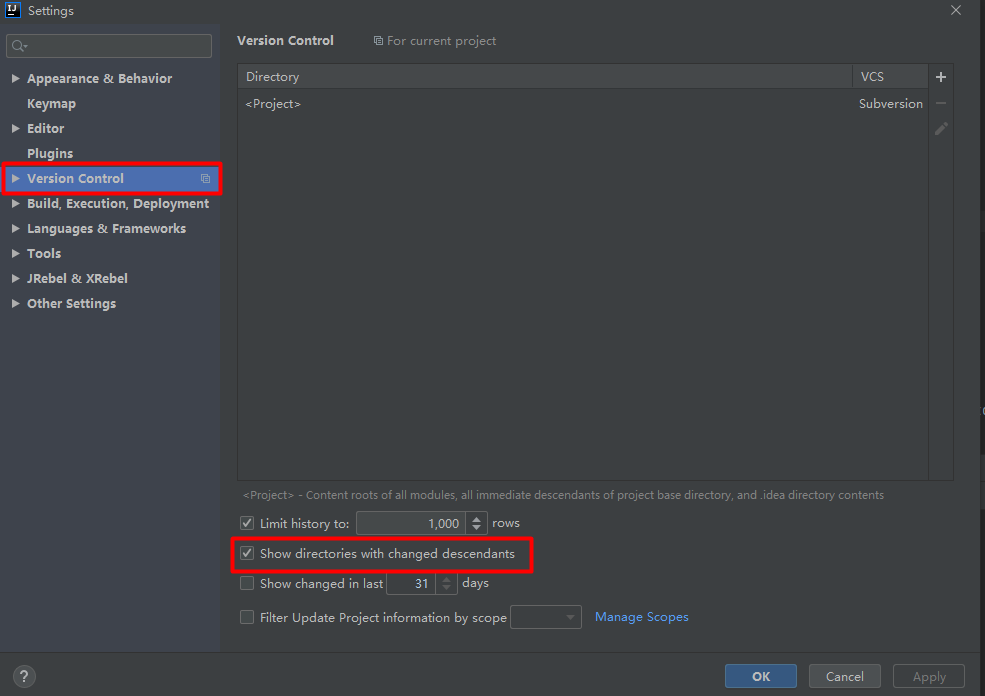
设置取消单行显示标签页(Tabs)的操作
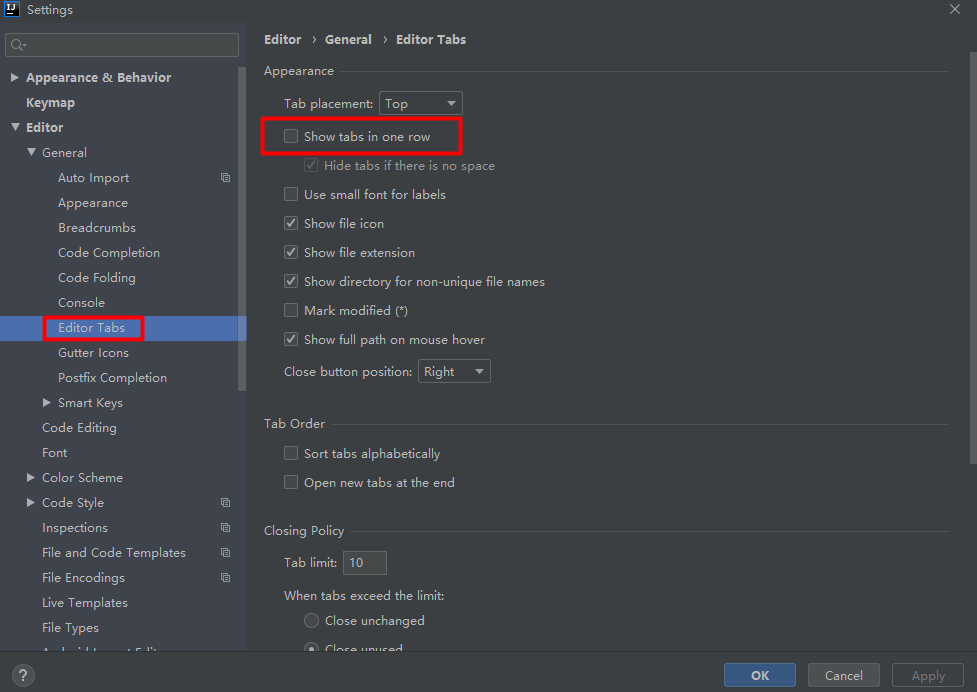
忽略大小写提示
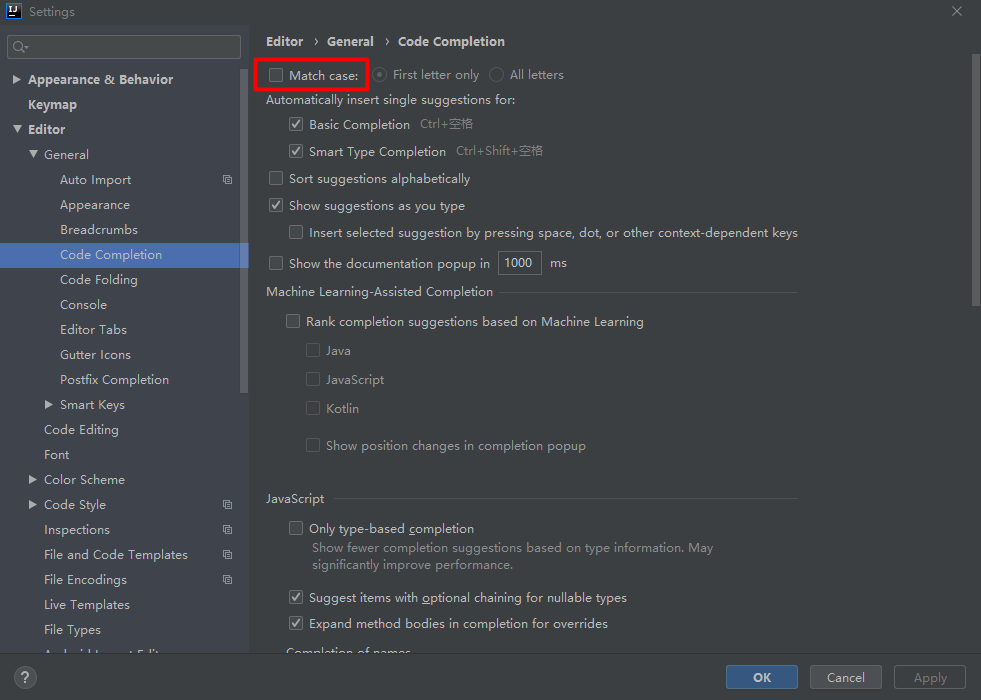
设置项目文件编码(Transparent native-to-ascii conversion 主要用于转换 ascii,一般都要勾选, 不然 Properties 文件中的注释显示的都不会是中文。)
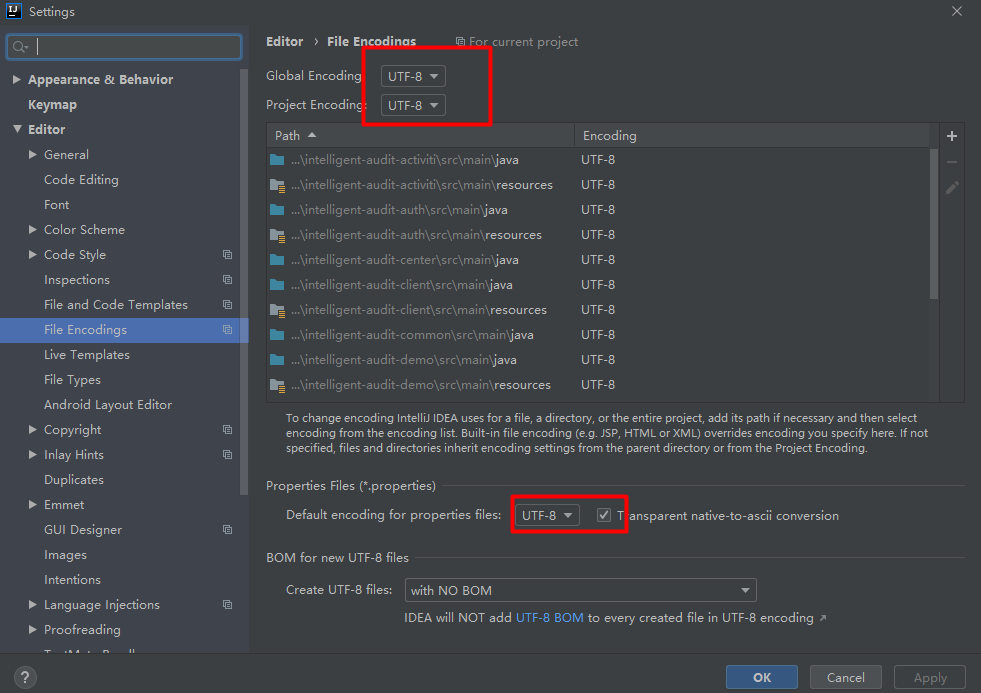
设置代码格式化时换行的长度

设置下面这个,配完数据源才会提示数据库表信息和字段信息