https://db-engines.com/en/ranking 数据库排名
redis.io 官网 reids.cn 中文社区,版本相差一个大本版号
Redis 版本号第 2 位,如果是奇数,则为非稳定版本(例如 2.7、2.9、3.1)如果是偶数为稳定版本(例如 2.8、3.0、3.2)
# redis-cli -v 查看版本号 redis-cli 6.0.6 稳定版 redis指定实例进行连接(需要在实例的配置文件中bind ip才可以登录,绑定多个,空格隔开,重启) ./bin/redis-cli -h 192.168.154.128 -p 6379
1、安装gcc。
yum -y install gcc CentOS 7默认安装的gcc版本为4.8.5,最高支持到Redis 5.x.x版本,Redis 6.x.x版本需要升级gcc。
2、升级gcc(Redis 5.x.x及以下版本可跳过此步骤)。
yum -y install centos-release-scl yum -y install devtoolset-9-gcc* // 切换gcc版本有2种方式 // a.永久生效(推荐) echo "source /opt/rh/devtoolset-9/enable" >> /etc/profile source /etc/profile // b.临时生效(重启之类的会恢复到原gcc版本) scl enable devtoolset-9 bash
3、下载并解压Redis源码包。
wget http://download.redis.io/releases/redis-6.0.6.tar.gz tar xzf redis-6.0.6.tar.gz -C /usr/local/src
4、编译安装
cd /usr/local/src/redis-6.0.6 make (若编译失败,执行make distclean) make install 注:没有执行./configure文件,因为已经有,Makefile文件了 a ./configure是用来检测你的安装平台的目标特征的。比如它会检测你是不是有CC或GCC,并不是需要CC或GCC,它是个shell脚本生成Makefile文件,为下一步的编译做准备。 b make是用来编译的,它从Makefile中读取指令,然后编译。 c make install是用来安装的,它也从Makefile中读取指令,安装到指定的位置。 d make install 就是一个移动二进制文件的过程。 cd /usr/local/bin (自定义路径/bin/) ls redis-benchmark redis-check-aof redis-check-rdb redis-cli redis-sentinel redis-server
5、使用官方提供的脚本将Redis注册为系统服务。
cd /usr/local/src/redis-6.0.6/utils
./install_server.sh
如果遇到:
This systems seems to use systemd.
Please take a look at the provided example service unit files in this directory, and adapt and install them. Sorry!
则需编辑install_server.sh脚本文件:
vi /usr/local/src/redis-6.0.6/utils/install_server.sh
注释以下几行代码后,再次执行./install_server.sh:
#bail if this system is managed by systemd
#_pid_1_exe="$(readlink -f /proc/1/exe)"
#if [ "${_pid_1_exe##*/}" = systemd ]
#then
# echo "This systems seems to use systemd."
# echo "Please take a look at the provided example service unit files in this directory, and adapt and install them. Sorry!"
# exit 1
#fi
// 上面步骤中输入./install_server.sh启动脚本后,按照脚本提示信息自定义几项配置(看不懂英文请善用翻译工具),不输入直接按回车则是设为[]内的默认配置
Welcome to the redis service installer
This script will help you easily set up a running redis server
Please select the redis port for this instance: [6379]
Selecting default: 6379
Please select the redis config file name [/etc/redis/6379.conf] /etc/redis/redis.conf
Please select the redis log file name [/var/log/redis_6379.log] /var/log/redis.log
Please select the data directory for this instance [/var/lib/redis/6379] /var/lib/redis
Please select the redis executable path [/usr/local/bin/redis-server]
Selected config:
Port : 6379
Config file : /etc/redis/redis.conf
Log file : /var/log/redis.log
Data dir : /var/lib/redis
Executable : /usr/local/bin/redis-server
Cli Executable : /usr/local/bin/redis-cli
Is this ok? Then press ENTER to go on or Ctrl-C to abort.
Copied /tmp/6379.conf => /etc/init.d/redis_6379
Installing service...
Successfully added to chkconfig!
Successfully added to runlevels 345!
Starting Redis server...
Installation successful!
注:一台主机装好redis服务后,可以启动多个redis实例,通过./install_server.sh来实现。
# ps -ef | grep redis
root 6668 1 0 14:33 ? 00:00:13 /usr/local/bin/redis-server 127.0.0.1:6379
root 7123 1 0 14:44 ? 00:00:11 /usr/local/bin/redis-server 127.0.0.1:6380
root 7458 1 0 15:53 ? 00:00:01 /usr/local/bin/redis-server 127.0.0.1:6381
若不执行第五步,则自己写入环境变量
通用格式:
export REDIS_HOME=安装路径
export PATH=....:$REDIS_HOME/bin(有多个软件路径时,用:分开,$安装目录/bin bin下有二进制可执行文件)
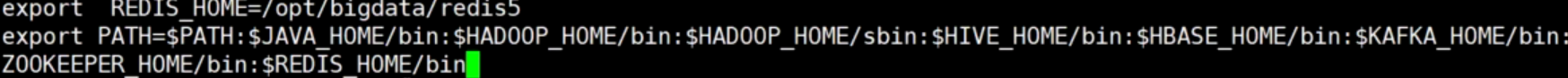
在一个装有docker的环境遇到报错(干净环境无报错)
在一个装有docker的环境遇到报错(干净环境无报错)
Failed at step EXEC spawning /etc/rc.d/init.d/redis_6379: Exec format error
6、编辑配置文件
vi /etc/redis/redis.conf
默认情况下,如果没有指定"bind"配置指令,Redis将侦听服务器上所有可用网络接口的连接。使用"bind"配置指令,后跟一个或多个IP地址,可以只监听一个或多个选定的接口。如果确定希望实例监听所有接口,只需注释以下一行。
注释掉就是允许所有ip访问此Redis服务,没注释就是配一个允许一个。
# bind 127.0.0.1
保护模式默认是启用的。只有当您确定希望其他主机的客户机连接到Redis,且没有配置身份验证,也没有使用"bind"指令显式列出一组特定的接口时,才应该禁用它。
说人话就是,你没配监听地址bind xxx.xxx.xxx.xxx,且,没配密码requirepass password,才要设为no。
protected-mode yes
默认情况下,Redis不作为守护进程运行。如果需要,请使用"yes"。
daemonize yes
配置身份验证密码。
requirepass password
7、启动Redis。
systemctl start redis_6379 systemctl status redis_6379
8、开放firewall防火墙6379端口。
// 开放6379端口 firewall-cmd --add-port=6379/tcp --zone=public --permanent // 重启防火墙 firewall-cmd --reload
9、redis线程问题(理解不到位,有待整理)
redis的work线程是单线程的 redis6.x版本开始使用 io多线程,突破主要的性能瓶颈(网络)
追踪redis进程和内核的调用 yum install -y strace strace -ff -o ~/ooxx/out ./redis-server # redis-cli 127.0.0.1:6379> BGSAVE Background saving started # ll 总用量 1812 -rw-r--r-- 1 root root 1416199 8月 30 18:47 out.7958 -rw-r--r-- 1 root root 178 8月 30 18:35 out.7959 -rw-r--r-- 1 root root 178 8月 30 18:35 out.7960 -rw-r--r-- 1 root root 178 8月 30 18:35 out.7961 -rw-r--r-- 1 root root 1443 8月 30 18:43 out.7962 -rw-r--r-- 1 root root 2793 8月 30 18:43 out.8006 out.7958是干活的线程,派生出下面的线程,vim out.7958可以查看它们的关系
10、redis-cli使用密码
登录后 auth pass 或者 redis-cli -h xxx -p 6379 -a xxx docker exec -it redis redis-cli -h xxx -p xxx -a xxx