项目中,有可能会遇到图片不是方形的。比如是圆形的。这个时候,我们希望鼠标点击到圆形的部分,才算点击。点击到方形的空白部分不算点击可能有这样的需求
我们可以按照下面步骤来处理。
原理:
UGUI在处理控件是否被点击的时候,在检测图片的时候,会调用Image的IsRaycastLocationValid( )方法
该方法会获取当前图片点击点的透明度,如下代码片段:
try { return sprite.texture.GetPixelBilinear(x, y).a >= m_EventAlphaThreshold; } catch (unityException e) { Debug.LogError("Using clickAlphaThreshold lower than 1 on Image whose sprite texture cannot be read. " + e.Message + " Also make sure to disable sprite packing for this sprite.", this); return true; }
只有当前点击的图片的当前点的透明度超过了设置的m_EventAlphaThreshold阈值。才返回真。返回真的情况下,这个UI控件才表示被点击到。
所以,我们可以来修改这个值。这个值是0-1之间的。
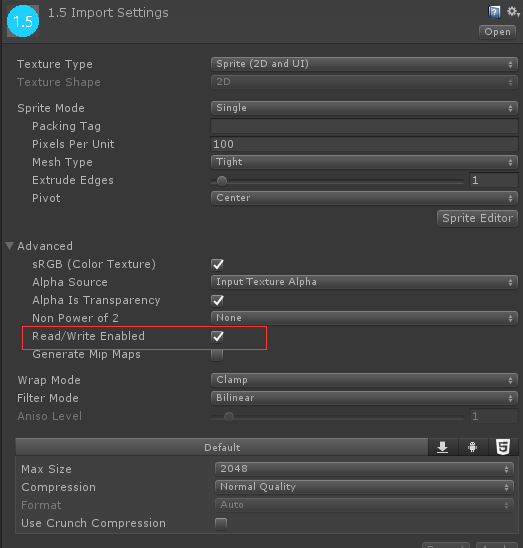
把图片设置成可读写的。
设置好图片之后,来编写代码:
public class test : MonoBehaviour { public Image image; float threshold = 0.5f; // Use this for initialization void Start () { image.alphaHitTestMinimumThreshold = threshold; } // Update is called once per frame void Update () { } public void OnClick() { print("点击到了!!!"); } }
这样就修改了图片的点击时候,判断是否真的点击到图片内容了。可以过滤掉透明的像素。只有点击到有颜色的地方,才算是真实的点击。
注意:这个方法需要开启sprite的Read/Write Enable属性,这样程序就会在内存中多存一份sprite,内存占用也就翻了一倍,所以这个方法不太适合移动端大量按钮的使用。
还有一种更加简单的办法:
给你不规则的图片挂上PolygonCollider2D组件,并圈出响应范围。
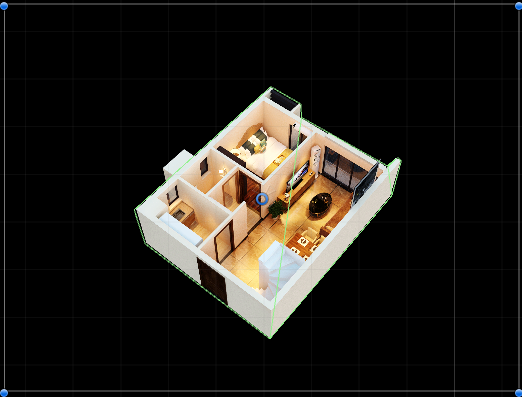
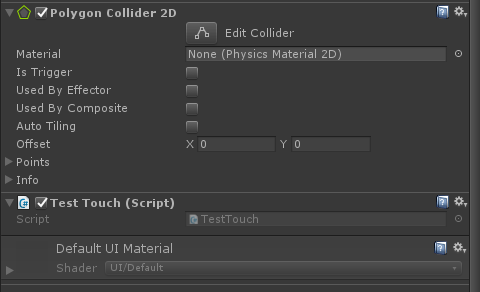
using System.Collections; using System.Collections.Generic; using UnityEngine; public class TestTouch : MonoBehaviour { private PolygonCollider2D polygonCollider2D; // Use this for initialization void Start() { polygonCollider2D = GetComponent<PolygonCollider2D>(); } // Update is called once per frame void Update() { if (Input.GetMouseButtonDown(0)) { if (polygonCollider2D.OverlapPoint(Input.mousePosition)) { Debug.LogError("点击到了"); } } } }