Django的Form主要具有一下几大功能:
- 生成HTML标签
- 验证用户数据(显示错误信息)
- HTML Form提交保留上次提交数据
- 初始化页面显示内容
一.创建Form类
|
1
2
3
4
5
6
7
8
9
10
11
12
13
14
15
16
17
18
19
20
21
22
23
24
25
26
27
28
29
30
31
32
|
#!/usr/bin/env pythonfrom django.forms import Formfrom django.forms import widgetsfrom django.forms import fieldsclass MyForm(Form): user = fields.CharField( widget=widgets.TextInput(attrs={"id": "i1", "class": "c1"}), # 定制html标签 label="用户名" ) gender = fields.ChoiceField( choices=((1, "男"), (2, "女")), initial=2, # 设置默认值 widget=widgets.RadioSelect, label="性别" ) city = fields.CharField( initial=2, widget=widgets.Select(choices=((1,"上海"), (2,"北京"), (3,"重庆"))), label="城市" ) pwd = fields.CharField( widget=widgets.PasswordInput(attrs={"class":"p1"}, render_value=True), label="性别" ) |
2.view函数处理
|
1
2
3
4
5
6
7
8
9
10
11
12
13
14
15
16
17
18
19
20
|
from django.shortcuts import render, redirect# Create your views here.from day60app.form_cls import MyFormdef index(request): if request.method == "GET": obj = MyForm() return render(request, "index.html", {"obj": obj}) elif request.method == "POST": obj = MyForm(request.POST, request.FILES) if obj.is_valid(): v = obj.cleaned_data print("用户验证成功信息", v) return redirect("http://www.jd.com") else: v = obj.errors print("错误信息", v) return render(request, "index.html", {"obj": obj}) |
3,生成html标签
|
1
2
3
4
5
6
7
8
9
10
11
12
13
14
15
16
17
18
19
|
<!DOCTYPE html><html lang="en"><head> <meta charset="UTF-8"> <title>Title</title></head><body><h1>Hello World</h1><form action="/index/" method="post" enctype="multipart/form-data" novalidate> <p>{{ obj.user.label }}{{ obj.user }}{{ obj.user.errors.0 }}</p> <p>{{ obj.gender.label }}{{ obj.gender }}{{ obj.gender.errors.0 }}</p> <p>{{ obj.pwd.label }}{{ obj.pwd }}{{ obj.pwd.errors.0 }}</p> <p>{{ obj.city.label }}{{ obj.city }}{{ obj.city.errors.0 }}</p> <input type="submit" value="提交"></form></body> |
Form类
创建Form类时,主要涉及到 【字段】 和 【插件】,字段用于对用户请求数据的验证,插件用于自动生成HTML;
1、Django内置字段如下:
|
1
2
3
4
5
6
7
8
9
10
11
12
|
Field required=True, 是否允许为空 widget=None, HTML插件 label=None, 用于生成Label标签或显示内容 initial=None, 初始值 help_text='', 帮助信息(在标签旁边显示) error_messages=None, 错误信息 {'required': '不能为空', 'invalid': '格式错误'} show_hidden_initial=False, 是否在当前插件后面再加一个隐藏的且具有默认值的插件(可用于检验两次输入是否一直) validators=[], 自定义验证规则 localize=False, 是否支持本地化 disabled=False, 是否可以编辑 label_suffix=None Label内容后缀 |
示例:
|
1
2
3
4
5
6
7
8
9
10
11
12
13
14
15
16
|
class TestForm(forms.Form): user = fields.CharField( required=True, max_length=12, min_length=3, error_messages={}, widget = widgets.TextInput(attrs={"class":123}), # 定制html插件,属性:用attrs参数 # widget= widgets.Textarea() label="姓名", initial='laiying', show_hidden_initial=False, # validators=[] #自定制验证规则 # disabled=True label_suffix=":" ) |
Django内置字段如下:
|
1
2
3
4
5
6
7
8
9
10
11
12
13
14
15
16
17
18
19
20
21
22
23
24
25
26
27
28
29
30
31
32
33
34
35
36
37
38
39
40
41
42
43
44
45
46
47
48
49
50
51
52
53
54
55
56
57
58
59
60
61
62
63
64
65
66
67
68
69
70
71
72
73
74
75
76
77
78
79
80
81
82
83
84
85
86
87
88
89
90
91
92
93
94
95
96
97
98
99
100
101
102
103
104
105
106
107
108
109
110
111
112
113
114
115
116
117
118
119
120
121
|
CharField(Field) max_length=None, 最大长度 min_length=None, 最小长度 strip=True 是否移除用户输入空白 IntegerField(Field) max_value=None, 最大值 min_value=None, 最小值 FloatField(IntegerField) ... DecimalField(IntegerField) max_value=None, 最大值 min_value=None, 最小值 max_digits=None, 总长度 decimal_places=None, 小数位长度 BaseTemporalField(Field) input_formats=None 时间格式化 DateField(BaseTemporalField) 格式:2015-09-01TimeField(BaseTemporalField) 格式:11:12DateTimeField(BaseTemporalField)格式:2015-09-01 11:12 DurationField(Field) 时间间隔:%d %H:%M:%S.%f ... RegexField(CharField) regex, 自定制正则表达式 max_length=None, 最大长度 min_length=None, 最小长度 error_message=None, 忽略,错误信息使用 error_messages={'invalid': '...'} EmailField(CharField) ... FileField(Field) allow_empty_file=False 是否允许空文件 ImageField(FileField) ... 注:需要PIL模块,pip3 install Pillow 以上两个字典使用时,需要注意两点: - form表单中 enctype="multipart/form-data" - view函数中 obj = MyForm(request.POST, request.FILES) URLField(Field) ... BooleanField(Field) ... NullBooleanField(BooleanField) ... ChoiceField(Field) ... choices=(), 选项,如:choices = ((0,'上海'),(1,'北京'),) required=True, 是否必填 widget=None, 插件,默认select插件 label=None, Label内容 initial=None, 初始值 help_text='', 帮助提示 ModelChoiceField(ChoiceField) ... django.forms.models.ModelChoiceField queryset, # 查询数据库中的数据 empty_label="---------", # 默认空显示内容 to_field_name=None, # HTML中value的值对应的字段 limit_choices_to=None # ModelForm中对queryset二次筛选 ModelMultipleChoiceField(ModelChoiceField) ... django.forms.models.ModelMultipleChoiceField TypedChoiceField(ChoiceField) coerce = lambda val: val 对选中的值进行一次转换 empty_value= '' 空值的默认值 MultipleChoiceField(ChoiceField) ... TypedMultipleChoiceField(MultipleChoiceField) coerce = lambda val: val 对选中的每一个值进行一次转换 empty_value= '' 空值的默认值 ComboField(Field) fields=() 使用多个验证,如下:即验证最大长度20,又验证邮箱格式 fields.ComboField(fields=[fields.CharField(max_length=20), fields.EmailField(),]) MultiValueField(Field) PS: 抽象类,子类中可以实现聚合多个字典去匹配一个值,要配合MultiWidget使用 SplitDateTimeField(MultiValueField) input_date_formats=None, 格式列表:['%Y--%m--%d', '%m%d/%Y', '%m/%d/%y'] input_time_formats=None 格式列表:['%H:%M:%S', '%H:%M:%S.%f', '%H:%M'] FilePathField(ChoiceField) 文件选项,目录下文件显示在页面中 path, 文件夹路径 match=None, 正则匹配 recursive=False, 递归下面的文件夹 allow_files=True, 允许文件 allow_folders=False, 允许文件夹 required=True, widget=None, label=None, initial=None, help_text='' GenericIPAddressField protocol='both', both,ipv4,ipv6支持的IP格式 unpack_ipv4=False 解析ipv4地址,如果是::ffff:192.0.2.1时候,可解析为192.0.2.1, PS:protocol必须为both才能启用 SlugField(CharField) 数字,字母,下划线,减号(连字符) ... UUIDField(CharField) uuid类型 |
需求: 在页面上不用加self直接显示input框
效果:
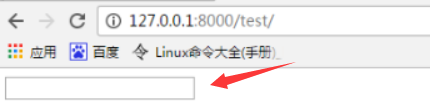
代码如下:
text.html
<body>
{{txt}}
</body>
views.py
|
1
2
3
4
5
6
|
def test(request): if request.methon == 'GET': txt = "<input type='text' />" from django.utils.safestring import mark_safe txt = mark_safe(txt) return render(request,'text.html',{'txt':txt}) |
注:UUID是根据MAC以及当前时间等创建的不重复的随机字符串
|
1
2
3
4
5
6
7
8
9
10
11
12
13
14
15
16
17
18
19
20
21
22
23
24
25
26
27
28
29
30
31
32
|
>>> import uuid # make a UUID based on the host ID and current time >>> uuid.uuid1() # doctest: +SKIP UUID('a8098c1a-f86e-11da-bd1a-00112444be1e') # make a UUID using an MD5 hash of a namespace UUID and a name >>> uuid.uuid3(uuid.NAMESPACE_DNS, 'python.org') UUID('6fa459ea-ee8a-3ca4-894e-db77e160355e') # make a random UUID >>> uuid.uuid4() # doctest: +SKIP UUID('16fd2706-8baf-433b-82eb-8c7fada847da') # make a UUID using a SHA-1 hash of a namespace UUID and a name >>> uuid.uuid5(uuid.NAMESPACE_DNS, 'python.org') UUID('886313e1-3b8a-5372-9b90-0c9aee199e5d') # make a UUID from a string of hex digits (braces and hyphens ignored) >>> x = uuid.UUID('{00010203-0405-0607-0809-0a0b0c0d0e0f}') # convert a UUID to a string of hex digits in standard form >>> str(x) '00010203-0405-0607-0809-0a0b0c0d0e0f' # get the raw 16 bytes of the UUID >>> x.bytes b'x00x01x02x03x04x05x06x07x08
x0bx0c
x0ex0f' # make a UUID from a 16-byte string >>> uuid.UUID(bytes=x.bytes) UUID('00010203-0405-0607-0809-0a0b0c0d0e0f') |
2、Django内置插件:
|
1
2
3
4
5
6
7
8
9
10
11
12
13
14
15
16
17
18
19
20
21
22
|
TextInput(Input)NumberInput(TextInput)EmailInput(TextInput)URLInput(TextInput)PasswordInput(TextInput)HiddenInput(TextInput)Textarea(Widget)DateInput(DateTimeBaseInput)DateTimeInput(DateTimeBaseInput)TimeInput(DateTimeBaseInput)CheckboxInputSelectNullBooleanSelectSelectMultipleRadioSelectCheckboxSelectMultipleFileInputClearableFileInputMultipleHiddenInputSplitDateTimeWidgetSplitHiddenDateTimeWidgetSelectDateWidget |
常用选择插件
|
1
2
3
4
5
6
7
8
9
10
11
12
13
14
15
16
17
18
19
20
21
22
23
24
25
26
27
28
29
30
31
32
33
34
35
36
37
38
39
40
41
42
43
44
|
<strong># 单radio,值为字符串</strong># user = fields.CharField(# initial=2,# widget=widgets.RadioSelect(choices=((1,'上海'),(2,'北京'),))# ) <strong># 单radio,值为字符串</strong># user = fields.ChoiceField(# choices=((1, '上海'), (2, '北京'),),# initial=2,# widget=widgets.RadioSelect# ) <strong># 单select,值为字符串</strong># user = fields.CharField(# initial=2,# widget=widgets.Select(choices=((1,'上海'),(2,'北京'),))# ) <strong># 单select,值为字符串</strong># user = fields.ChoiceField(# choices=((1, '上海'), (2, '北京'),),# initial=2,# widget=widgets.Select# ) <strong># 多选select,值为列表</strong># user = fields.MultipleChoiceField(# choices=((1,'上海'),(2,'北京'),),# initial=[1,],# widget=widgets.SelectMultiple# ) <strong># 单checkbox</strong># user = fields.CharField(# widget=widgets.CheckboxInput()# ) <strong># 多选checkbox,值为列表</strong># user = fields.MultipleChoiceField(# initial=[2, ],# choices=((1, '上海'), (2, '北京'),),# widget=widgets.CheckboxSelectMultiple# ) |
示例:
|
1
2
3
4
5
6
7
8
9
10
11
12
13
14
15
16
17
18
19
20
21
22
23
24
25
26
27
28
29
30
31
32
33
|
#select框的两种写法 #方法一: # xdb = fields.CharField( # widget=widgets.Select(choices=[(1,'刚娘'),(2,'铁娘'),(3,'钢弹')]) # ) #方法二: # xdb = fields.IntegerField( # widget=widgets.Select(choices=[(1,'刚娘'),(2,'铁娘'),(3,'钢弹')]) # ) # xdb = fields.ChoiceField( # choices=[(1,'刚娘'),(2,'铁娘'),(3,'钢弹')] # ) #多选下拉框(有自定义属性) # xdb = fields.MultipleChoiceField( # choices=[(1, '刚娘'), (2, '铁娘'), (3, '钢弹')], # widget=widgets.SelectMultiple(attrs={'class':'c1'}) #后面参数是定制属性 # ) #单选checkbox # xdb = fields.CharField( # widget=widgets.CheckboxInput() # ) #多选checkbox (多个checkbox,二选一) # xdb = fields.MultipleChoiceField( # initial=[2, ], # choices=((1, '上海'), (2, '北京'),), # widget=widgets.CheckboxSelectMultiple # )#多个选项Radio (互斥 三选一) # xdb = fields.ChoiceField( # choices=((1, '上海'), (2, '北京'),(3, '北京1'),), # initial=2, # widget=widgets.RadioSelect # ) |
实现:下拉框里获取到的数据源实现实时更新
在使用选择标签时,需要注意Choices 的选项可以从数据库中获取,但是由于是静态字段***获取的值无法实时更新***,那么需要自定义构造方法从而达到此目的。
方法一:(推荐使用)
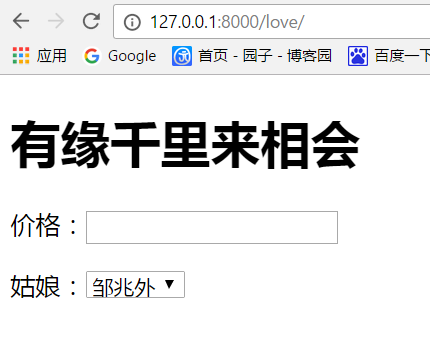
models.py
|
1
2
3
4
5
|
from django.db import modelsclass UserInfo(models.Model): username = models.CharField(max_length=32) email = models.EmailField(max_length=32) |
urls.py
|
1
2
3
4
5
6
7
|
from django.conf.urls import urlfrom django.contrib import adminfrom app02 import views as v2urlpatterns = [ url(r'^admin/', admin.site.urls), url(r'^love/', v2.love),] |
views.py
|
1
2
3
4
5
6
7
8
9
10
11
12
|
from app01 import modelsclass LoveForm(forms.Form): price = fields.IntegerField() user_id = fields.IntegerField( # widget=widgets.Select(choices=[(0,'alex'),(1,'刘皓宸'),(2,'杨建'),]) widget=widgets.Select() )#自定义构造方法,实时刷新页面数据def __init__(self, *args, **kwargs): super(LoveForm, self).__init__(*args, **kwargs) self.fields['user_id'].widget.choices = models.UserInfo.objects.values_list('id', 'username') |
test.html
|
1
2
3
4
5
6
7
8
9
10
11
12
|
<!DOCTYPE html><html lang="en"><head> <meta charset="UTF-8"> <title>Title</title></head><body> <h1>有缘千里来相会</h1> <p>价格:{{ obj.price }}</p> <p>姑娘:{{ obj.user_id }}</p></body></html> |
方法二:(不推荐使用)
使用django提供的ModelChoiceField和ModelMultipChoiceField字段来实现
(这种django内置的方法不推荐使用,如果要在前端显示数据库中的用户名,需要依赖models中的__str__方法,而且一个class中只有一个__str__, 如果在有的场景中需要同时显示如id user, age等多个字段名时,这个方法就做不到)
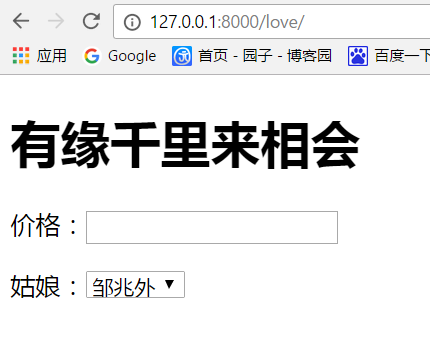
urls.py
|
1
2
3
4
5
6
7
|
from django.conf.urls import urlfrom django.contrib import adminfrom app02 import views as v2urlpatterns = [ url(r'^admin/', admin.site.urls), url(r'^love/', v2.love),] |
test.html
|
1
2
3
4
5
6
7
8
9
10
11
12
|
<!DOCTYPE html><html lang="en"><head> <meta charset="UTF-8"> <title>Title</title></head><body> <h1>有缘千里来相会</h1> <p>价格:{{ obj.price }}</p> <p>姑娘:{{ obj.user_id2 }}</p></body></html> |
views.py
|
1
2
3
4
5
6
7
8
9
|
from django.forms.models import ModelChoiceFieldclass LoveForm(forms.Form): price = fields.IntegerField() user_id2 = ModelChoiceField( queryset=models.UserInfo.objects.all(), to_field_name='id' ) |
models.py
|
1
2
3
4
5
6
7
8
9
10
|
from django.db import modelsclass UserInfo(models.Model): username = models.CharField(max_length=32) email = models.EmailField(max_length=32) def __str__(self): return self.username# 注意:依赖models中的str方法 |