1、欢迎界面
打开我们的app,会出现带有我们“速达”app Logo的欢迎界面,闪频20秒就会进入登录界面,界面如下
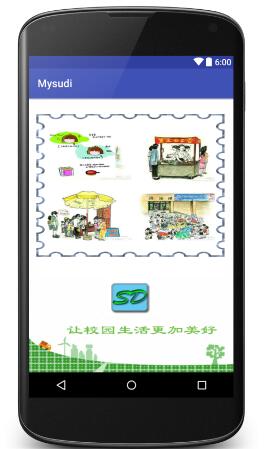
主要XML代码
、、、
主要Java代码
、、、
public class WelcomeActivity extends Activity{
Handler handler = new Handler();
//调转到登录界面
Runnable runnable = new Runnable() {
public void run() {
Intent intent = new Intent(WelcomeActivity.this, LoginActivity.class);
startActivity(intent);
finish();
}
};
//调转到主界面
Runnable runnable1 = new Runnable() {
public void run() {
Intent intent = new Intent(WelcomeActivity.this, MainActivity.class);
startActivity(intent);
finish();
}
};
@Override
protected void onCreate(Bundle savedInstanceState) {
super.onCreate(savedInstanceState);
setContentView(R.layout.activity_welcome);
AVUser currentUser = AVUser.getCurrentUser();//加载第三方云库
handler.postDelayed(runnable,2000);//闪频维持二十秒再次跳转至登录界面
if (currentUser != null) {
// 跳转到首页,
handler.postDelayed(runnable1, 2000);
} else {
//缓存用户对象为空时,可打开用户注册界面…
handler.postDelayed(runnable, 2000);
}
}
}
、、、
2、登录界面
有账号的输入账号密码,直接进入主界面,当然主界面的功能我们在第二次迭代的时候会实行
界面如下

主要XML代码
、、、
<LinearLayout
android:layout_width="match_parent"
android:layout_height="match_parent"
android:gravity="center"
android:orientation="vertical">
<EditText
android:id="@+id/LoginName"
android:layout_width="match_parent"
android:layout_height="40dp"
android:layout_marginLeft="20dp"
android:layout_marginRight="20dp"
android:background="@android:color/transparent"
android:hint="请输入用户名"
android:inputType="text"
/>
<View
android:layout_width="match_parent"
android:layout_height="1dp"
android:layout_marginLeft="20dp"
android:layout_marginRight="20dp"
android:background="#000000" />
<EditText
android:id="@+id/LoginPwd"
android:layout_width="match_parent"
android:layout_height="40dp"
android:layout_marginLeft="20dp"
android:layout_marginRight="20dp"
android:background="@android:color/transparent"
android:hint="请输入密码"
android:inputType="textPassword"
/>
<View
android:layout_width="match_parent"
android:layout_height="1dp"
android:layout_marginLeft="20dp"
android:layout_marginRight="20dp"
android:background="#000000"/>
<Button
android:id="@+id/Login"
android:layout_width="100dp"
android:layout_height="40dp"
android:layout_gravity="center_horizontal"
android:layout_marginTop="20dp"
android:background="#FFC125"
android:text="登录"
android:textColor="#ffffff"
android:textSize="20sp" />
<LinearLayout
android:layout_width="match_parent"
android:layout_height="wrap_content"
android:layout_marginTop="10dp"
android:gravity="center_horizontal"
android:orientation="horizontal">
<TextView
android:id="@+id/textView2"
android:layout_width="wrap_content"
android:layout_height="wrap_content"
android:layout_gravity="center_horizontal"
android:text="没有账号?" />
<TextView
android:id="@+id/Regist1"
android:layout_width="wrap_content"
android:layout_height="wrap_content"
android:layout_gravity="center_horizontal"
android:text="马上注册"
android:textColor="@android:color/holo_blue_bright" />
</LinearLayout>
</LinearLayout>
</RelativeLayout>
、、、
主要java代码如下
、、、
public class LoginActivity extends Activity {
TextView LoginName;
TextView LoginPwd;
Button Login;
TextView Regist1;
String LN;
String LP;
@Override
protected void onCreate(Bundle savedInstanceState) {
super.onCreate(savedInstanceState);
setContentView(R.layout.activity_login);
LoginName=(TextView) findViewById(R.id.LoginName);
LoginPwd=(TextView) findViewById(R.id.LoginPwd);
Login=(Button) findViewById(R.id.Login);
Regist1=(TextView) findViewById(R.id.Regist1);
Login.setOnClickListener(new View.OnClickListener() {
@Override
public void onClick(View v) {
// TODO Auto-generated method stub
LN=LoginName.getText().toString();
LP=LoginPwd.getText().toString();
//云数据库,使用此类
AVUser.logInInBackground(LN, LP, new LogInCallback<AVUser>() {
@Override
public void done(AVUser avUser, AVException e) {
if (avUser!=null) {
// Intent intent=new Intent(LoginActivity.this, MainActivity.class);
// startActivity(intent);
// finish();
}else{
Toast.makeText(LoginActivity.this, "账号密码不能为空", Toast.LENGTH_LONG).show();
}
}
});
}
});
Regist1.setOnClickListener(new View.OnClickListener() {
@Override
public void onClick(View v) {
// TODO Auto-generated method stub
Intent intent=new Intent(LoginActivity.this,RegistActivity.class);
startActivity(intent);
}
});
}
、、、

3、注册界面
如果没有账号需注册再行登录

主要XML代码
、、、
<RelativeLayout xmlns:android="http://schemas.android.com/apk/res/android"
android:layout_width="match_parent"
android:layout_height="match_parent"
android:orientation="vertical">
<LinearLayout
android:layout_width="match_parent"
android:layout_height="match_parent"
android:gravity="center"
android:orientation="vertical">
<EditText
android:id="@+id/RegistName"
android:layout_width="match_parent"
android:layout_height="40dp"
android:layout_marginLeft="20dp"
android:layout_marginRight="20dp"
android:background="@android:color/transparent"
android:ems="10"
android:hint="请输入用户名"
android:inputType="text" />
<View
android:layout_width="match_parent"
android:layout_height="1dp"
android:layout_marginLeft="20dp"
android:layout_marginRight="20dp"
android:background="#000000" />
<EditText
android:id="@+id/RegistPwd"
android:layout_width="match_parent"
android:layout_height="40dp"
android:layout_marginLeft="20dp"
android:layout_marginRight="20dp"
android:background="@android:color/transparent"
android:ems="10"
android:hint="请输入密码"
android:inputType="textPassword" />
<View
android:layout_width="match_parent"
android:layout_height="1dp"
android:layout_marginLeft="20dp"
android:layout_marginRight="20dp"
android:background="#000000" />
<EditText
android:id="@+id/RegistPwd2"
android:layout_width="match_parent"
android:layout_height="40dp"
android:layout_marginLeft="20dp"
android:layout_marginRight="20dp"
android:background="@android:color/transparent"
android:ems="10"
android:hint="确认密码"
android:inputType="textPassword" />
<View
android:layout_width="match_parent"
android:layout_height="1dp"
android:layout_marginLeft="20dp"
android:layout_marginRight="20dp"
android:background="#000000" />
<Button
android:id="@+id/Regist"
android:layout_width="100dp"
android:layout_height="40dp"
android:layout_marginTop="20dp"
android:background="#FFC125"
android:textColor="#ffffff"
android:text="注册"
android:textSize="20sp" />
</LinearLayout>
</RelativeLayout>
、、、
主要java代码如下
、、、
public class RegistActivity extends Activity {
EditText RegistName;
EditText RegistPwd;
EditText RegistPwd2;
Button Regist;
String RName;
String RPwd;
String RPwd2;
String regist;
@Override
protected void onCreate(Bundle savedInstanceState) {
super.onCreate(savedInstanceState);
setContentView(R.layout.activity_regist);
RegistName = (EditText) findViewById(R.id.RegistName);
RegistPwd = (EditText) findViewById(R.id.RegistPwd);
RegistPwd2 = (EditText) findViewById(R.id.RegistPwd2);
Regist = (Button) findViewById(R.id.Regist);
Regist.setOnClickListener(new View.OnClickListener() {
@Override
public void onClick(View v) {
// TODO Auto-generated method stub
RName = RegistName.getText().toString();
RPwd = RegistPwd.getText().toString();
RPwd2 = RegistPwd2.getText().toString();
if (!"".equals(RName) && !"".equals(RPwd) && !"".equals(RPwd2)) {
if (!RPwd.equals(RPwd2)) {
Toast.makeText(RegistActivity.this, "两次输入的密码不一致", Toast.LENGTH_LONG).show();
} else {
AVUser user = new AVUser();
user.setUsername(RName);
user.setPassword(RPwd);
user.signUpInBackground(new SignUpCallback() {
@Override
public void done(AVException e) {
if (e == null) {
// 注册成功
Toast.makeText(RegistActivity.this, "注册成功", Toast.LENGTH_LONG).show();
Handler handler = new Handler();
Runnable runnable = new Runnable() {
@Override
public void run() {
// TODO Auto-generated method stub
Intent intent = new Intent(RegistActivity.this, LoginActivity.class);
startActivity(intent);
finish();
}
};
handler.postDelayed(runnable, 2000);
} else {
Toast.makeText(RegistActivity.this, "用户名已存在", Toast.LENGTH_LONG).show();
}
}
});
}
}else {
//加个报错的Toast
Toast.makeText(RegistActivity.this, "账号密码不能为空", Toast.LENGTH_LONG).show();
}
}
});
}
、、、
