有三种方式解决git clone时每次都需要输入用户名和密码,
1. SSH免密方式
使用git bash ssh-keygen或puttygen.exe生成公钥。
2. 配置全局开机存储认证信息
下面命令会将下次弹框的账号和密码保存起来,永久使用。
git config --global credential.helper store
如果想要清除该账号和密码,使用如下命令:
git config --global credential.helper reset
想要临时存储(默认15min),使用如下命令
git config --global credential.helper cache
windows下的临时存储命令不是上面的,应该使用下面的命令
git config --global credential.helper wincred
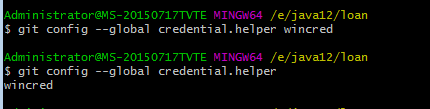
3. 地址中携带用户信息
在https链接里加入username:password。
git remote add origin https://username:password@xxx.git