1.控制台报错时,不显示中文显示的是乱码问题。
1.在eclipse.ini的-vmargs下面加上「-Dfile.encoding=UTF-8」。
2.eclipse-->Window-->Preferences-->General-->Workspace-->Text file encoding-->UTF-8
3.Installed JREs-->Default VM Arguments:-->-Dfile.encoding=UTF-8
4.eclipse-->Run-->Run Configurations-->Arguments-->VM arguments-->-Dfile.encoding=UTF-8
5.eclipse-->Run-->Run Configuration-->Common 頁籤--> Console Encoding-->Others-->UTF-8
==>亂碼!
6.eclipse-->Run-->Run Configuration-->Common 頁籤--> Console Encoding-->Others-->big5

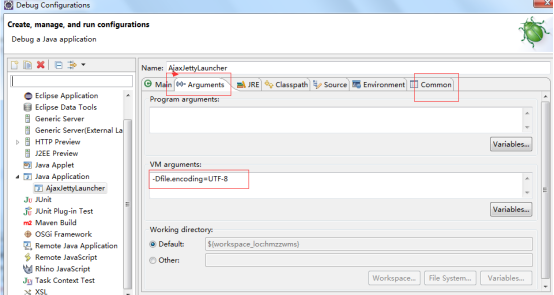
Eclipse中选中某个单词 其他相同的单词不被选中
:打开Window——Preferences选择Java——Editor——MarkOccurent,右边勾选Markoccurrencesoftheselectedelementinthecurrentfile
下载jar包时注意事项

源代码方式和二进制包是软件包的两种形式。二进制包里面包括了已经经过编译,可以马上运行的程 序。你只需要下载和解包(安装)它们以后,就马上可以使用。源代码包里面包括了程序原始的程序代码,需要在你的计算机上进行编译以后才可以产生可以运行程 序,所以从源代码安装的时间会比较长
source code 是程序員寫的碼, binary code 是機器跑的碼。 source code 得經過 compile 才能成為 binary code 。
RPM 有分兩種:binary rpm 跟 source rpm 。
前者是編好的 binary ,安裝就可用。
後者是還沒編好的 source ,需 rebuild 之後才能安裝。