作者原创,未经博主允许,不可转载
在前面分析和讲解了用java代码分别实现饼状图和折线图,在工作当中,也会遇到很多用ajax进行异步请求
实现highchart。
先展示一下实现的效果图:
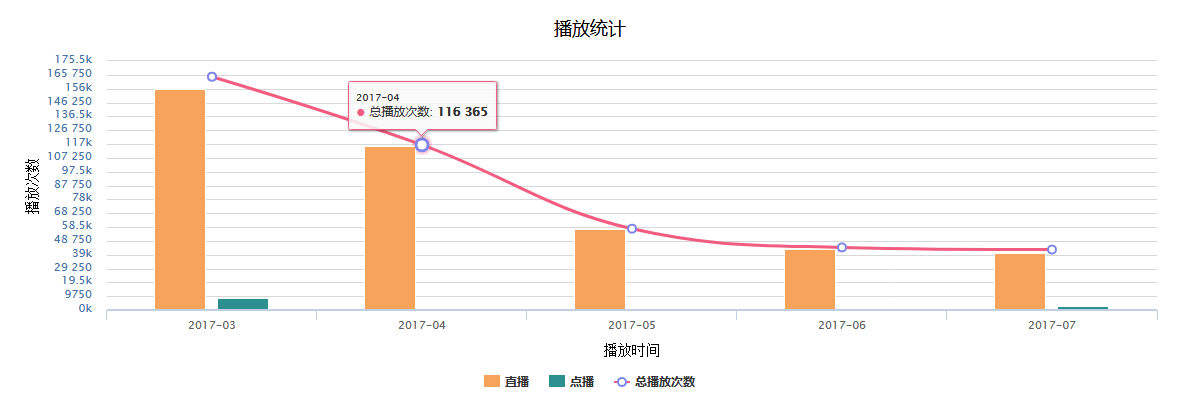
用ajax请求获取数据库后台数据,可以实现异步刷新的效果,其主要实现放在了js代码,即客户端实现请求,
这样可以减轻服务器端的压力。
先展示js处代码:
<!-- 播放统计柱型折线图 --> <script type="text/javascript"> var chart; $(function(){ $.ajax({ type:"post", cache: false, async: false, url:"<%=basePath%>personSpace/showPlayer", success:function(data){ var data=eval(data); if(data.hasData>0){ showBroadColumData(data); }else{ $("#playStatistic").attr("src","images/playStatistic.png") var left=($(window).width()-1000)/2+"px"; $("#playStatistic").css("margin-left",left); } } }); }); function showBroadColumData(data){ var xCategory=[]; var yData=[]; var demandData=[]; var splineData=[]; for(var i=0;i<data.playCountInfo.length;i++){ xCategory.push(data.playCountInfo[i].yearMonth); yData.push(parseInt(data.playCountInfo[i].livePlayCount)); demandData.push(parseInt(data.playCountInfo[i].vodPlayCount)); splineData.push(parseInt(data.playCountInfo[i].count)); } chart = new Highcharts.Chart({ chart:{ renderTo:'broadColum' }, title:{ text:'播放统计', style:{ color:'#000', fontSize:'18px', fontFamily:"微软雅黑" } }, credits:{ enabled:false }, xAxis:[{ categories:xCategory, lineWidth:2,//自定义x轴宽度 title: { text: '播放时间', style:{ color:'black', fontSize:'14px', fontFamily:"宋体" } }, style:{ color:"#4572A7" } }], yAxis:[{ tickInterval:50, labels:{ style:{ color:"#4572A7" } }, title:{ text: '播放次数', style:{ color:'black', fontSize:'14px', fontFamily:"宋体" } } }], legend:{ shadow:true, layout:"horizontal" }, series:[{ name:'直播', type:"column", data:yData, color:Highcharts.getOptions().colors[3] },{ name:'点播', type:"column", data:demandData, color:Highcharts.getOptions().colors[7] },{ name:'总播放次数', type:"spline", data:splineData, marker: { lineWidth: 2, lineColor: Highcharts.getOptions().colors[4], fillColor: 'white' }, color:Highcharts.getOptions().colors[5] }] }); } </script>
其实现的思路为:先用ajax请求后台数据,从后台查询获取一个map的集合,然后将map中集合的数据遍历出来,将所需要的数据分别放入
不同的数组当中。,然后再将数组放入highchart插件当中。
此处展示java后台主要代码:
@ResponseBody
@RequestMapping(value = "/showPlayer", method = {RequestMethod.GET, RequestMethod.POST})
public Map<String, Object> showPlayerStatisticToBroad(HttpServletRequest request) {
List<PlayerStatisticsInfo> playerStatisticsInfos = new ArrayList<PlayerStatisticsInfo>();
playerStatisticsInfos = playerStatisticService.qryPlayCountInfo(getSessionInfo(request).getUserId()); //查询数据集合
Map<String, Object> map = new LinkedHashMap<String, Object>();//选择用map集合可以实现键值对形式,通过键值对的形式取得想要的数据和对象
if (CollectionUtils.isNotEmpty(playerStatisticsInfos)) {
map.put("playCountInfo", playerStatisticsInfos);
map.put("hasData", 1);
} else {
map.put("hasData", 0);
}
return map;
}