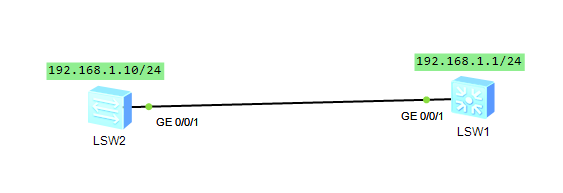
步骤:
Step1:必打命令
<Huawei>undo terminal monitor
<Huawei>system-view
[Huawei]sysname SW1
[SW1]user-interface console 0
[SW1-ui-console0]idle-timeout 0 0
[SW1-ui-console0]quit
交换机LSW2同理,命名为SW2。
Step2:配置IP,ping目的地址检查连通性
[SW1]int Vlanif 1(交换机需要在逻辑接口上配置IP)
[SW1-Vlanif1]ip address 192.168.1.1 24
[SW1-Vlanif1]undo shutdown (配置完需要启动)
[SW1-Vlanif1]quit
[SW1]ping 192.168.1.10
PING 192.168.1.10: 56 data bytes, press CTRL_C to break
Reply from 192.168.1.10: bytes=56 Sequence=1 ttl=255 time=1 ms
Reply from 192.168.1.10: bytes=56 Sequence=2 ttl=255 time=1 ms
Reply from 192.168.1.10: bytes=56 Sequence=3 ttl=255 time=1 ms
Reply from 192.168.1.10: bytes=56 Sequence=4 ttl=255 time=1 ms
Reply from 192.168.1.10: bytes=56 Sequence=5 ttl=255 time=1 ms
--- 192.168.1.10 ping statistics ---
5 packet(s) transmitted
5 packet(s) received
0.00% packet loss
round-trip min/avg/max = 1/1/1 ms
SW2也做同样配置
Step3:进行Telnet配置
[SW1]user-interface vty 0 4(开放五个端口,最多允许五个用户同时登陆)
[SW1-ui-vty0-4]set authentication password simple huawei(设置登陆密码,密码形式为simple明文,密文则是cipher)
[SW1-ui-vty0-4]user privilege level 3(用户权限等级设置为3)
[SW1-ui-vty0-4]return
SW2也可以做同样配置,以测试互相telnet
Step4:开始telnet
<SW1>telnet 192.168.1.10(telnet时要退出到用户视图)
Trying 192.168.1.10 ...
Press CTRL+K to abort
Connected to 192.168.1.10 ...
Login authentication
Password:
Info: The max number of VTY users is 5, and the number
of current VTY users on line is 2.
The current login time is 2020-07-22 16:47:30.
完成