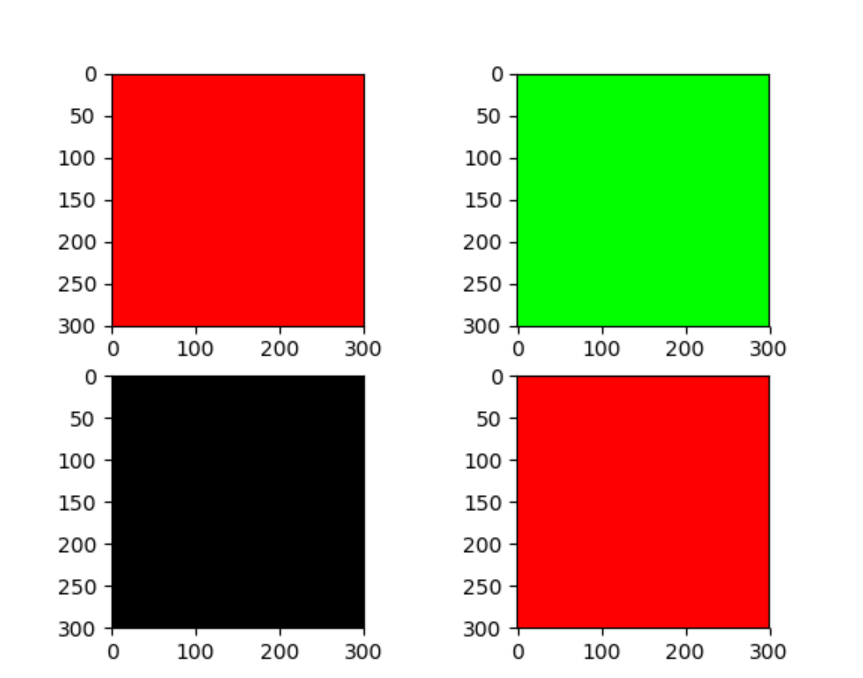from PIL import Image from matplotlib import pyplot as plt image_1 = Image.new("RGB", (300, 300), "red") #生成1行四列的第一个图形 plt.subplot(2, 2, 1) plt.imshow(image_1) image_2 = Image.new("RGB", (300, 300), "#00FF00") plt.subplot(2,2,2) plt.imshow(image_2) image_3 = Image.new("RGB", (300, 300), 0) plt.subplot(2,2,3) plt.imshow(image_3) image_4 = Image.new("RGB", (300, 300), 255) plt.subplot(2,2,4) plt.imshow(image_4) plt.show() # image.new的三种表示方法,但是第三个参数直接用数字表示的的方法,并不能理解。