Map<String, String> map ----> $.store.bicycle
String str = $.store.other
List<Map<String, String>> list = $.store.book
{
"category": "fiction",
"author": "Evelyn Waugh",
"title": "Sword of Honour",
"price": 12.99
}
Map<String, String> entries = JsonPath.read(str, "$");
JSONPATH Parse JSON array file:
If the object is:
[
[50.4154134372953,-1.28486558931069,"CLASS B",9,205,0,"UK",431500382,3,4],
[50.3058858494047,-0.976070494820637,"CLASS B",9,239,0,"UK",2750350,21,2]
]
Then "$[0]" will return:
[50.4154134372953,-1.28486558931069,"CLASS B",9,205,0,"UK",431500382,3,4]
And "$[1]" will return:
[50.3058858494047,-0.976070494820637,"CLASS B",9,239,0,"UK",2750350,21,2]
You can do it two levels deep as well. "$[0][4]" will return:
205
You can also extract the elements of the array into a list with "$[*]", which will return a list of 2 elements. The first being:
[50.4154134372953,-1.28486558931069,"CLASS B",9,205,0,"UK",431500382,3,4]
and the second being:
[50.3058858494047,-0.976070494820637,"CLASS B",9,239,0,"UK",2750350,21,2]
{ "store": { "book": [ { "category": "reference", "author": "Nigel Rees", "title": "Sayings of the Century", "price": 8.95 }, { "category": "fiction", "author": "Evelyn Waugh", "title": "Sword of Honour", "price": 12.99 }, { "category": "fiction", "author": "Herman Melville", "title": "Moby Dick", "isbn": "0-553-21311-3", "price": 8.99 }, { "category": "fiction", "author": "J. R. R. Tolkien", "title": "The Lord of the Rings", "isbn": "0-395-19395-8", "price": 22.99 } ], "bicycle": { "color": "red", "price": 19.95 } "other":"[{"filterable":"true","dataIndex":"DateValue","dataType":"date","isInStandardView":"true","sortAsConverterFormat":"yyyyMMdd","id":"DateValue","sortable":"true","isVisible":"true"},{"filterable":"true","dataIndex":"DateType","dataType":"string","isInStandardView":"true","sortAsConverterFormat":null,"id":"DateType","sortable":"true","isVisible":"true"}]" }, "expensive": 10 }
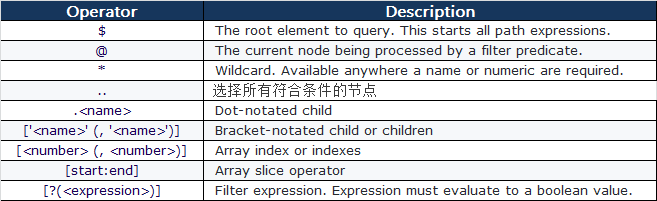
{ "store": {
"book": [
{ "category": "reference",
"author": "Nigel Rees",
"title": "Sayings of the Century",
"price": 8.95
},
{ "category": "fiction",
"author": "Evelyn Waugh",
"title": "Sword of Honour",
"price": 12.99,
"isbn": "0-553-21311-3"
}
],
"bicycle": {
"color": "red",
"price": 19.95
}
}
}
private static void jsonPathTest() { JSONObject json = jsonTest();//调用自定义的jsonTest()方法获得json对象,生成上面的json //输出book[0]的author值 String author = JsonPath.read(json, "$.store.book[0].author"); //输出全部author的值,使用Iterator迭代 List<String> authors = JsonPath.read(json, "$.store.book[*].author"); //输出book[*]中category == 'reference'的book List<Object> books = JsonPath.read(json, "$.store.book[?(@.category == 'reference')]"); //输出book[*]中price>10的book List<Object> books = JsonPath.read(json, "$.store.book[?(@.price>10)]"); //输出book[*]中含有isbn元素的book List<Object> books = JsonPath.read(json, "$.store.book[?(@.isbn)]"); //输出该json中所有price的值 List<Double> prices = JsonPath.read(json, "$..price"); //可以提前编辑一个路径,并多次使用它 JsonPath path = JsonPath.compile("$.store.book[*]"); List<Object> books = path.read(json); }