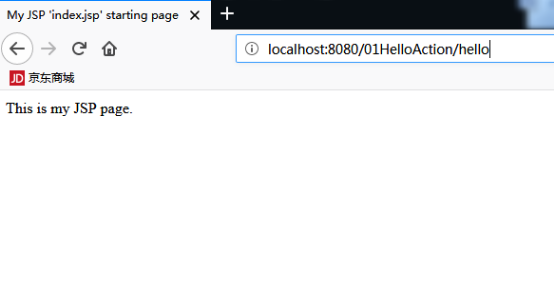【步骤】
1.创建web项目
2.导入相关jar包
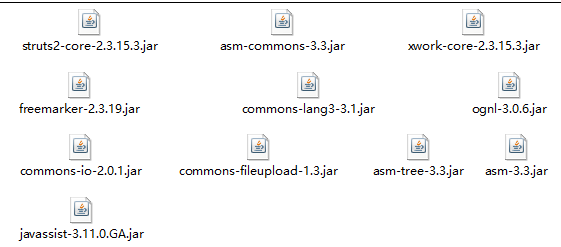
3.配置核心过滤器
web app libraris ---> struts-core ---> org.apache.struts2.dispatcher.ng.filter ---> StrutsPrepareAndExecuteFilter(Struts2的核心过滤器)
1 <!-- 过滤器 --> 2 <filter> 3 <filter-name>StrutsPrepareAndExecuteFilter</filter-name> 4 <filter-class>org.apache.struts2.dispatcher.ng.filter.StrutsPrepareAndExecuteFilter</filter-class> 5 </filter> 6 <filter-mapping> 7 <filter-name>StrutsPrepareAndExecuteFilter</filter-name> 8 <url-pattern>/*</url-pattern> 9 </filter-mapping>
4.添加Struts2的配置文件
src ---> struts.xml --->复制struts-default.xml内容(web app libraris >> struts-core >> META-INF >> struts-default.xml) --->粘贴到struts2 配置文件 >> 去掉注释
1 <?xml version="1.0" encoding="UTF-8"?> 2 <!DOCTYPE struts PUBLIC 3 "-//Apache Software Foundation//DTD Struts Configuration 2.3//EN" 4 "http://struts.apache.org/dtds/struts-2.3.dtd"> 5 6 <struts> 7 8 9 </struts>
5.创建Action类
1 public class HelloAction { 2 /** 3 * 请求处理方法 4 * 相当于Servlet中的Service 5 * @return 6 */ 7 public String execute(){ 8 System.out.println("execute is do......"); 9 10 return "success"; 11 } 12 }
6. 配置Action类
修改struts.xml中的内容。
1 <struts> 2 <!-- 3 name :包名 4 extends :表示继承于struts-default 5 --> 6 <package name="hello" extends="struts-default"> 7 <!-- 8 name :Action的名称,相当于servlet的映射名 9 class :Action的完整名称(包名 + 类名) 10 --> 11 <action name="hello" class="cn.hl.action.HelloAction"> 12 <!-- 13 控制跳转结果 14 --> 15 <result>index.jsp</result> 16 </action> 17 </package> 18 19 </struts>
7.布署项目
8.访问action