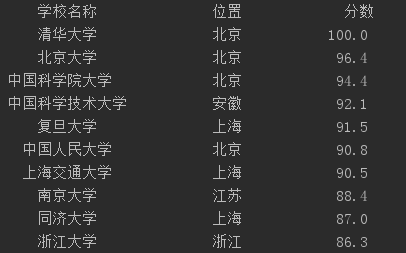采用.format打印输出时,可以定义输出字符串的输出宽度,在 ':' 后传入一个整数, 可以保证该域至少有这么多的宽度。 用于美化表格时很有用。
>>> table = {'Google': 1, 'Runoob': 2, 'Taobao': 3}
>>> for name, number in table.items():
... print('{0:10} ==> {1:10d}'.format(name, number))
...
Runoob ==> 2
Taobao ==> 3
Google ==> 1
但是在打印多组中文的时候,不是每组中文的字符串宽度都一样,当中文字符宽度不够的时候,程序采用西文空格填充,中西文空格宽度不一样,就会导致输出文本不整齐
如下,打印中国高校排名
tplt = "{0:^10} {1:^10} {2:^10}" print(tplt.format("学校名称", "位置", "分数")) for i in range(num): u = ulist[i] print(tplt.format(u[0], u[1], u[2]))
把字符串宽度都定义为10,但是中文本身的宽度都不到10所以会填充西文空格,就会导致字符的实际宽度长短不一
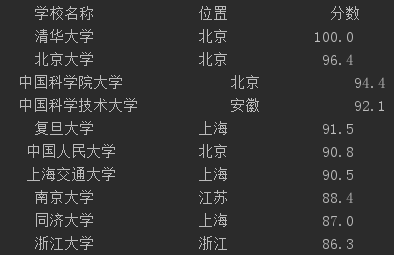
解决方法:宽度不够时采用中文空格填充
中文空格的编码为chr(12288)
tplt = "{0:{3}^10} {1:{3}^10} {2:^10}" print(tplt.format("学校名称", "位置", "分数", chr(12288))) for i in range(num): u = ulist[i] print(tplt.format(u[0], u[1], u[2], chr(12288)))