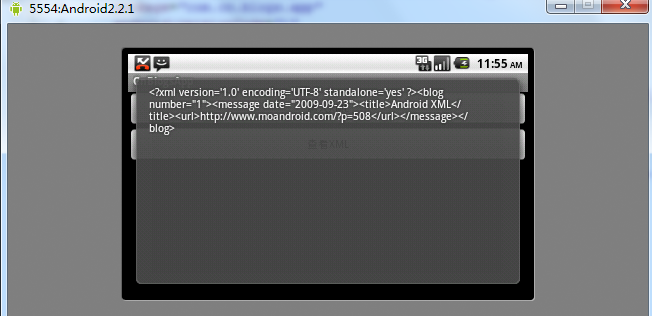最近有个想法,就是想实现一个读写文件实例,一开始只想读写简单的文件(如txt格式文件),后面想到了读写XML文件,其实无论是写txt文件还是XML文件,其实写入的值都是一个字符串值,所以关键是如何实现读写sdcard里面的文件。
下面我讲一下如何如写和读txt文件,其实XML文件同样,只不过在写和读之前还要做相应的处理而已
如果你要写SDcard文件,首先你就要有写sdcard操作权限。即要在AndroidManifest.xml文件中加入申请权限
<!-- 讀寫SDK卡一定要申請權限允可 -->
<uses-permission android:name="android.permission.WRITE_EXTERNAL_STORAGE"/>
然后你就可以进行写和读操作了。
/**
* 寫入指定XML文件中的內容
* @param file 文件
* @param destDirStr 文件目錄
* @param szOutText 文件內容
* @return
*/
public String writeToSDcardFile(String file, String destDirStr,
String szOutText) {
// 获取扩展SD卡设备状态
String sDStateString = android.os.Environment.getExternalStorageState();
File myFile = null;
// 拥有可读可写权限
if (sDStateString.equals(android.os.Environment.MEDIA_MOUNTED)) {
try {
// 获取扩展存储设备的文件目录
File SDFile = android.os.Environment
.getExternalStorageDirectory();
// File destDir=new File("/sdcard/xmlfile");
File destDir = new File(SDFile.getAbsolutePath() + destDirStr);
if (!destDir.exists())
destDir.mkdir();
// Toast.makeText(SDCardTest., text, duration)
// 打开文件
myFile = new File(destDir + File.separator + file);
// 判断是否存在,不存在则创建
if (!myFile.exists()) {
myFile.createNewFile();
}
// 写数据
// String szOutText = "Hello, World!";
FileOutputStream outputStream = new FileOutputStream(myFile);
outputStream.write(szOutText.getBytes());
outputStream.close();
} catch (Exception e) {
// TODO: handle exception
}// end of try
}// end of if(MEDIA_MOUNTED)
// 拥有只读权限
else if (sDStateString
.endsWith(android.os.Environment.MEDIA_MOUNTED_READ_ONLY)) {
// 获取扩展存储设备的文件目录
File SDFile = android.os.Environment.getExternalStorageDirectory();
// 创建一个文件
myFile = new File(SDFile.getAbsolutePath() + destDirStr
+ File.separator + file);
// 判断文件是否存在,存在的情況下才去讀該文件
if (myFile.exists()) {
try {
// 读数据
FileInputStream inputStream = new FileInputStream(myFile);
byte[] buffer = new byte[1024];
inputStream.read(buffer);
inputStream.close();
} catch (Exception e) {
// TODO: handle exception
}// end of try
}// end of if(myFile)
}// end of if(MEDIA_MOUNTED_READ_ONLY)
// end of func
return myFile.toString();
}
/**
* 讀出指定XML文件中的內容
* @param file 文件
* @param destDirStr 文件目錄
* @param szOutText 文件內容
* @return 返回文件內容
*/
public String readContentFromFile(String file, String destDirStr){
String content=null;
// 获取扩展存储设备的文件目录
File SDFile = android.os.Environment.getExternalStorageDirectory();
// 创建一个文件
File myFile = new File(SDFile.getAbsolutePath() + destDirStr
+ File.separator + file);
// 判断文件是否存在,存在的情況下才去讀該文件
if (myFile.exists()) {
try {
// 读数据
FileInputStream inputStream = new FileInputStream(myFile);
byte[] buffer = new byte[1024];
inputStream.read(buffer);
inputStream.close();
content=new String(buffer);
} catch (Exception e) {
// TODO: handle exception
}// end of try
}// end of if(myFile)
return content;
}
然后我们在外部类实现调用
写入指定文件:
SDCardOperate sdOperate=new SDCardOperate();
sdOperate.writeToSDcardFile("test.xml","/xmlfiles/","helloworld" );
//XMLWriterOperate.writeXml()
从指定文件中读出:
SDCardOperate sdOperate=new SDCardOperate();
String content=sdOperate.readContentFromFile("test.xml","/xmlfiles/");
Toast.makeText(SQL2.this, content, Toast.LENGTH_LONG).show();
实现效果如下所示:

用Toast显示出效果图“: