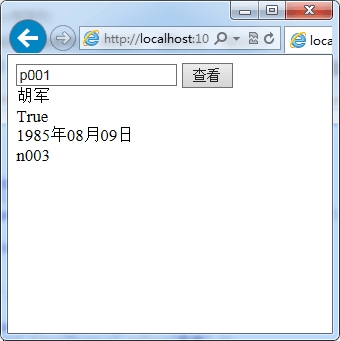<%@ Page Language="C#" AutoEventWireup="true" CodeFile="Default2.aspx.cs" Inherits="Default2" %>
<!DOCTYPE html>
<html xmlns="http://www.w3.org/1999/xhtml">
<head runat="server">
<meta http-equiv="Content-Type" content="text/html; charset=utf-8"/>
<title></title>
<script src="Script/jquery-1.7.1.min.js"></script>
</head>
<body>
<form id="form1" runat="server">
<div>
<input id="txtcode" type="text" />
<input id="btn" type="button" value="查看" />
<div id="name"></div>
<div id="sex"></div>
<div id="birthday"></div>
<div id="nation"></div>
</div>
</form>
<script type="text/javascript">
$(document).ready(function () {
$("#btn").click(function () {
//取值
var code = $("#txtcode").val();
//调AJax
$.ajax({
url: "Show.ashx",
type: "POST",
data: { code: code },
datatype: "XML",
success: function (data) {
$("#name").text($(data).find("Name").eq(0).text());
$("#sex").text($(data).find("Sex").text());
$("#nation").text($(data).find("Nation").text());
$("#birthday").text($(data).find("Birthday").text());
}
});
})
})
</script>
</body>
</html>
<%@ WebHandler Language="C#" Class="Show" %>
using System;
using System.Web;
using System.Data;
using System.Linq;
using System.Data.Linq;
public class Show : IHttpHandler {
public void ProcessRequest (HttpContext context) {
//取值
string code = context.Request["code"].ToString();
//操作数据库
zxcDataContext _context = new zxcDataContext();
//找到一条Info类型的数据
Info data = _context.Info.Where(p => p.Code == code).First();
//返回XML格式
context.Response.Write("<?xml version='1.0'?>");
context.Response.Write("<Info>");
context.Response.Write("<Name>"+data.Name+"</Name>");
context.Response.Write("<Sex>"+data.Sex.ToString()+"</Sex>");
context.Response.Write("<Nation>"+data.Nation+"</Nation>");
context.Response.Write("<Birthday>"+data.Birthday.Value.ToString("yyyy年MM月dd日")+"</Birthday>");
context.Response.Write("<aa><Name>hello</Name></aa>");
context.Response.Write("</Info>");
context.Response.End();
}
public bool IsReusable {
get {
return false;
}
}
}