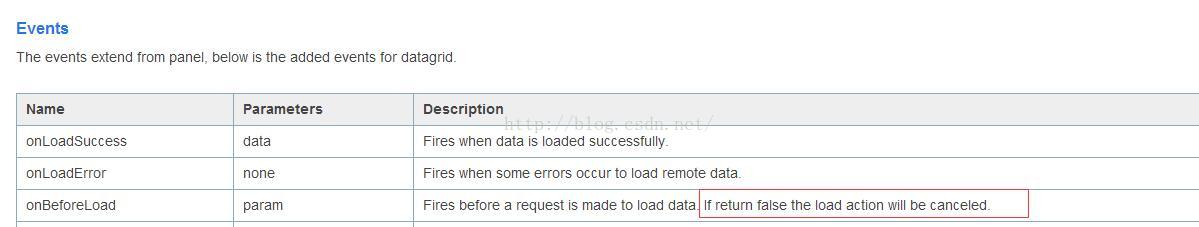首次不加载数据问题,必须搞明白如何才能不加载数据。根据Easu UI的官方API: http://www.jeasyui.com/documentation/
仔细观察DataGrid的事件当中有一个这样的描述:
根据这个我们给onBeforeLoad事件绑定如下的事件:
onBeforeLoad: function (param) {
var firstLoad = $(this).attr("firstLoad");
if (firstLoad == "false" || typeof (firstLoad) == "undefined")
{
$(this).attr("firstLoad","true");
return false;
}
return true;
}很显然第一次加载的时候默认肯定是没有这个属性的,那就会返回false。根据API我们已经知道,如果该事件返回false,datagrid就不会加载数据,从而在实现第一次不加载数据。而第二次的的时候firstLoad已经被设置为true,所以它会返回true,datagrid就会加载数据. 同时如果手动给table加上了firstLoad属性为true,那么datagrid也还是会在第一次加载时就load数据。