转载自:http://www.mysqltutorial.org/mysql-update-join/
MySQL UPDATE JOIN
Summary: in this tutorial, you will learn how to use the MySQL UPDATE JOIN statement to perform the cross-table update. We will show you step by step how to use INNER JOIN clause and LEFT JOIN clause with the UPDATE statement.
MySQL UPDATE JOIN syntax
We often use join clauses to query rows in a table that have (in the case of INNER JOIN) or may not have (in the case of LEFT JOIN) corresponding rows in another table. In MySQL, we can use the JOIN clauses in the UPDATE statement to perform the cross-table update.
The syntax of the MySQL UPDATE JOIN is as follows:
|
1
2
3
4
5
|
UPDATE T1, T2,
[INNER JOIN | LEFT JOIN] T1 ON T1.C1 = T2. C1
SET T1.C2 = T2.C2,
T2.C3 = expr
WHERE condition
|
Let’s examine the MySQL UPDATE JOIN syntax in greater detail:
- First, you specify the main table (
T1) and the table that you want the main table to join to (T2) after theUPDATEclause. Notice that you must specify at least one table after theUPDATEclause. The data in the table that is not specified after theUPDATEclause is not updated. - Second, you specify a kind of join you want to use i.e., either
INNER JOINorLEFT JOINand a join condition. TheJOINclause must appear right after theUPDATEclause. - Third, you assign new values to the columns in
T1and/orT2tables that you want to update. - Fourth, the condition in the WHERE clause allows you to specify which rows to update.
If you follow the UPDATE statement tutorial, you notice that there is another way to update data cross-table using the following syntax:
|
1
2
3
4
|
UPDATE T1, T2
SET T1.c2 = T2.c2,
T2.c3 = expr
WHERE T1.c1 = T2.c1 AND condition
|
This UPDATE statement works the same as UPDATE JOIN with implicit INNER JOIN clause. It means you can rewrite the above statement as follows:
|
1
2
3
4
5
|
UPDATE T1,T2
INNER JOIN T2 ON T1.C1 = T2.C1
SET T1.C2 = T2.C2,
T2.C3 = expr
WHERE condition
|
Let’s take a look at some examples of using the UPDATE JOIN statement to having a better understanding.
MySQL UPDATE JOIN examples
We are going to use a new sample database in these examples. The sample database contains 2 tables:
- The
employeestable stores employee data with employee id, name, performance, and salary. - The
meritstable stores employee performance and merit’s percentage.
The following statements create and load data in the empdb sample database:
|
1
2
3
4
5
6
7
8
9
10
11
12
13
14
15
16
17
18
19
20
21
22
23
24
25
26
27
28
29
30
31
32
33
34
35
36
|
CREATE DATABASE IF NOT EXISTS empdb;
USE empdb;
-- create tables
CREATE TABLE merits (
performance INT(11) NOT NULL,
percentage FLOAT NOT NULL,
PRIMARY KEY (performance)
);
CREATE TABLE employees (
emp_id INT(11) NOT NULL AUTO_INCREMENT,
emp_name VARCHAR(255) NOT NULL,
performance INT(11) DEFAULT NULL,
salary FLOAT DEFAULT NULL,
PRIMARY KEY (emp_id),
CONSTRAINT fk_performance FOREIGN KEY (performance)
REFERENCES merits (performance)
);
-- insert data for merits table
INSERT INTO merits(performance,percentage)
VALUES(1,0),
(2,0.01),
(3,0.03),
(4,0.05),
(5,0.08);
-- insert data for employees table
INSERT INTO employees(emp_name,performance,salary)
VALUES('Mary Doe', 1, 50000),
('Cindy Smith', 3, 65000),
('Sue Greenspan', 4, 75000),
('Grace Dell', 5, 125000),
('Nancy Johnson', 3, 85000),
('John Doe', 2, 45000),
('Lily Bush', 3, 55000);
|
MySQL UPDATE JOIN example with INNER JOIN clause
Suppose you want to adjust the salary of employees based on their performance.
The merit’s percentages are stored in the merits table therefore, you have to use the UPDATE INNER JOINstatement to adjust the salary of employees in the employees table based on the percentage stored in the merits table.
The link between the employees and merit tables is the performance field. See the following query:
|
1
2
3
4
5
|
UPDATE employees
INNER JOIN
merits ON employees.performance = merits.performance
SET
salary = salary + salary * percentage;
|
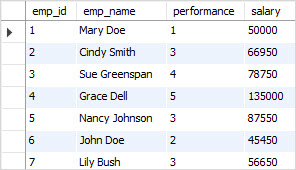
How the query works.
We specify only the employees table after UPDATE clause because we want to update data in the employees table only.
For each row in the employees table, the query checks the value in the performance column against the value in the performance column in the merits table. If it finds a match, it gets the percentage in the merits table and updates the salary column in the employees table.
Because we omit the WHERE clause in the UPDATE statement, all the records in the employees table get updated.
MySQL UPDATE JOIN example with LEFT JOIN
Suppose the company hires two more employees:
|
1
2
3
|
INSERT INTO employees(emp_name,performance,salary)
VALUES('Jack William',NULL,43000),
('Ricky Bond',NULL,52000);
|
Because these employees are new hires so their performance data is not available or NULL .
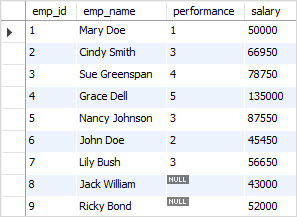
To increase the salary for new hires, you cannot use the UPDATE INNER JOIN statement because their performance data is not available in the merit table. This is why the UPDATE LEFT JOIN comes to the rescue.
The UPDATE LEFT JOIN statement basically updates a row in a table when it does not have a corresponding row in another table.
For example, you can increase the salary for a new hire by 1.5% using the following statement:
|
1
2
3
4
5
6
7
|
UPDATE employees
LEFT JOIN
merits ON employees.performance = merits.performance
SET
salary = salary + salary * 0.015
WHERE
merits.percentage IS NULL;
|
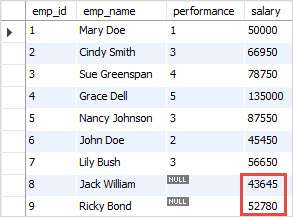
In this tutorial, we have shown you how to use the MySQL UPDATE JOIN with the INNER JOIN and LEFT JOIN clauses to perform the cross-table update.