using System;
using System.Collections.Generic;
using System.Linq;
using System.Text;
using System.IO;
namespace 书名总价格计算
{
class Program
{
static void Main(string[] args)
{
string path = @"C:UsersAdministratorDesktop书名总价格计算.txt";
string[] contents = File.ReadAllLines(path, Encoding.Default);
for (int i = 0; i < contents.Length; i++)
{
string[] strNew = contents[i].Split(new char[] { ' ', ' ' }, StringSplitOptions.RemoveEmptyEntries);
Console.WriteLine("{0} {1} {2}", strNew[0], strNew[1], strNew[2]);
}
}
}
}
上述代码可以切分文本文档中空格或制表符分隔,比如下图文本文档,
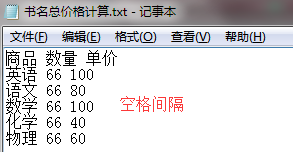

都可以输出到控制台。
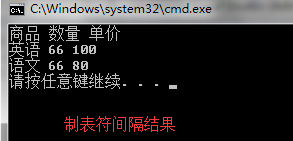
上述代码中用到File.ReadAllLines()函数,适用于读取较小的文本文档,一次性将全部文本文档内容放入字符串数组contents中,每一行作为contents这个字符串数组的一个元素,下面的循环实现了对contents的遍历,遍历的过程中通过split函数对每个元素按空格或者是制表符进行分割,contents的每个元素被按照空格或制表符分割后返回一个新的字符串数组,放入到新定义的strNew这个字符串数组中,之后输出。
下一步要计算总价格。