如果lsusb没有看到VID和PID,需要查看一下硬件是否有问题。我这边是要把复位引脚拉低。
1.移植EC20 R2.0(注意是R2.0,是两个不同版本,对应着两个不同的VID和PID)
1.1将模块插上后:
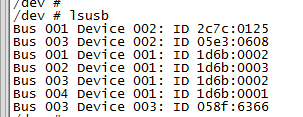
可以看到第一个就是已经识别模块。
1.2/home/hisi3531D/Hi3531DV100_SDK_V1.0.4.0/osdrv/opensource/kernel/linux-3.18.y/drivers/usb/serial/option.c中添加
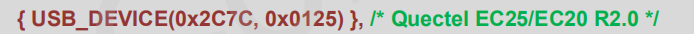
1.3删除掉[KERNEL]/drivers/usb/serial/qcserial.c 中的

删除掉[KERNEL]/drivers/net/usb/qmi_wwan.c

1.4添加零数据包处理机制:
在[KERNEL]/drivers/usb/serial/usb_wwan.c 中添加
#if 1 if (dir == USB_DIR_OUT) { struct usb_device_descriptor *desc = &serial->dev->descriptor; if (desc->idVendor == cpu_to_le16(0x05C6) && desc->idProduct == cpu_to_le16(0x9090)) urb->transfer_flags |= URB_ZERO_PACKET; if (desc->idVendor == cpu_to_le16(0x05C6) && desc->idProduct == cpu_to_le16(0x9003)) urb->transfer_flags |= URB_ZERO_PACKET; if (desc->idVendor == cpu_to_le16(0x05C6) && desc->idProduct == cpu_to_le16(0x9215)) urb->transfer_flags |= URB_ZERO_PACKET; if (desc->idVendor == cpu_to_le16(0x2C7C)) urb->transfer_flags |= URB_ZERO_PACKET; } #endif
到urb *usb_wwan_setup_urb函数。
1.5添加复位唤醒
在kernel/linux-3.18.y/drivers/usb/serial/option.c中
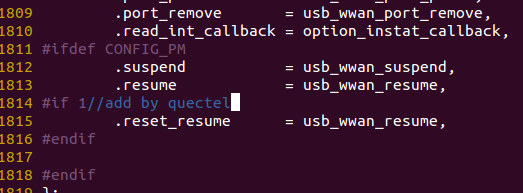
1.6 Use GobiNet or QMI WWAN
在kernel/linux-3.18.y/drivers/usb/serial/option.c中添加以下代码到static int option_probe
#if 1 if (serial->dev->descriptor.idVendor == cpu_to_le16(0x05C6) && serial->dev->descriptor.idProduct == cpu_to_le16(0x9003) && serial->interface->cur_altsetting->desc.bInterfaceNumber >= 4) return -ENODEV; if (serial->dev->descriptor.idVendor == cpu_to_le16(0x05C6) && serial->dev->descriptor.idProduct == cpu_to_le16(0x9215) && serial->interface->cur_altsetting->desc.bInterfaceNumber >= 4) return -ENODEV; if (serial->dev->descriptor.idVendor == cpu_to_le16(0x2C7C) && serial->interface->cur_altsetting->desc.bInterfaceNumber >= 4) return -ENODEV; #endif
1.7做完这些,就可以进行内核的配置了
Make ARCH=arm CROSS_COMPILE=arm-hisiv600-linux- menuconfig,确认以下选项:
Device Drivers->USB Support-> USB Serial Converter support-> USB
driver for GSM and CDMA modems 选择为M或*
2.移植GObiNet drivers
2.1 将驱动源码移到[KERNEL]/drivers/net/usb/” 中(里面驱动的makefile不要加进去)
2.2 配置
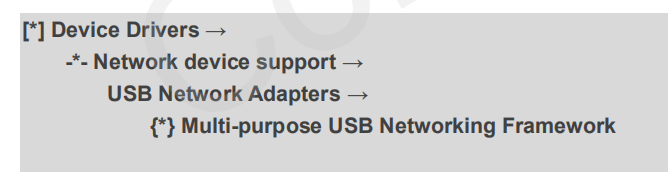
2.3在[KERNEL]/drivers/net/usb/Makefile
obj-y += GobiNet.o
GobiNet-objs := GobiUSBNet.o QMIDevice.o QMI.o
2.4运行编译
重新编译内核
3.编译运行quectel-CM
将源码放在linux中,然后编译。得到输出文件quectel-CM。
放到开发板运行:./quectel-CM -s 3gnet &
[01-01_00:07:33:691] WCDMA<E_QConnectManager_Linux&Android_V1.1.33 [01-01_00:07:33:692] ./quectel-CM profile[1] = 3gnet///0, pincode = (null) [01-01_00:07:33:692] Find /sys/bus/usb/devices/1-1 idVendor=2c7c idProduct=0125 [01-01_00:07:33:692] Find /sys/bus/usb/devices/1-1:1.4/net/eth1 [01-01_00:07:33:692] Find usbnet_adapter = eth1 [01-01_00:07:33:692] Find /sys/bus/usb/devices/1-1:1.4/GobiQMI/qcqmi1 [01-01_00:07:33:692] Find qmichannel = /dev/qcqmi1 [01-01_00:07:33:713] Get clientWDS = 7 [01-01_00:07:33:744] Get clientDMS = 8 [01-01_00:07:33:776] Get clientNAS = 9 [01-01_00:07:33:810] Get clientUIM = 10 [01-01_00:07:33:841] Get clientWDA = 11 [01-01_00:07:33:873] requestBaseBandVersion EC20CEFAGR06A10M4G [01-01_00:07:33:937] requestGetSIMStatus SIMStatus: SIM_READY [01-01_00:07:33:937] requestSetProfile[1] 3gnet///0 [01-01_00:07:34:001] requestGetProfile[1] 3gnet///0 [01-01_00:07:34:033] requestRegistrationState2 MCC: 460, MNC: 1, PS: Attached, DataCap: LTE [01-01_00:07:34:065] requestQueryDataCall IPv4ConnectionStatus: DISCONNECTED [01-01_00:07:34:129] requestRegistrationState2 MCC: 460, MNC: 1, PS: Attached, DataCap: LTE [01-01_00:07:34:193] requestSetupDataCall WdsConnectionIPv4Handle: 0x872b2430 [01-01_00:07:34:289] requestQueryDataCall IPv4ConnectionStatus: CONNECTED [01-01_00:07:34:321] ifconfig eth1 up GobiNet 1-1:1.4 eth1: kevent 12 may have been dropped GobiNet 1-1:1.4 eth1: kevent 12 may have been dropped [01-01_00:07:34:335] busybox udhcpc -f -n -q -t 5 -i eth1 [01-01_00:07:34:339] udhcpc (v1.20.2) started [01-01_00:07:34:340] Setting IP address 0.0.0.0 on eth1 [01-01_00:07:34:368] Sending discover... [01-01_00:07:34:428] Sending select for 10.235.222.232... [01-01_00:07:34:488] Lease of 10.235.222.232 obtained, lease time 7200 [01-01_00:07:34:490] Setting IP address 10.235.222.232 on eth1 [01-01_00:07:34:492] Deleting routers route: SIOCDELRT: No such process [01-01_00:07:34:494] Adding router 10.235.222.233 [01-01_00:07:34:496] Recreating /etc/resolv.conf [01-01_00:07:34:497] Adding DNS server 120.80.80.80 [01-01_00:07:34:497] Adding DNS server 221.5.88.88
4.4G模块调试
将4G复位引脚拉低

即把GPIO5_3拉低。
G:海思资料Hi3521D社区硬件SDKHi3521D V100R001C02SPC040ReleaseDoczh�0.hardwarechipHi3521DV100
有一个xlsx文档,里面说明了海思各种引脚的定义。
还有一个编译器用户指南,里面说明了相关寄存器的定义和地址。
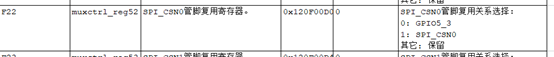
himm 0x120F00D0 0 (修改管脚复用)

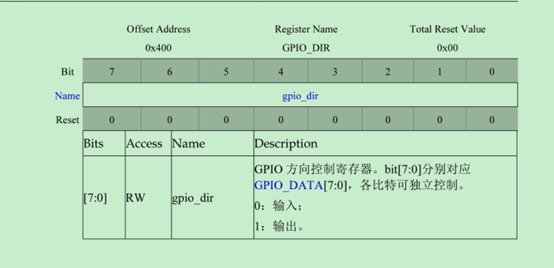
himm 0x121A4000 4096
有个问题就是用himm修改后,再用himm看,奇怪的时候没有数值没有改变。但是实际上有效果。