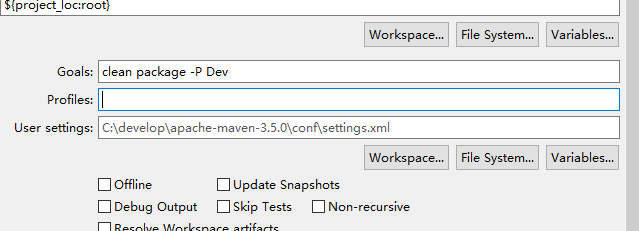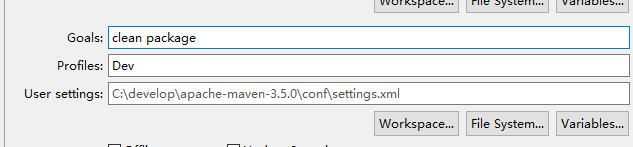前提
项目常见的部署环境:Dev(开发环境)、Test(测试环境)、Proc(生产环境)
问题
不同环境配置文件的配置往往需要进行一些修改,如果配置文件只有一份且打包在war中,那么在其他环境下就需要进行对应的修改。站在部署的角度,这将会变得非常的不方便。
解决方法
可以通过maven pom.xml提供的 profiles标签 来实现 打包时 指定何种环境的配置文件
步骤
1.在pom.xml中添加 profiles 信息
<profiles>
<profile>
<!--id唯一,打包时可以通过 -P profile.id 指定profile-->
<id>Dev</id>
<properties>
<!--自定义标签,等待被${}占位符引用-->
<profile.active>Dev</profile.active>
</properties>
<activation>
<!--打包时不指定profile,默认使用-->
<activeByDefault>true</activeByDefault>
</activation>
</profile>
<profile>
<id>Test</id>
<properties>
<profile.active>Test</profile.active>
</properties>
</profile>
<profile>
<id>Proc</id>
<properties>
<profile.active>Proc</profile.active>
</properties>
</profile>
</profiles>
2.排除内部的配置文件,使用占位符传参方式指定profile.id,此处可以使用两种方式
- 1.将所有环境的配置文件全放在项目(war)中。配置简单
- 2.将配置文件放在项目(war)外,使用 系统环境变量 指定配置文件夹位置。更灵活,修改外部的文件重新打包即可
第一种方式比较常见,这里不多赘述
3.使用第二种方式实现
环境变量配置如下:
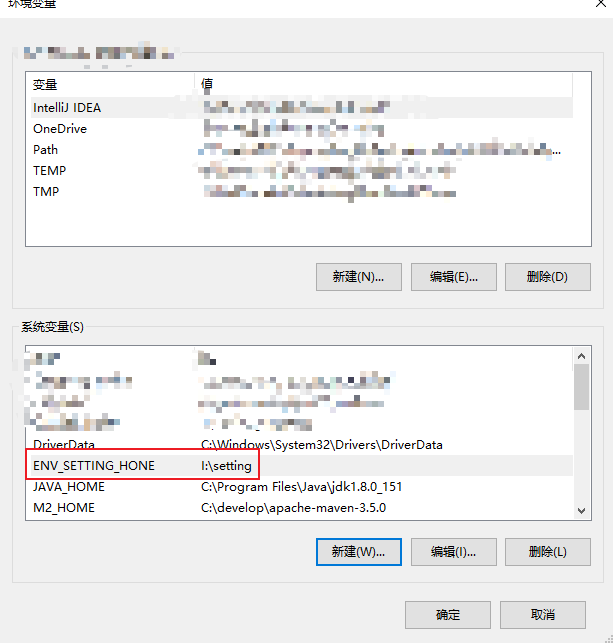
pom.xml中,加入对resources处理。排除内部配置文件,引用外部配置文件(当然,也可以直接将内部配置文件直接移除)
<resources>
<resource>
<directory>src/main/resources/</directory>
<!--排除内部配置文件,不进行打包-->
<excludes>
<exclude>db.properties</exclude>
<exclude>config.properties</exclude>
</excludes>
</resource>
<resource>
<!--${ENV_SETTING_HOME}为环境变量,maven中可直接使用${}的方式引用环境变量-->
<!--${profile.active}为 profile的具体值-->
<directory>/${ENV_SETTING_HOME}/${profile.active}</directory>
</resource>
</resources>
4.进行打包,指定 profile.id
打包命令行:mvn clean package -P Dev|Test|Proc
使用eclipse有两种方式(其实只是简化了命令行),如下: