React项目的可用的路由库是React-Router,当然这也是官方支持的。它也分为:
- react-router 核心组件
- react-router-dom 应用于浏览器端的路由库(单独使用包含了react-router的核心部分)
- react-router-native 应用于native端的路由
路由的基本概念
- Router是所有路由组件共用的底层接口组件,它是路由规则制定的最外层的容器。
- Route路由规则匹配,并显示当前的规则对应的组件。
- Link路由跳转的组件
当然每个组件下又会有几种不同的子类组件实现。比如: Router组件就针对不同功能和平台对应用:
<BrowserRouter>浏览器的路由组件<HashRouter>URL格式为Hash路由组件<MemoryRouter>内存路由组件<NativeRouter>Native的路由组件<StaticRouter>地址不改变的静态路由组件
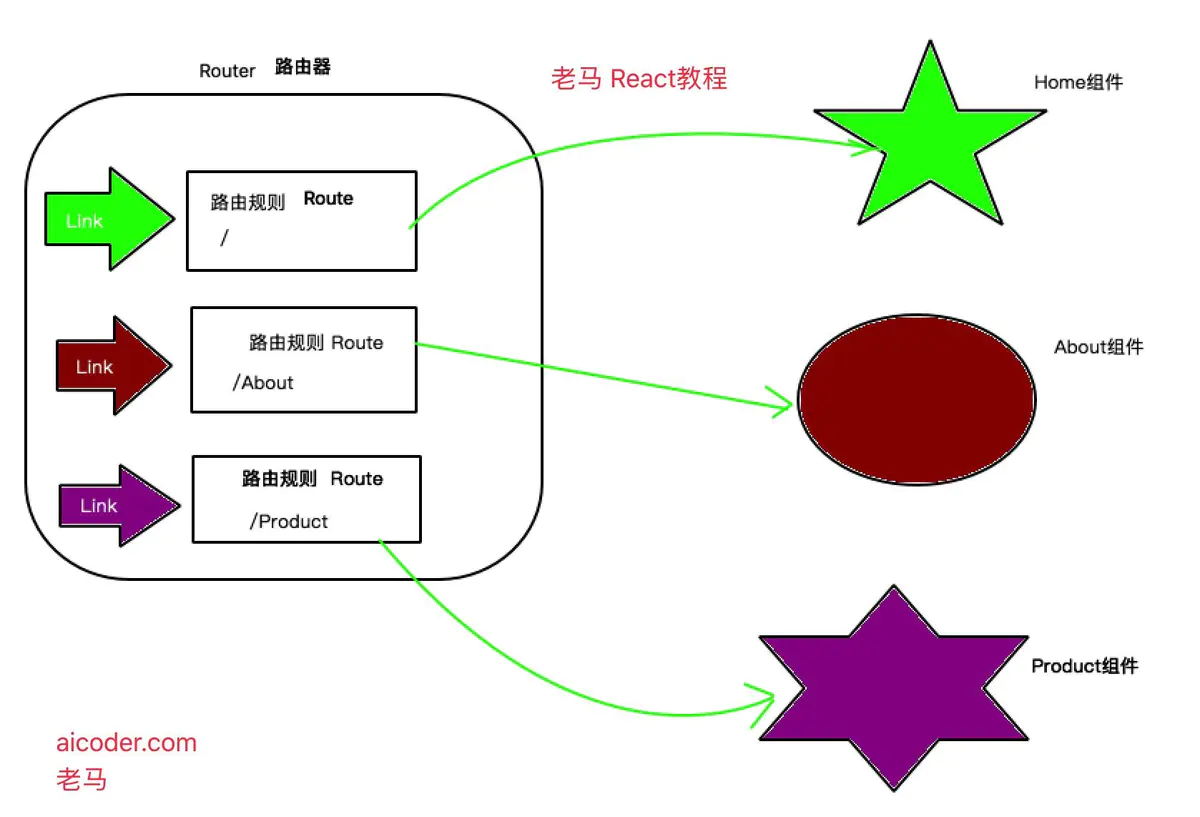
如果说我们的应用程序是一座小城的话,那么Route就是一座座带有门牌号的建筑物,而Link就代表了到某个建筑物的路线。有了路线和目的地,那么就缺一位老司机了,没错Router就是这个老司机。
BrowserRouter组件
BrowserRouter主要使用在浏览器中,也就是WEB应用中。它利用HTML5 的history API来同步URL和UI的变化。当我们点击了程序中的一个链接之后,BrowserRouter就会找出与这个URL匹配的Route,并将他们对应的组件渲染出来。 BrowserRouter是用来管理我们的组件的,那么它当然要被放在最顶级的位置,而我们的应用程序的组件就作为它的一个子组件而存在。import * as React from 'react';
import * as ReactDOM from 'react-dom';
import { BrowserRouter } from 'react-router-dom';
ReactDOM.render(
<BrowserRouter>
<App/>
</BrowserRouter>,
document.body);BrowserRouter组件提供了四个属性。
basename: 字符串类型,路由器的默认根路径forceRefresh: 布尔类型,在导航的过程中整个页面是否刷新getUserConfirmation: 函数类型,当导航需要确认时执行的函数。默认是:window.confirmkeyLength: 数字类型location.key的长度。默认是 6
basename 属性
当前位置的基准 URL。如果你的页面部署在服务器的二级(子)目录,你需要将 basename 设置到此子目录。正确的 URL 格式是前面有一个前导斜杠,但不能有尾部斜杠。
<BrowserRouter basename="/admin"/>
...
<Link to="/home"/> // 被渲染为 <a href="/admin/home">
...
</BrowserRouter>getUserConfirmation: func
当导航需要确认时执行的函数。默认使用window.confirm。// 使用默认的确认函数
const getConfirmation = (message, callback) => {
const allowTransition = window.confirm(message)
callback(allowTransition)
}
<BrowserRouter getUserConfirmation={getConfirmation}/>forceRefresh: bool
当设置为 true 时,在导航的过程中整个页面将会刷新。 只有当浏览器不支持 HTML5 的 history API 时,才设置为 true。
const supportsHistory = 'pushState' in window.history
<BrowserRouter forceRefresh={!supportsHistory}/>keyLength: number
location.key 的长度。默认是 6。
<BrowserRouter keyLength={12}/>children: node
渲染单一子组件(元素)。
HashRouter
HashRouter 使用 URL 的 hash (例如:window.location.hash) 来保持 UI 和 URL 的同步。
location.key 和location.state。在以前的版本中,我们为这种行为提供了 shim,但是仍有一些问题我们无法解。任何依赖此行为的代码或插件都将无法正常使用。由于该技术仅用于支持传统的浏览器,因此在用于浏览器时可以使用 <BrowserHistory> 代替。跟BrowserRouter类似,它也有:basename、getUserConfirmation、children属性,而且是一样的。
hashType: string
window.location.hash 使用的 hash 类型。有如下几种:
"slash"- 后面跟一个斜杠,例如#/和#/sunshine/lollipops"noslash"- 后面没有斜杠,例如#和#sunshine/lollipops"hashbang"- Google 风格的 "ajax crawlable",例如#!/和#!/sunshine/lollipops
默认为 "slash"。
MemoryRouter
主要用在ReactNative这种非浏览器的环境中,因此直接将URL的history保存在了内存中。 StaticRouter 主要用于服务端渲染。
Link组件
import { Link } from 'react-router-dom'
// 字符串参数
<Link to="/query">查询</Link>
// 对象参数
<Link to={{
pathname: '/query',
search: '?key=name',
hash: '#hash',
state: { fromDashboard: true }
}}>查询</Link>属性: to
需要跳转到的路径(pathname)或地址(location)。
属性:replace: bool
当设置为 true 时,点击链接后将使用新地址替换掉访问历史记录里面的原地址。
当设置为 false 时,点击链接后将在原有访问历史记录的基础上添加一个新的纪录。
默认为 false。
<Link to="/courses" replace />NavLink组件
NavLink是一个特殊版本的Link,可以使用activeClassName来设置Link被选中时被附加的class,使用activeStyle来配置被选中时应用的样式。此外,还有一个exact属性,此属性要求location完全匹配才会附加class和style。这里说的匹配是指地址栏中的URl和这个Link的to指定的location相匹配。
// 选中后被添加class selected
<NavLink to={'/'} exact activeClassName='selected'>Home</NavLink>
// 选中后被附加样式 color:red
<NavLink to={'/gallery'} activeStyle={{color:red}}>Gallery</NavLink>activeClassName默认值为 active
属性
to 可以是字符串或者对象,同Link组件
exact 布尔类型,完全匹配时才会被附件class和style
activeStyle Object类型
activeClassName 字符串类型
strict: bool类型,当值为 true 时,在确定位置是否与当前 URL 匹配时,将考虑位置 pathname 后的斜线。
Route组件
Route应该是react-route中最重要的组件了,它的作用是当location与Route的path匹配时渲染Route中的Component。如果有多个Route匹配,那么这些Route的Component都会被渲染。
与Link类似,Route也有一个exact属性,作用也是要求location与Route的path绝对匹配。
<Route exact path="/" component={Home}/>
<Route path="/about" component={About}/>Route的三种渲染方式
- component: 这是最常用也最容易理解的方式,给什么就渲染什么。
- render: render的类型是function,Route会渲染这个function的返回值。因此它的作用就是附加一些额外的逻辑。
<Route path="/home" render={() => {
console.log('额外的逻辑');
return (<div>Home</div>);
}/>1.children: 这是最特殊的渲染方式。
一、它同render类似,是一个function。不同的地方在于它会被传入一个match参数来告诉你这个Route的path和location匹配上没有。
二、第二个特殊的地方在于,即使path没有匹配上,我们也可以将它渲染出来。秘诀就在于前面一点提到的match参数。我们可以根据这个参数来决定在匹配的时候渲染什么,不匹配的时候又渲染什么。
// 在匹配时,容器的calss是light,<Home />会被渲染 // 在不匹配时,容器的calss是dark,<About />会被渲染 <Route path='/home' children={({ match }) => ( <div className={match ? 'light' : 'dark'}> {match ? <Home/>:<About>} </div> )}/
所有路由中指定的组件将被传入以下三个 props 。
- match.
- location.
- history.
这里主要说下match.params.透过这个属性,我们可以拿到从location中解析出来的参数。当然,如果想要接收参数,我们的Route的path也要使用特殊的写法。
如下示例,三个Link是一个文章列表中三个链接,分别指向三篇id不同的文章。而Route用于渲染文章详情页。注意path='/p/:id' ,location中的对应的段会被解析为id=1 这样的键值。最终这个键值会作为param的键值存在。Route中的组件可以使用this.props.match.params.id来获取,示例中使用了结构赋值。
<Link to='/p/1' />
<Link to='/p/2' />
<Link to='/p/3' />
......
<Route path='/p/:id' render={(match)=<h3>当前文章ID:{match.params.id}</h3>)} />location
Location 是指你当前的位置,下一步打算去的位置,或是你之前所在的位置,形式大概就像这样:{
key: 'ac3df4', // 在使用 hashHistory 时,没有 key
pathname: '/somewhere'
search: '?some=search-string',
hash: '#howdy',
state: {
[userDefined]: true
}
}- 在 Route component 中,以
this.props.location的方式获取, - 在 Route render 中,以
({ location }) => ()的方式获取, - 在 Route children 中,以
({ location }) => ()的方式获取, - 在 withRouter 中,以
this.props.location的方式获取。
history.location 中获取 location 对象,但是别那么写,因为 history 是可变的。location 对象不会发生改变,因此你可以在生命周期的钩子函数中使用 location 对象来查看当前页面的位置是否发生改变,这种技巧在获取远程数据以及使用动画时非常有用。
componentWillReceiveProps(nextProps) {
if (nextProps.location !== this.props.location) {
// 已经跳转了!
}
}// 通常你只需要这样使用 location
<Link to="/somewhere"/>
// 但是你同样可以这么用
const location = {
pathname: '/somewhere'
state: { fromDashboard: true }
}
<Link to={location}/>
<Redirect to={location}/>
history.push(location)
history.replace(location)最后,你可以把 location 传入一下组件:
- [Route]
- [Switch]
这样做可以让组件不使用路由状态(router state)中的真实 location,因为我们有时候需要组件去渲染一个其他的 location 而不是本身所处的真实 location,比如使用动画或是等待跳转时。
history
history对象」请参照 history 包中的内容。 History 是 React Router 的两大重要依赖之一(除去 React 本身),在不同的 Javascript 环境中,history 以多种形式实现了对于 session 历史的管理。我们会经常使用以下术语:
- 「browser history」 - history 在 DOM 上的实现,经常使用于支持 HTML5 history API 的浏览器端。
- 「hash history」 - history 在 DOM 上的实现,经常使用于旧版本浏览器端。
- 「memory history」 - 一种存储于内存的 history 实现,经常用于测试或是非 DOM 环境(例如 React Native)。
history 对象通常会具有以下属性和方法:length-( number 类型)指的是 history 堆栈的数量。action-( string 类型)指的是当前的动作(action),例如PUSH,REPLACE以及POP。location-( object类型)是指当前的位置(location),location 会具有如下属性:
pathname-( string 类型)URL路径。search-( string 类型)URL中的查询字符串(query string)。hash-( string 类型)URL的 hash 分段。state-( string 类型)是指 location 中的状态,例如在push(path, state)时,state会描述什么时候 location 被放置到堆栈中等信息。这个 state 只会出现在 browser history 和 memory history 的环境里。
push(path, [state])-( function 类型)在 hisotry 堆栈顶加入一个新的条目。replace(path, [state])-( function 类型)替换在 history 堆栈中的当前条目。go(n)-( function 类型)将 history 对战中的指针向前移动n。goBack()-( function 类型)等同于go(-1)。goForward()-( function 类型)等同于go(1)。block(prompt)-( function 类型)阻止跳转,
match
match 对象包含了 <Route path> 如何与URL匹配的信息。match 对象包含以下属性:
params-( object 类型)即路径参数,通过解析URL中动态的部分获得的键值对。isExact- 当为true时,整个URL都需要匹配。path-( string 类型)用来做匹配的路径格式。在需要嵌套<Route>的时候用到。url-( string 类型)URL匹配的部分,在需要嵌套<Link>的时候会用到。
你可以在以下地方获取 match 对象:
- 在 Route component 中,以
this.props.match方式。 - 在 Route render中,以
({ match }) => ()方式。 - 在 Route children中,以
({ match }) => ()方式
Redirect组件
当这个组件被渲染是,location会被重写为Redirect的to指定的新location。它的一个用途是登录重定向,比如在用户点了登录并验证通过之后,将页面跳转到个人主页。
<Redirect to="/new"/>Switch组件
渲染匹配地址(location)的第一个 <Route>或者<Redirect>
这与只使用一堆<Route>有什么不同?
<Switch>的独特之处是独它仅仅渲染一个路由。相反地,每一个包含匹配地址(location)的<Route>都会被渲染。思考下面的代码:
<Route path="/about" component={About}/> <Route path="/:user" component={User}/> <Route component={NoMatch}/>
/about ,那么 <About>, <User>, 还有 <NoMatch> 都会被渲染,因为它们都与路径(path)匹配。这种设计,允许我们以多种方式将多个 <Route> 组合到我们的应用程序中,例如侧栏(sidebars),面包屑(breadcrumbs),bootstrap tabs等等。 然而,偶尔我们只想选择一个<Route> 来渲染。如果我们现在处于 /about,我们也不希望匹配 /:user (或者显示我们的 "404" 页面 )。以下是使用 Switch 的方法来实现:import { Switch, Route } from 'react-router'
<Switch>
<Route exact path="/" component={Home}/>
<Route path="/about" component={About}/>
<Route path="/:user" component={User}/>
<Route component={NoMatch}/>
</Switch>/about, <Switch> 将开始寻找匹配的 <Route>。 <Route path="/about"/> 将被匹配, <Switch> 将停止寻找匹配并渲染<About>。 同样,如果我们处于 /michael , <User> 将被渲染。<Route> 在与前一个相同的位置被渲染。<Fade>
<Switch>
{/* there will only ever be one child here */}
{/* 这里只会有一个子节点 */}
<Route/>
<Route/>
</Switch>
</Fade>
<Fade>
<Route/>
<Route/>
{/* there will always be two children here,
one might render null though, making transitions
a bit more cumbersome to work out */}
{/* 这里总是有两个子节点,
一个可能会渲染为null, 使计算过渡增加了一点麻烦 */}
</Fade>路由配置
import React from "react";
import { BrowserRouter as Router, Route, Link } from "react-router-dom";
// Some folks find value in a centralized route config.
// A route config is just data. React is great at mapping
// data into components, and <Route> is a component.
////////////////////////////////////////////////////////////
// first our route components
const Main = () => <h2>Main</h2>;
const Sandwiches = () => <h2>Sandwiches</h2>;
const Tacos = ({ routes }) => (
<div>
<h2>Tacos</h2>
<ul>
<li>
<Link to="/tacos/bus">Bus</Link>
</li>
<li>
<Link to="/tacos/cart">Cart</Link>
</li>
</ul>
{routes.map((route, i) => <RouteWithSubRoutes key={i} {...route} />)}
</div>
);
const Bus = () => <h3>Bus</h3>;
const Cart = () => <h3>Cart</h3>;
////////////////////////////////////////////////////////////
// then our route config
const routes = [
{
path: "/sandwiches",
component: Sandwiches
},
{
path: "/tacos",
component: Tacos,
routes: [
{
path: "/tacos/bus",
component: Bus
},
{
path: "/tacos/cart",
component: Cart
}
]
}
];
// wrap <Route> and use this everywhere instead, then when
// sub routes are added to any route it'll work
const RouteWithSubRoutes = route => (
<Route
path={route.path}
render={props => (
// pass the sub-routes down to keep nesting
<route.component {...props} routes={route.routes} />
)}
/>
);
const RouteConfigExample = () => (
<Router>
<div>
<ul>
<li>
<Link to="/tacos">Tacos</Link>
</li>
<li>
<Link to="/sandwiches">Sandwiches</Link>
</li>
</ul>
{routes.map((route, i) => <RouteWithSubRoutes key={i} {...route} />)}
</div>
</Router>
);
export default RouteConfigExample;