圆形
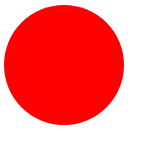
html
<div class="circle"></div>
css
圆形在设置CSS时要设置宽度和高度相等,然后设置border-radius属性为宽度或高度的一半即可:
.circle{ width: 120px; height: 120px; background-color: red; border-radius: 60px; -webkit-border-radius:60px; -moz-border-radius:60px; }
矩形

html
<div class="rectangle"></div>
css
.rectangle{ width: 120px; height: 80px; background-color: #4da1f7; }
椭圆形
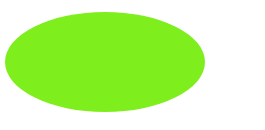
html
<div class="oval"></div>
设置椭圆形的CSS时,高度要设置为宽度的一半,border-radius属性也要做相应的改变:
.oval{ width: 200px; height: 100px; background-color: #7fee1d; border-radius:100px/50px; -webkit-border-radius:100px/50px; -moz-border-radius:100px/50px; }
三角形
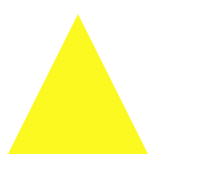
html
<div class="triangle"></div>
css
要创建一个CSS三角形,需要使用border,通过设置不同边的透明效果,我们可以制作出三角形的现状。另外,在制作三角形时,宽度和高度要设置为0。
.triangle{ width: 0; height: 0; border-bottom:140px solid #fcf921; border-left:70px solid transparent; border-right:70px solid transparent; }
倒三角形
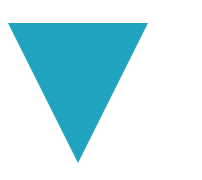
html
<div class="triangle"></div>
css
与正三角形不同的是,倒三角形要设置的是border-top、border-left和border-right三条边的属性:
.triangle{ width: 0; height: 0; border-top:140px solid #20a3bf; border-left:70px solid transparent; border-right:70px solid transparent; }
左三角形
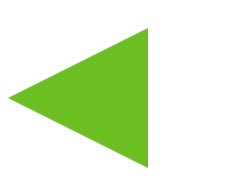
css
.triangle{ width: 0; height: 0; border-right: 140px solid #6bbf20; border-top:70px solid transparent; border-bottom: 70px solid transparent; }
右三角形
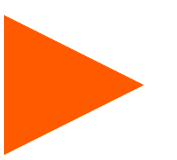
.triangle{ width: 0; height: 0; border-left:140px solid #ff5a00; border-top:70px solid transparent; border-bottom:70px solid transparent; }
菱形
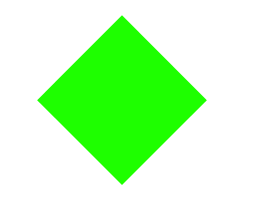
.diamond { width: 120px; height: 120px; background: #1eff00; /* Rotate */ -webkit-transform: rotate(-45deg); -moz-transform: rotate(-45deg); -ms-transform: rotate(-45deg); -o-transform: rotate(-45deg); transform: rotate(-45deg); /* Rotate Origin */ -webkit-transform-origin: 0 100%; -moz-transform-origin: 0 100%; -ms-transform-origin: 0 100%; -o-transform-origin: 0 100%; transform-origin: 0 100%; margin: 60px 0 10px 310px; }