docker之nginx实战
-
1 搜索
docker search nginx -
2 下载
docker pull nginx -
3: 查看镜像
docker images -
4:启动并映射
docker run -d --name nginx01 -p 3344:80 nginx #--name 给容器命名 #-p小写 主机端口3344:容器内端口80 docker ps #查看nginx正在运行当中 -
测试1:阿里云服务器宿主机访问
[root@iZwz95n2hxcdh4x6vicjmgZ ~]# curl localhost:3344 <!DOCTYPE html> <html> <head> <title>Welcome to nginx!</title> <style> body { 35em; margin: 0 auto; font-family: Tahoma, Verdana, Arial, sans-serif; } </style> </head> <body> <h1>Welcome to nginx!</h1> <p>If you see this page, the nginx web server is successfully installed and working. Further configuration is required.</p> <p>For online documentation and support please refer to <a href="http://nginx.org/">nginx.org</a>.<br/> Commercial support is available at <a href="http://nginx.com/">nginx.com</a>.</p> <p><em>Thank you for using nginx.</em></p> </body> </html>测试2:
配置阿里云的安全组,安全组内实例列表,找到公网ip访问:http://8.129.187.101:3344/
端口暴露的概念
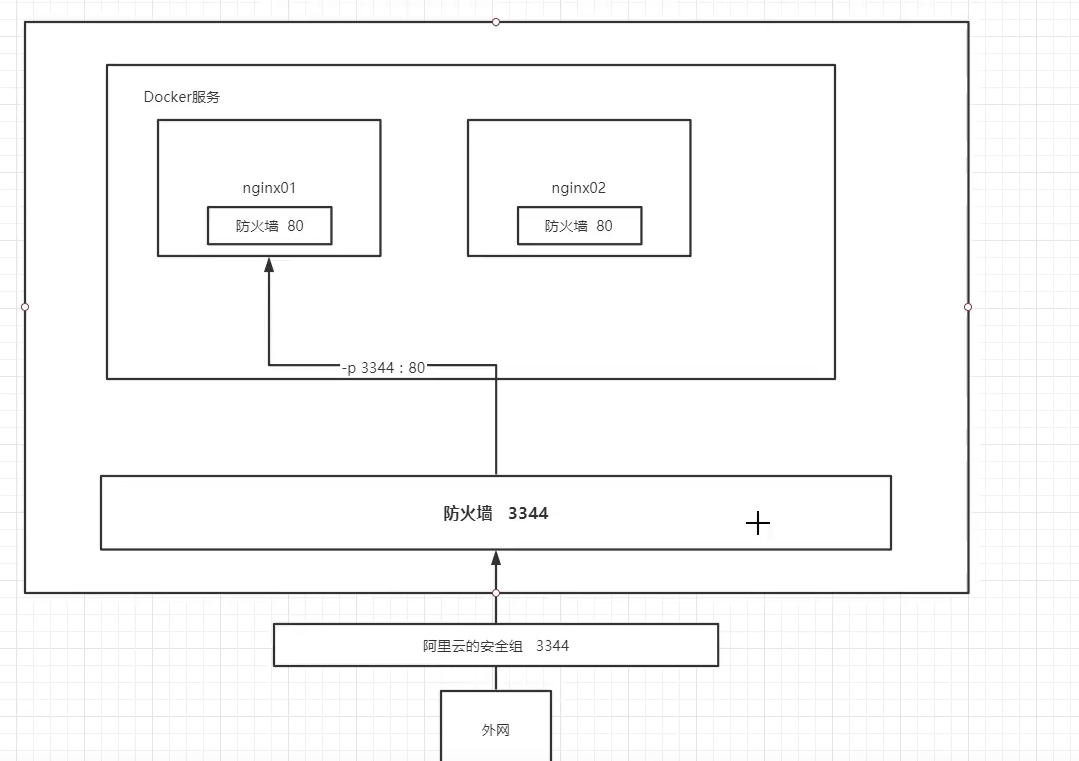
curl 是常用的命令行工具,用来请求 Web 服务器
1: 不带有任何参数时,curl 就是发出 GET 请求。
curl https://www.example.com
2:-d参数用于发送 POST 请求的数据体
curl -d'login=emma&password=123'-X POST https://google.com/login