find:查找目录下的文件
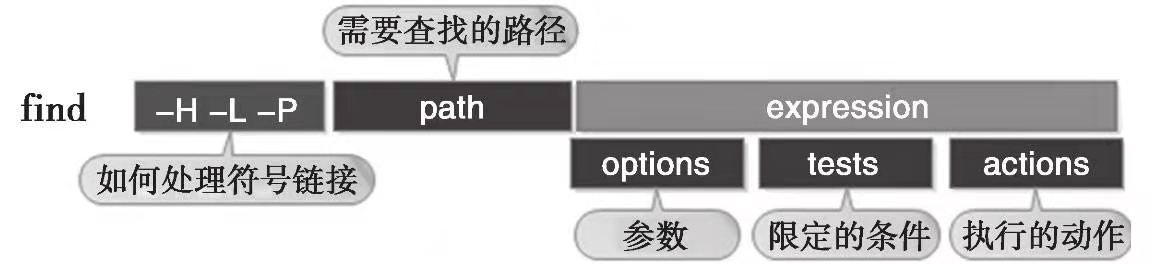
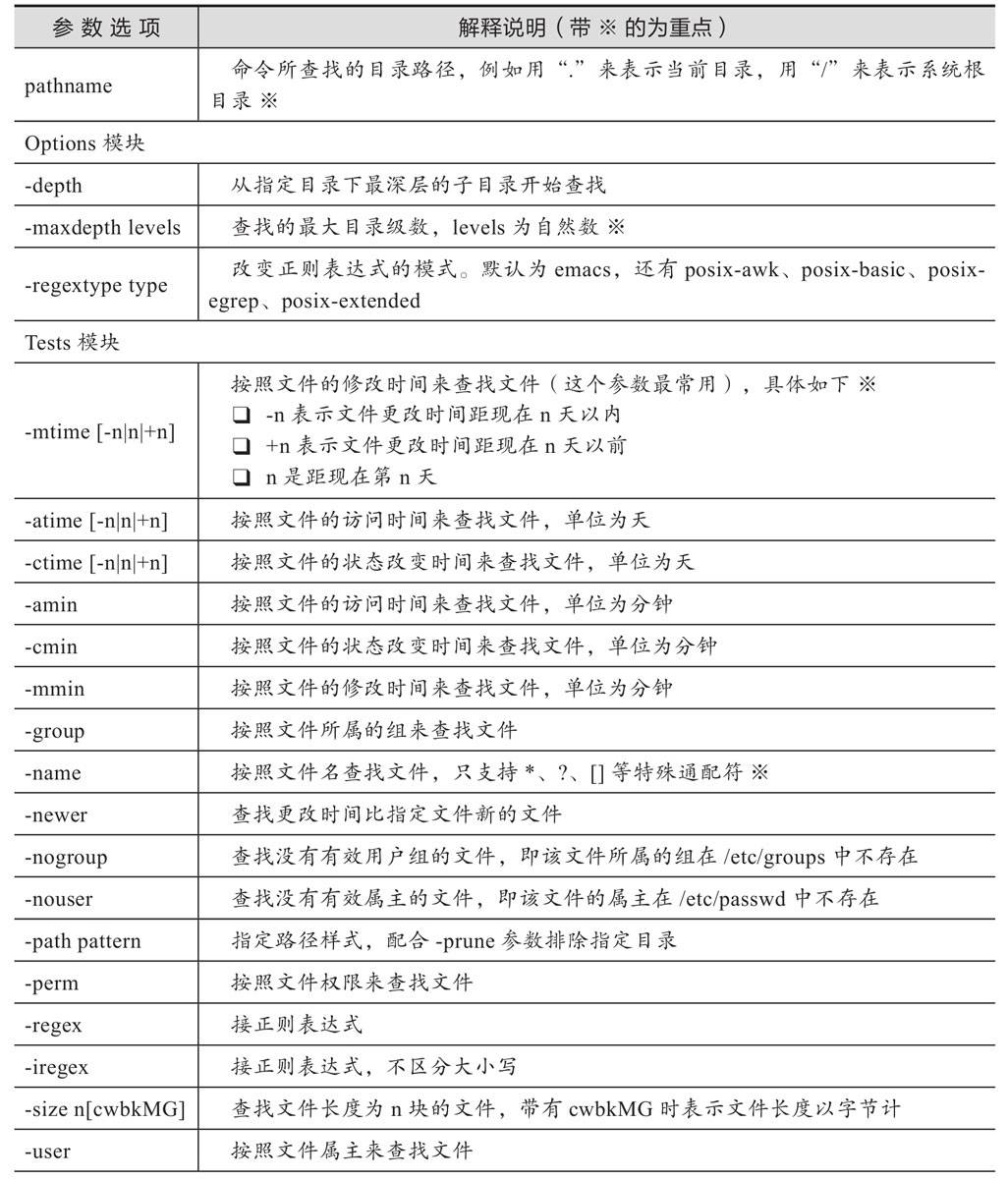

1:依据时间查找
[root@localhost ~]# find . -atime -2 #查找2天内受到访问的文件
[root@localhost ~]# find . -mtime -5 #查找5天内受到修改的文件
[root@localhost ~]# find . -mtime +5 #查找5天前受到修改的文件
#: . 代表当前目录
2:-name 指定文件名或关键字查找
[root@localhost ~]# find . -name "i*" -perm 644
[root@localhost ~]# find . -name "i*" -perm 644 -print #查找以i开头的文件名 并且权限是644的文件
./index.html
./index.html.1
./index.html.2
3:利用"!"反向查找
[root@localhost ~]# find /etc/networks -type d #查找目录
[root@localhost ~]# find /etc/networks ! -type d #反向查找,不查找目录文件
/etc/networks
4:按大小查找
[root@localhost ~]# find /etc -size +5M
5:find正则表达式
[root@localhost ~]# find / -regex ".*find"
/sys/kernel/debug/tracing/events/xfs/xfs_buf_find
/usr/bin/find
/usr/bin/oldfind
6:find的特殊操作
[root@localhost ~]# find /etc/ -name "rc*" -type f -exec ls -l {} ;
-rw-r--r--. 1 root root 1249 Mar 25 2014 /etc/bash_completion.d/rct
-rw-r--r--. 1 root root 477 Apr 2 2014 /etc/rc.d/rc.local
[root@localhost ~]# find /etc/ -name "p*" -type f -exec ls -l {} ;
[root@localhost ~]# find /var/log/ -mtime -1 -ok rm {} ;
< rm ... /var/log/ > ? y
rm: cannot remove ‘/var/log/’: Is a directory
< rm ... /var/log/lastlog > ? y
# -exec直接操作
# -ok安全模式
# {} 指代前面find查找到的内容
7:ls -l 命令放在xargs后面
[root@localhost ~]# find . -type f| xargs ls -l
-rw-------. 1 root root 851 Sep 5 19:44 ./anaconda-ks.cfg
-rw-------. 1 root root 23096 Nov 11 19:14 ./.bash_history
-rw-r--r--. 1 root root 18 Dec 28 2013 ./.bash_logout
-rw-r--r--. 1 root root 176 Dec 28 2013 ./.bash_profile
-rw-r--r--. 1 root root 176 Dec 28 2013 ./.bashrc
[root@localhost ~]# find . -name "in*" | xargs -p rm -f #-p参数删除会提示,可以防止误删文件
rm -f ./index.txt ./index.html1 ./index.html2 ?...y